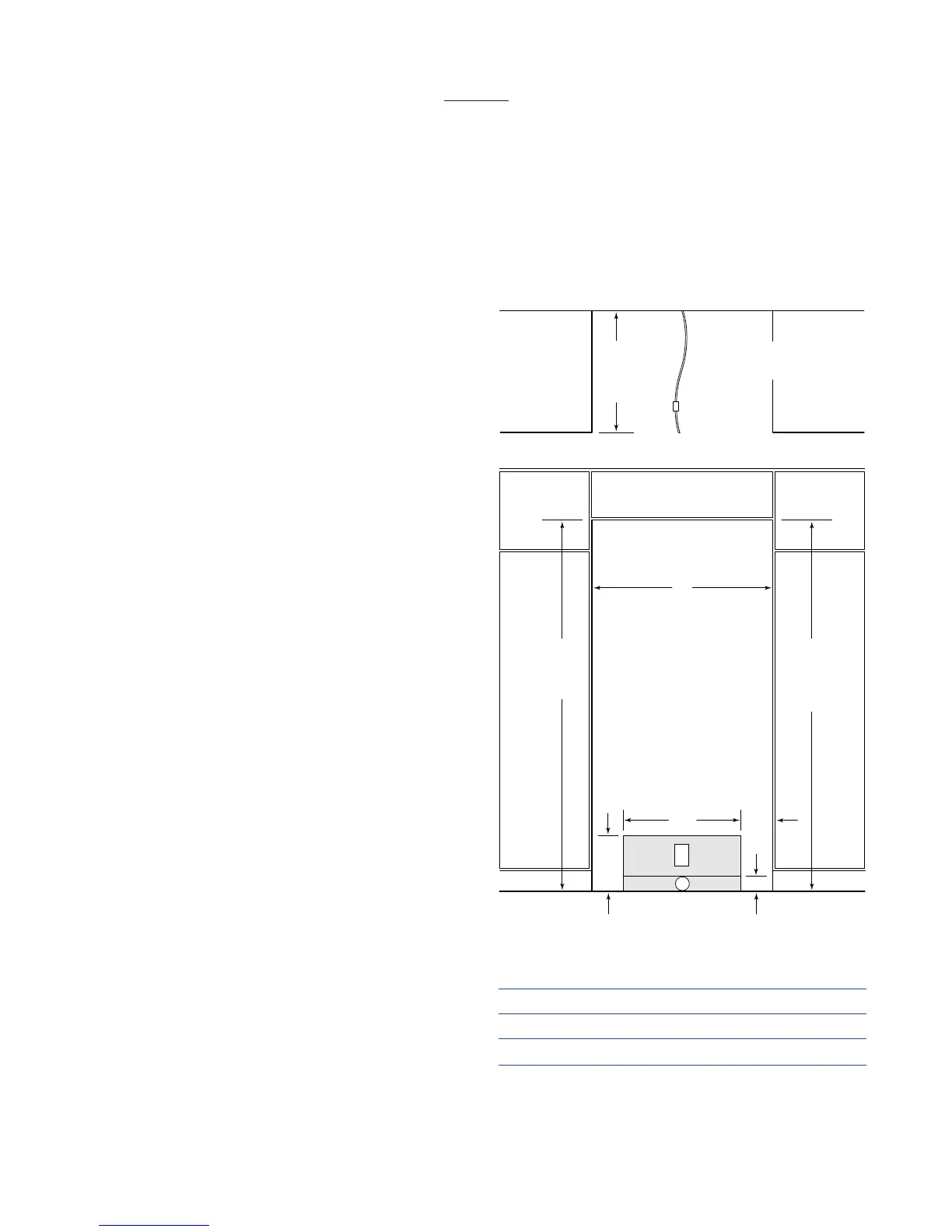4
PREPARING THE SPACE
Step 1: First, make sure that the opening where the
Sub-Zero is to be installed is properly prepared. Refer to the
Pre-Installation Specifications illustrations and chart to be
sure the space dimensions, electrical service and plumbing
are correct for the model you are about to install.
Step 2: If you are installing units side by side, a separating
filler strip is recommended. Add the filler strip width to the
finished rough opening dimension. Complete the installa-
tion with Anchoring Kit (part #4200900), see page 17.
IMPORTANT NOTE: To operate properly, the door must
open a minimum of 90˚. Use a minimum 3" (76) filler in cor-
ner installations to assure a 90˚ door opening.Allow enough
clearance in front of the unit for full door swing.
IMPORTANT NOTE: Make sure the floor under the refrig-
erator is level with the surrounding finished floor. Protect a
finished floor with plywood, cardboard or some other suit-
able material before moving the refrigerator across it.
600
SERIES
PRE-INSTALLATION SPECIFICATIONS
MODELS 601R, 601RG AND 601F
Finished Rough Minimum Door
Opening Width (A) Clearance (B)
Model 601R
35
1
/
2
"(902) 36
1
/
16
"(916)
Model 601RG
35
1
/
2
"(902) 36
1
/
16
"(916)
Model 601F
35
1
/
2
"(902) 36
1
/
16
"(916)
NOTE: Dimensions in parentheses are in millimeters.
Dimensions in parentheses are in millimeters unless otherwise specified.