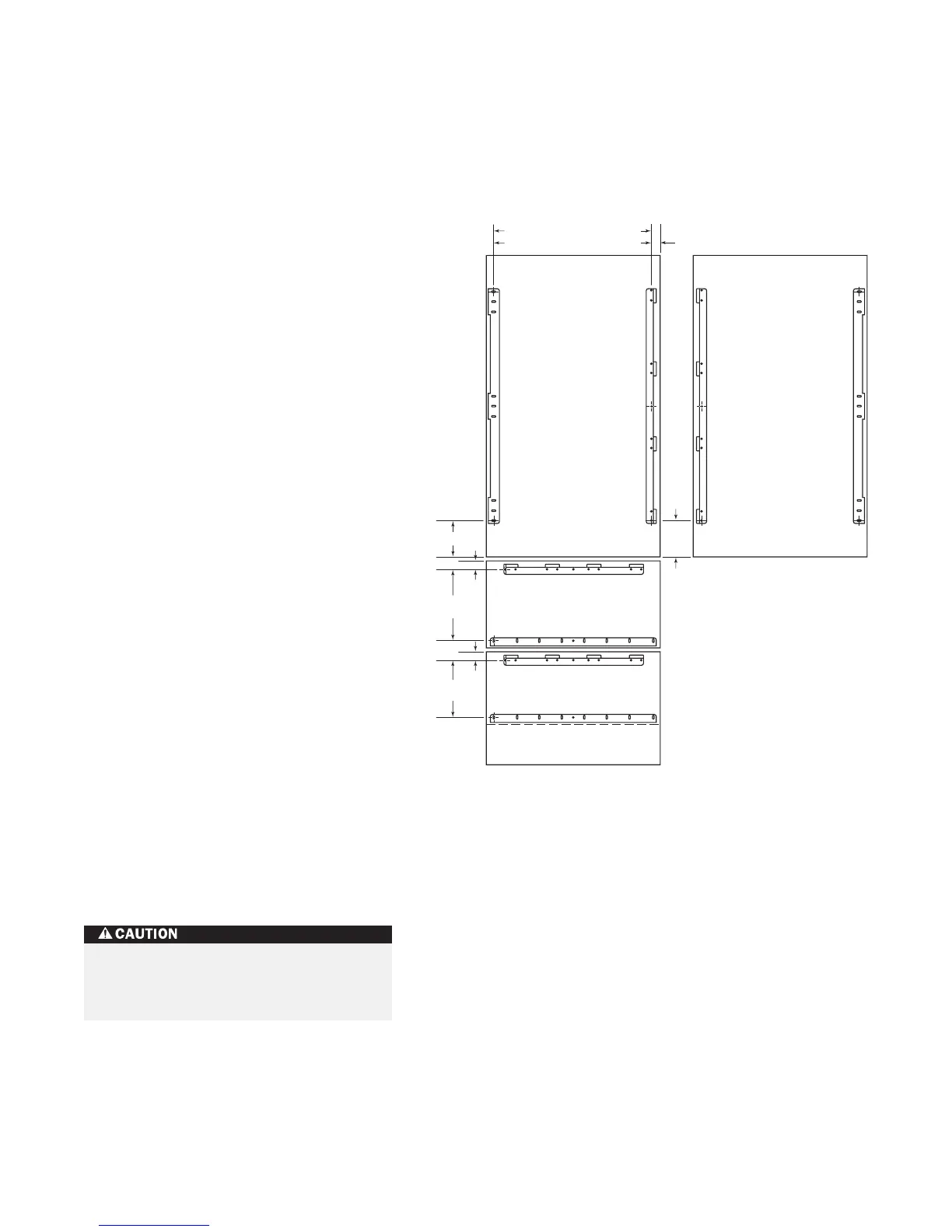15
Dimensions in parentheses are in
millimeters unless otherwise specified.
PA N E L INSTALLATION
If you have questions, contact your Sub-Zero
dealer or cabinet supplier. Additional panel
information can be found in the Sub-Zero
Design Guide.
DOOR PANEL INSTALLATION
Remove the two pieces of mounting hardware
attached to the front of the door and set aside.
Place the door panel lying face down on a
protected surface to ensure that the front is not
scratched or damaged.
Position the plastic template provided flush
with the lower edge of the door. Be sure you
are following the exact location for the right-
hand (RH) or left-hand (LH) door position.
Refer to illustration 12 o n page 14.
IMPORTANT NOTE:
The template has two
usable sides, one side for the door and one for
the drawers. Make sure you use the proper
holes and side. Remember you are viewing the
door panel from the back side in illustration 12
on page 14.
Once you have located the proper position for
the bracket, mark the pilot holes, remove the
template and drill pilot holes for mounting the
bracket. It is best to start with a few holes,
position the bracket, drill the remaining pilot
holes and then secure the mounting bracket
with the #8 x
1
/2" screws provided. Illustration
13 shows the mounting hardware location for
door and drawer panels.
IMPORTANT NOTE:
Dimensions in illustration
13 are based on a
1
/8" (3) reveal. A reveal of up
to
1
/4" (6) is possible, but panel dimensions
need to be adjusted accordingly.
INTEGRATED INSTALLATION INSTRUCTIONS
5
3
/16"
(132)
5
5
/16" (135)
8
7
/16"
(214)
11
5
/16"
(287)
1
1
/4"
(32)
1
1
/4"
(32)
23
7
/8"* (606) FOR 27" WIDE UNITS
32
7
/8"* (835) FOR 36" WIDE UNITS
VIEW FROM BACK OF PANELS
*DIMENSIONS MAY VARY
LH DOOR SWINGRH DOOR SWING
1
7
/16"* (37)
Exercise caution when drilling holes for
mounting hardware. This is especially
critical with inset panels.
Illus. 13
PANEL BRACKET POSITIONING