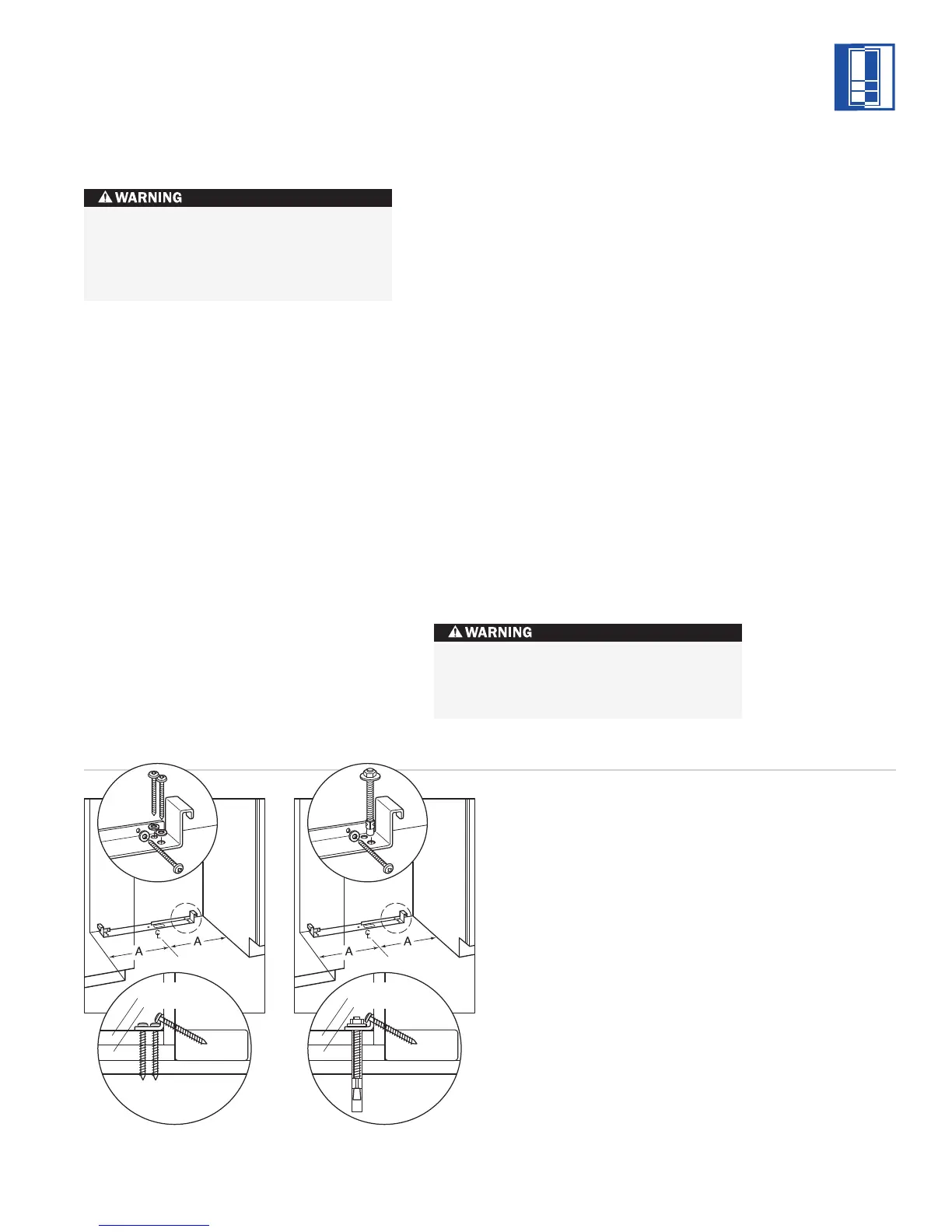9
ANTI-TIP BRACKET
INSTALLATION
An anti-tip bracket and hardware is provided
with the Integrated unit. The anti-tip bracket
must be installed on a solid base.
If you are installing the unit in a space deeper
than 24", be sure to locate the anti-tip bracket
so that it engages the unit properly. It is impor-
tant that the anti-tip bracket is placed 24" from
the front of the unit without panels, to the the
back of the anti-tip bracket. Refer to illustra-
tions 1 and 2 below and note that for 27" (686)
wide units dimension A is 13
1
/2" (343), and 18"
(457) for 36" (914) wide units.
WOOD FLOOR APPLICATIONS
U
se the six #12 x 2
1
/2"
wood screws and the
six
1
/4" flat washers provided. Drill pilot holes
3
/16" (5) diameter maximum, and be sure that
t
he screws penetrate through the flooring
material and into the wall plate a minimum of
3
/4" (19). Be sure that the screws hold tight.
Refer to illustration 1 below.
CONCRETE FLOOR APPLICATIONS
Use the two
3
/8" x 3
3
/4" concrete wedge
anchors, two #12 x 2
1
/2" wood screws and two
1
/4" flat washers provided. Be sure that the
anchors and screws hold tight. Refer to
illustration 2 below.
IMPORTANT NOTE:
In some installations the
subflooring or finished floor may require
angling the wood screws used to fasten the
anti-tip bracket to the back wall. Refer to
illustrations 1 and 2.
INTEGRATED INSTALLATION INSTRUCTIONS
To prevent the unit from tipping forward
and provide a stable installation, the unit
must be secured in place with the anti-tip
blocking bracket.
Make sure that there are no electrical
wires or plumbing in the area which the
screws could penetrate.
WOOD FLOOR
Finished Flooring
Underlayment
Subflooring
Wall Plate
Finished Flooring
Underlayment
Subflooring
Wall Plate
CONCRETE
FLOOR
1
1
/2"
min
(
38
)
Illus. 1
Illus. 2
SPECIFICATIONS
Dimension A
27" (686) Wide Units 13
1
/2" (343)
36
"
(914) Wide Units
18"
(457)
