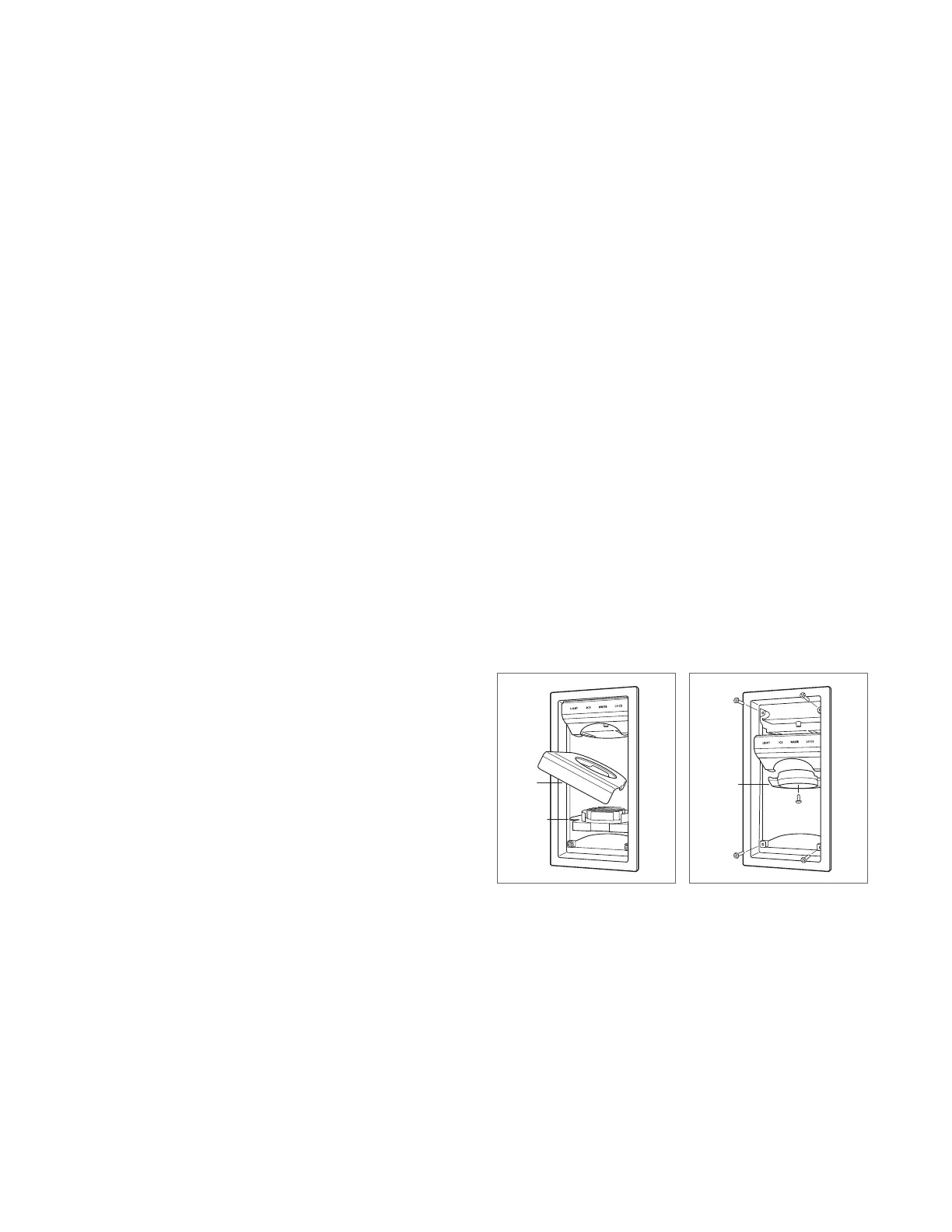subzero.com
|
13
EXTERNAL DISPENSER
For external dispenser models, the dispenser bezel must be
removed before custom panels can be installed.
The bezel will accommodate a
1
/4" (6) thick panel for framed
applications and a
3
/4" (19) thick panel for overlay and ush
inset applications. Panels thicker than
3
/4" (19) must be
routed in the dispenser area to 1
1
/8" (29) (including backer
and spacer panels).
To remove the bezel:
1 Lift, rotate and remove the tray.
2 Lift and remove the grille.
3 Remove the screw from the center of the chute and
remove the chute.
4 Rotate the control panel downward and disconnect the
wire harness.
5 Remove the screws from each corner of the bezel and
pull the bezel forward.
PANEL INSTALLATION
Custom Panels
For overlay and ush inset applications, custom door and
grille panels must be installed. Panel size is critical for a
proper t. To verify panel requirements and dimensions,
refer to the Sub-Zero design guide at subzero.com/specs.
IMPORTANT NOTE: Flush inset applications require a
minimum
1
/2" (13) reveal on all sides.
Finish all sides of custom panels. They may be visible
when the door is open or through the window of glass door
models.
GRILLE
TRAY
CHUTE
Tray and grille removal.
Dispenser bezel removal.
