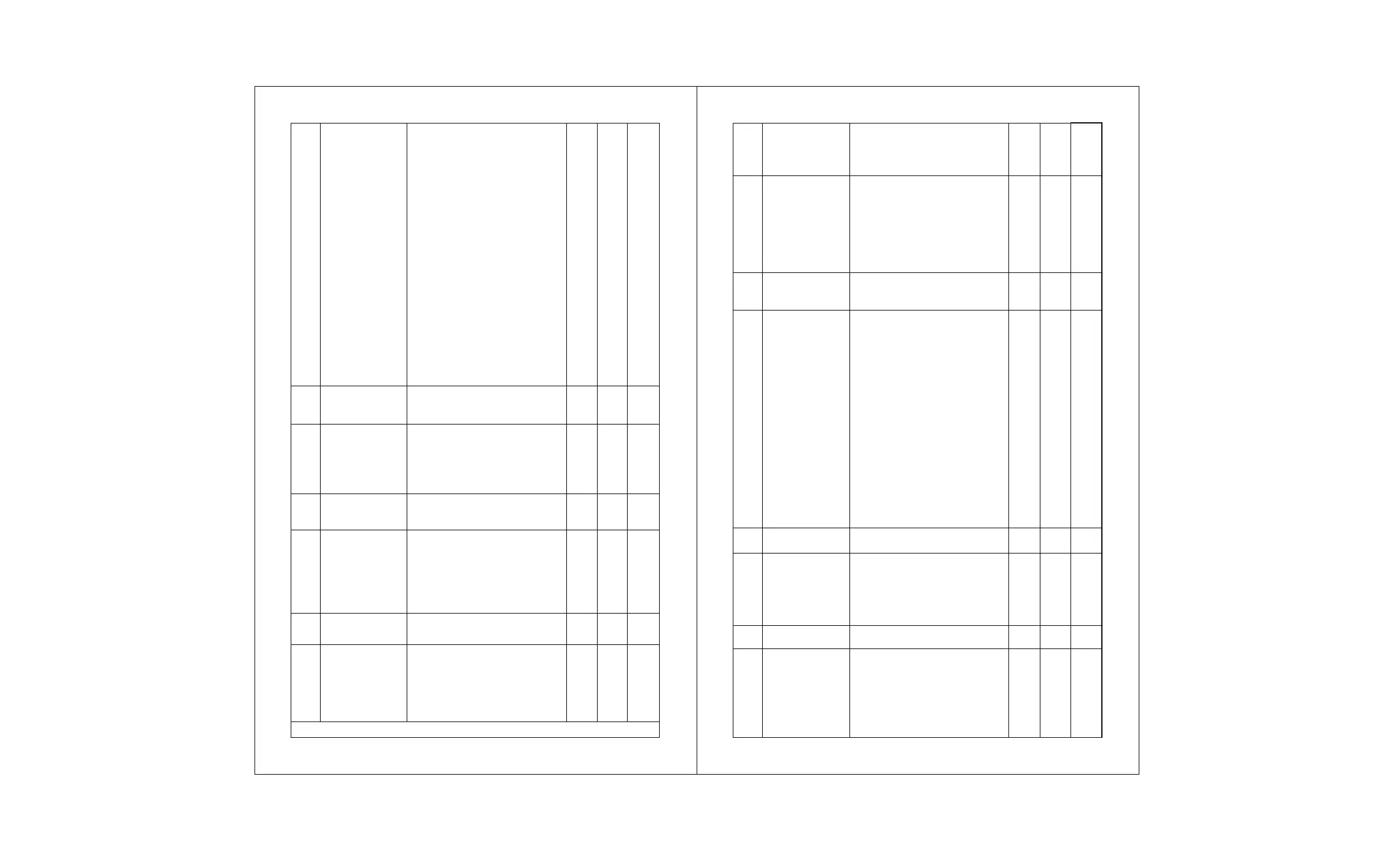E2 To change Use UP/DOWN keys to set
the E2 desired value.
parameter, 0 = Total of real time.
press the For example if the unit goes into
SET key. defrost at this moment, the
calculation of time will start at
that movement.
1 = Sum of total compressor
operating times. This means
that for time calculation, the
unit will add the total time the
compressor has been in an
ON mode.
7524 keeps a record of the
hours worked +/-1 hour incase
of a power failure.
Eg. If E3 is set to 6 hrs and
3.1/2 hrs have passed after unit
has started and power fails,
then defrost cycle will start after
3 hours when power resumes.
17 E3 parameter Function: To set Defrost
frequency.
E3 To change Use UP/DOWN keys to set
the E3 desired value. This is the
parameter, amount of time between two
press the defrost cycles.
SET key
18 E4 parameter Function: To set maximum
Defrost duration
E4 To change Use UP/DOWN keys to set
the E4 desired value.
parameter, This is the maximum amount of
press the time allowed for a defrost.
SET key. If set to 0, there will be no defrost
cycle.
19 E5 parameter Defrost stop temperature (Evap.
coil probe)
E5 To change This is the maximum
the E5 temperature allowable at which
parameter, the defrost process will stop.
press the
SET key.
Defrost will stop according to E4 & E5 parameter, whichever is achieved earlier.
0
50.0 C
0
-40.0 C
0
8.0 C
31 Hrs
1 Hr
6 Hrs
99 Min
0 Min
30 Min
7
20 E8 parameter Function: Defrost duration
during Coil probe failure
(Only manual)
E8 To change Use UP/DOWN keys to get
the E8 desired value and press SET
parameter, key .
press the Example: if this is set to 5 min,
SET key. then manual defrost for 5 min
will take place during Coil probe
fail.
21 AL parameter Function: Power on time delay
for Alarm
AL To change Use UP/DOWN keys to get
the AL desired value and press SET
parameter, key .
press the Example : If you set this
SET key. parameter to 20, once the power
is switched on, the alarm will
not activate for 20 minutes after
the power is switched on. This
is most useful to avoid the
nuisance alarms when the
ambients are high when the
machine is switched on after a
long time.
Note : After pressing Mute key,
buzzer will come ON, after every
10 Mins. til that fault gets
cleared.
22 FS parameter Revert to factory set parameter
FS To change 1 = Revert to factory set
theFS parameter
parameter, Useful to debug setting related
press the problems.
SET key.
23 LP parameter Function: To lock keypad.
LP To change Use UP/DOWN keys to set
the LP desired value.
parameter, This parameter can lock the
press the keypad so that tampering is
SET key. not possible by by-standers.
1 actives keypad lock
99Min
0Min
30Min
10 Min
1 Min
5 Min
1
0
0
1
0
0
8