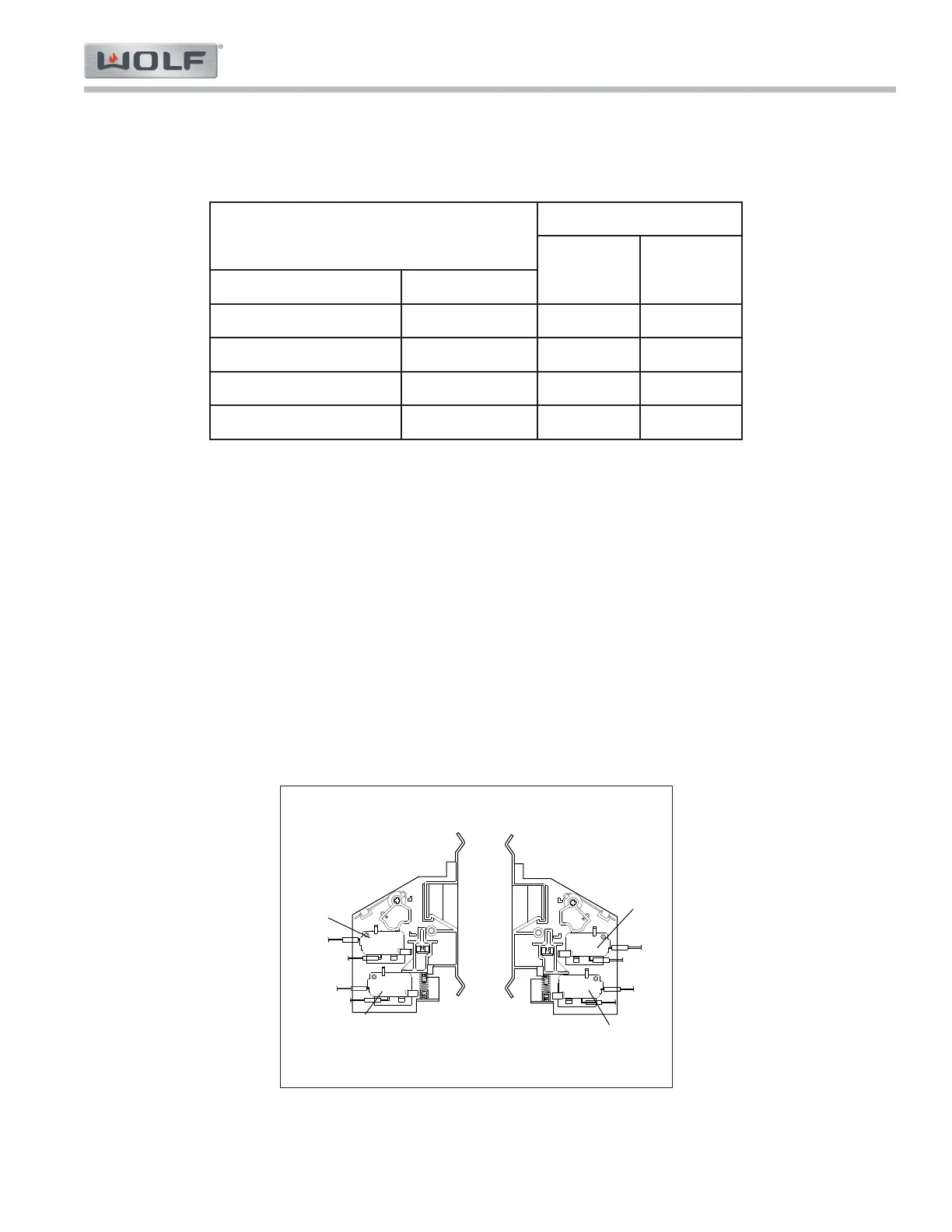Controls & Operation
Controls & Operation
Microwave Drop-Down Door Series
Microwave Drop-Down Door Series
2-9
#826151 - Revision A - March, 2016
DOOR OPENED DURING COOKING
When the door is opened during a cooking cycle the switches change (normally open - NO):•
When the primary interlock switch opens, power is interrupted to the power transformer and turntable motor.•
The electronically controlled microwave lamp remains on.•
The remaining cook time is shown in the display.•
MONITOR SWITCH CIRCUIT
The monitor switch is mechanically controlled by the microwave door, and monitors the operation of the primary
interlock switch.
When the microwave door is opened during or after a cooking cycle, the primary interlock switch and door sens-•
ing switch must open their COM-NO contacts first. After that the COM-NC contacts of the monitor switch can be
closed.
When the microwave door is closed the COM-NC contacts of the monitor switch open first. Then the COM-NO•
contacts of the primary interlock switch and door sensing switch are closed.
When the microwave door is opened and the COM-NO contacts of the primary interlock switch remain closed,•
the short created between the monitor and primary interlock switches breaks the 20 amp fuse.
CONDITION
DURING
COOKING
DOOR OPEN
(NO COOKING)
SWITCH CONTACT
Monitor switch COM - NC Open Closed
Primary Interlock switch COM - NO Closed Open
Secondary Interlock switch COM - NO Closed Open
Door sensing switch COM - NO Closed Open