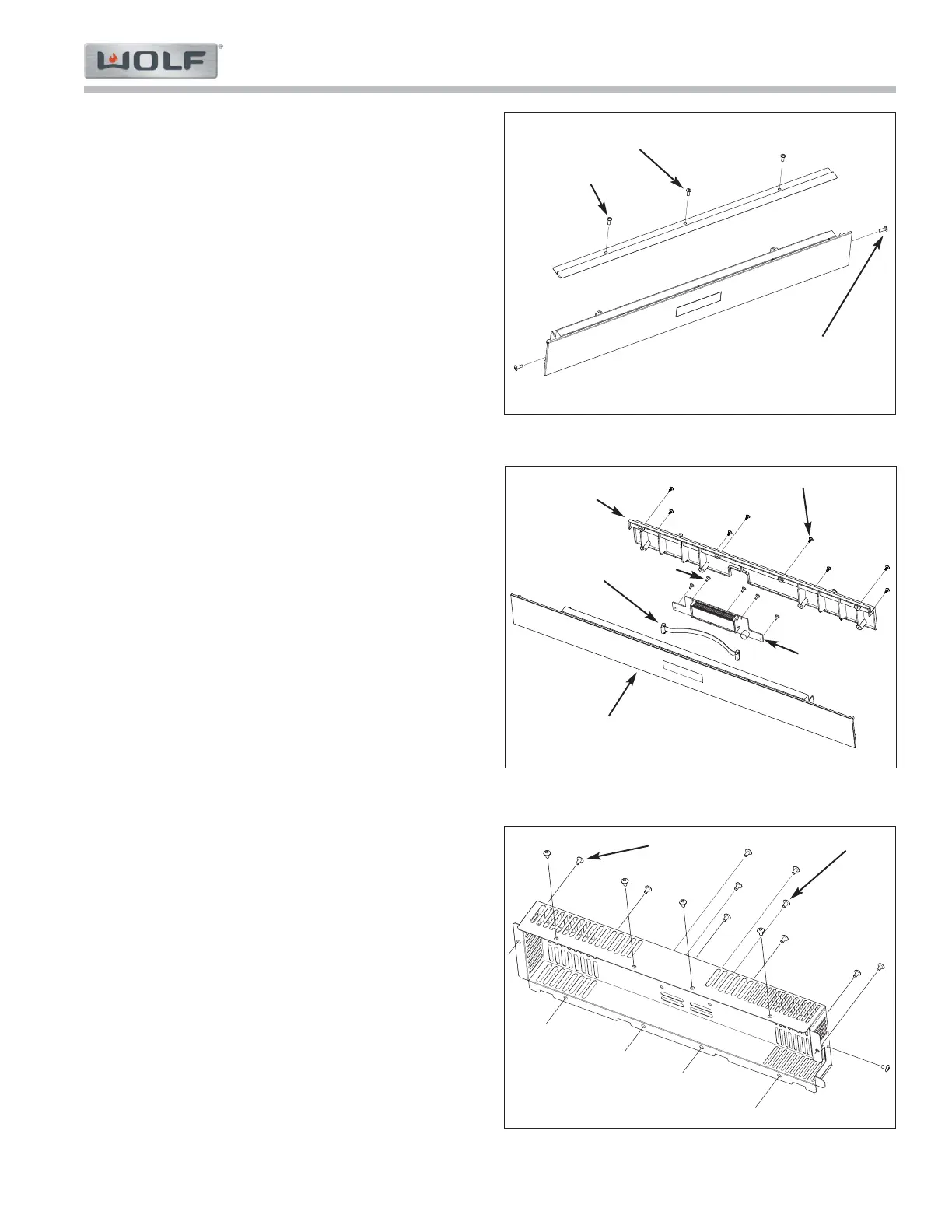Component Removal
Microwave Drop-down Door Series
Microwave Drop-down Door Series
3-3
#826151 - Revision A - March, 2016
Figure 3-1. Control Panel Assembly
Figure 3-2. Unit Display
Control Panel Assembly
To remove the control panel assembly, first uninstall or
pull the microwave forward three inches, then (See
Figure 3-1):
1. Use a T-20 Security Torx drive to extract screw
from the center of the control cover.
2. Use a T-20 Torx drive to extract screws from the
left and right side of the control cover.
3. Use a T-20 Torx drive to extract the screws from
the side of the control panel assembly.
4. Pull the control panel assembly forward and discon-
nect the ribbon cable from the control panel
assembly.
Unit Display
To remove the unit display, first remove the control
panel assembly, then (See Figure 3-2):
1. Use a T-20 Torx drive to extract the screws from
the control rear cover.
2. Remove the control rear cover.
3. On the MDD24TE, MDD30TE, and the MDD30PE
disconnect the 16 pin wiring harness.
4. Use a T-10 Torx drive to extract the screws from
the unit display.
5. Disconnect the unit display harnesses from the key-
board/trim.
6. Remove the unit display.
Keyboard/Trim Assembly
The keyboard/trim assembly consists of the left and
right keyboards and the front trim. The keyboards can
not be removed from the trim and are replaced as one
piece. To replace the keyboard/trim:
1. Remove unit display.
2. Transfer unit display to new keyboard/trim assem-
bly.
Fan Motor Cover
To remove the fan motor cover, first uninstall the unit to
access the back, then (See Figure 3-3):
1. Use a T-20 Security Torx drive to extract the fan
motor screws.
2. Use a T-20 Torx drive to extract the screws holding
the fan motor cover to the fan motor.
3. Remove the fan motor cover.
T-20 Security Torx
T-20 Torx
T-20 Torx
Figure 3-3. Fan Motor Cover
T-20 Torx
T-10 Torx
Keyboard/Trim
Control Rear
Cover
16 Pin
Ribbon Cable
Unit Display
T-20 Torx
T-20 Security
Torx