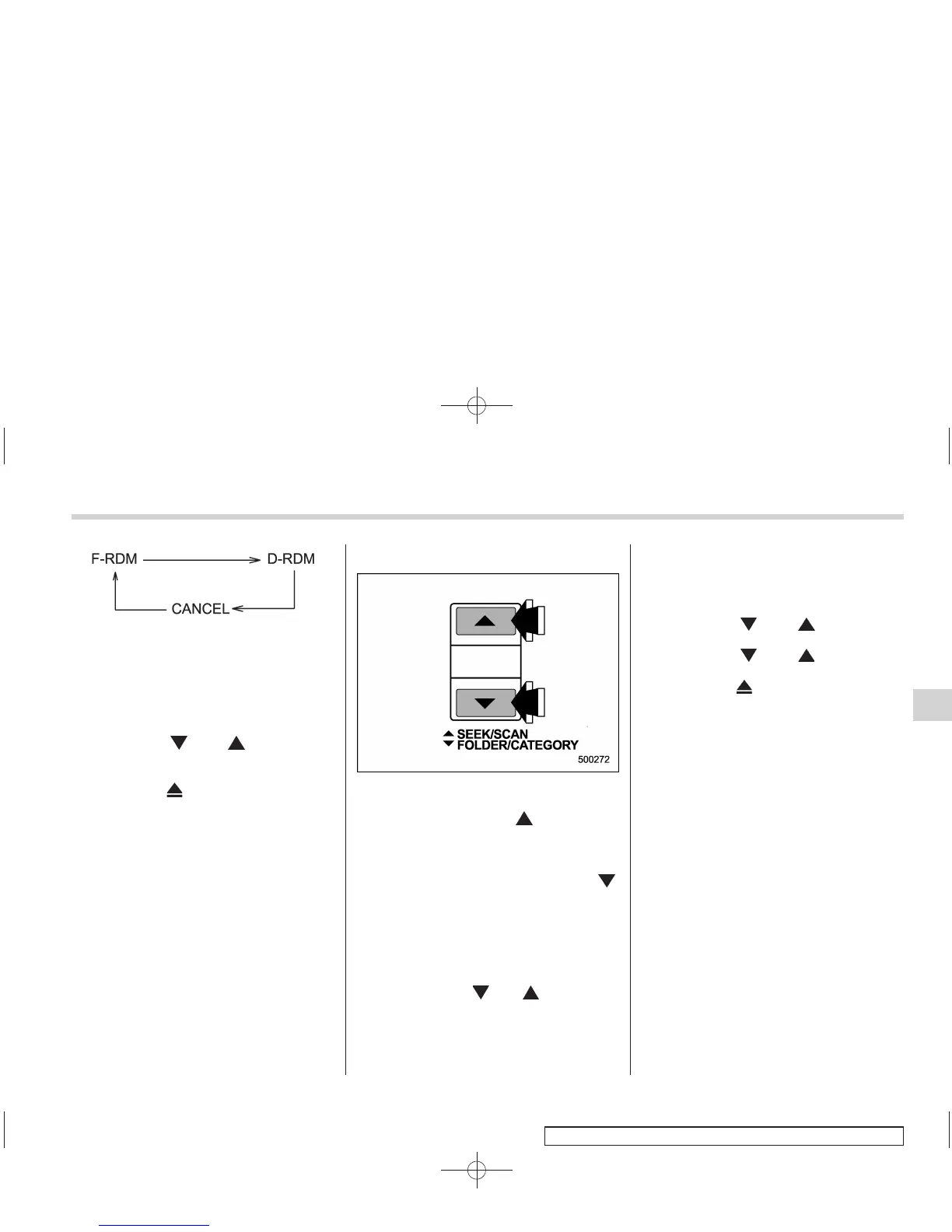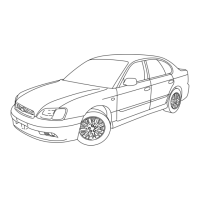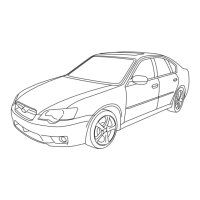Black plate (211,1)
北米Model "A2420BE-B" EDITED: 2006/ 7/ 26
If you accidentally press the button and
cancel the random mode, press it again
to reselect the random mode.
. Random playback will be cancelled
if you perform any of the following
steps:
. Press the “RPT ” button
. Press the “
” or “ ” side of the
SEEK/SCAN button in the folder ran-
dom mode “F-RDM”
. Press the “
” button
. Press the disc select button
. Select the radio or AUX mode
. Press the “LOAD ” button when
there is free space in the CD magazine.
. Turn off the power of the audio
equipment.
. Turn the ignition switch to the “OFF”
position.
& Scan
The scan mode lets you listen to the first
10 seconds of each track/file (track) in
succession. Press the “
” side of the
SEEK/SCAN button for 0.5 second or
longer to start scanning upward beginning
with the track/file (track) following the
currently selected one. Press the “
”
side of the button to start scanning down-
ward beginning with the track/file (track)
preceding the currently selected one.
After all tracks/files (tracks) in the disk/
folder have been scanned, normal play-
back will be resumed. To cancel the scan
mode, press the “
” or “ ” side of the
button for 0.5 second or longer.
NOTE
The scan mode will be cancelled if you
perform any of the following steps:
. Press the “RPT” button
. Press the “
” or “ ” side of the
TUNE/TRACK button
. Press the “
” or “ ” side of the
SEEK/SCAN button
. Press the “
” button
. Press the disc select button
. Select the radio or AUX mode
. Press the “LOAD” bu tton when
there is free space in the CD magazine.
. Turn off the power of the audio
equipment.
. Turn the ignition switch to the “OFF”
position.
Audio 5-21
– CONTINUED –
5
