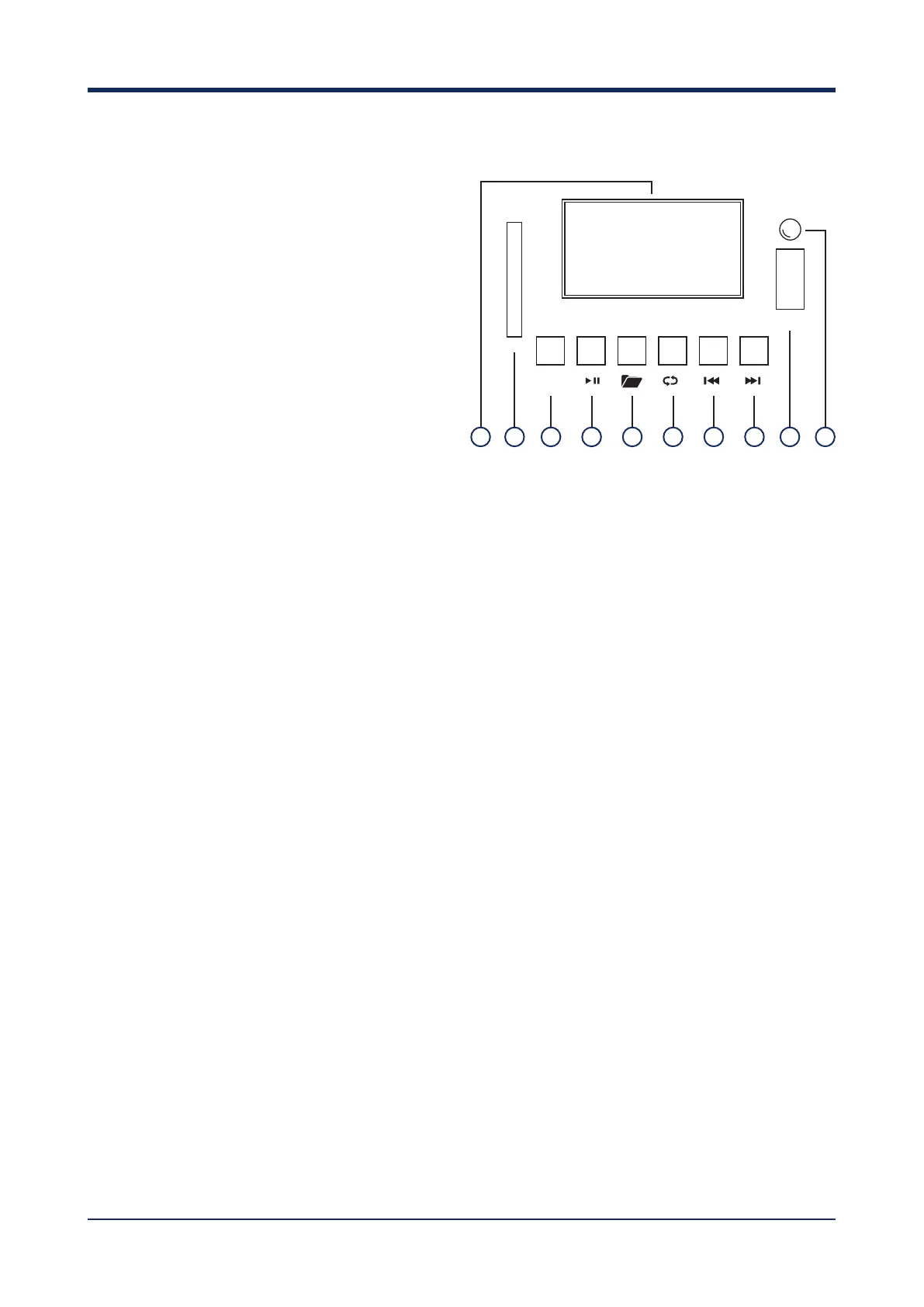6
MEDIA PLAYER
A. MEDIA PLAYER DISPLAY
B. SD CARD SLOT
C. MODE SELECTING -USB/BLUETOOTH/SD
D. PLAY / PAUSE BUTTON
E. FOLDER BUTTON
F. REPEAT MODE SETTING
G. PREVIOUS TRACK OR HOLD FOR VOLUME
DECREASE
H. NEXT TRACK OR HOLD FOR VOLUME
INCREASE
I. USB INPUT
J. REMOTE CONTROL ACCEPTOR
BLUETOOTH
To connect a Bluetooth enabled device to the ZA
series amplifiers, please follow the below steps
(ensure that the amplifier is powered on and within
range):
• Open the Bluetooth settings on the Bluetooth
enabled device.
• Scan for Bluetooth devices and search for
‘SubZero’ in the devices list.
• Select ‘SubZero’. The Bluetooth enabled device
should confirm that it is now connected.
• Play audio from the Bluetooth enabled device,
ensuring that volume is turned up.
• Turn up the CH7/8 / MP3 volume control on the
built-in mixer, ensuring the CH7/8 / MP3 button is
pressed in.
USB/SD PLAYER
When a USB memory stick is inserted into the
USB port (I) or SD card into the SD slot (B), the
USB or SD symbol will show in the display and
any compressed audio files will start to play
automatically.
Turn up the USB/LINE4 volume control on the
amplifier to the required level.
Pressing the REPEAT button will step through the
repeat modes – ONE: repeat current track, RAND:
random, ALL: repeat all.
Pressing the Previous Track button skips backwards
through tracks on the memory device. Press and
hold this button to decrease the playback volume.
Pressing the Next Track button briefly steps
forwards through tracks on the memory device.
Press and hold this button to increase the playback
volume.
Pressing the Play/Pause button will Pause the
current track. Pressing it again will resume playback.
MODE
SD
USB
B C D E F G H I JA
