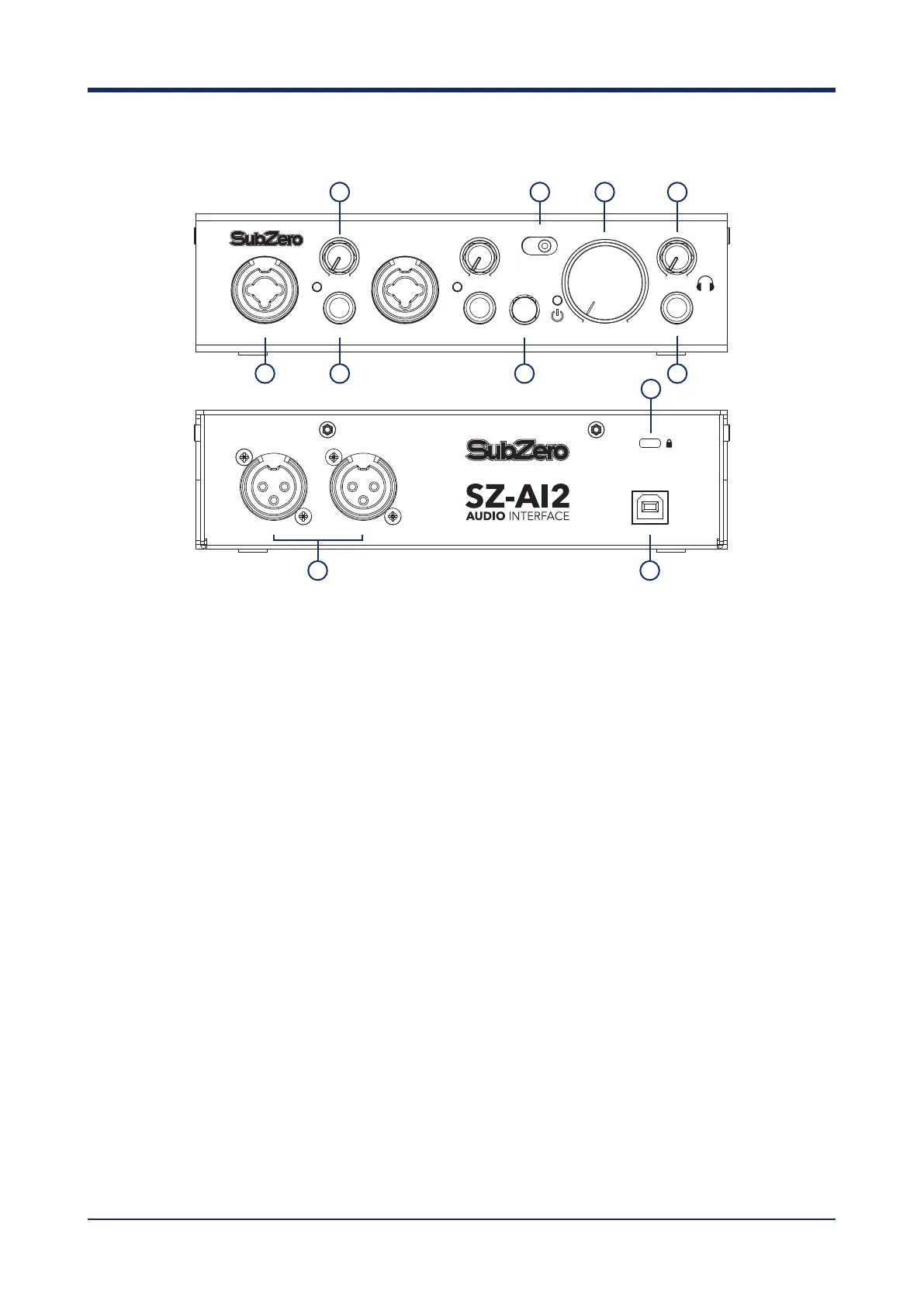PARTS AND FUNCTIONS
1. MICROPHONE/INSTRUMENT LINE INPUT
Combination XLR / TRS input, connect
microphone or instrument to this input.
2. GAIN KNOB
Controls the input volume from your
microphone or instrument, the clip light
indicates if you have clipped the signal.
3. INS BUTTON
Switching between low impedance for
microphone input or high impedance for guitar /
instrument input.
4. +48V BUTTON
Enables +48v phantom power for condenser
microphones.
5. MONITOR SWITCH
Selects the type of audio received when
monitoring using the headphone output of the
interface, stereo, mono or off.
6. MASTER KNOB
Allow easy control of the master output volume.
7. HEADPHONE GAIN KNOB
Controls the headphone volume output.
8. HEADPHONE OUTPUT
1/4” TRS Output to connect with your
headphones.
9. LEFT OUT / RIGHT OUT
Balanced XLR Outputs to connect to studio
monitors, amplifier or external mixing desk.
10. LOCK CONNECTOR
Connect a laptop lock connector to prevent the
unit from being stolen
11. USB CONNECTION PORT
Connects your interface to your computer with
supplied USB Cable.
5
MIC 1
MIC 2
GAIN 1 GAIN 2
OFF
STEREO
MONO
MONITOR
INS 2 +48V
CLIP CLIP
INS 1
LEFT OUT RIGHT OUT
USB
MIC 2
GAIN 1 GAIN 2
OFF
STEREO
MONO
MONITOR
INS 2 +48V
CLIP CLIP
INS 1
1 3 4 8
7652
11
10
9
