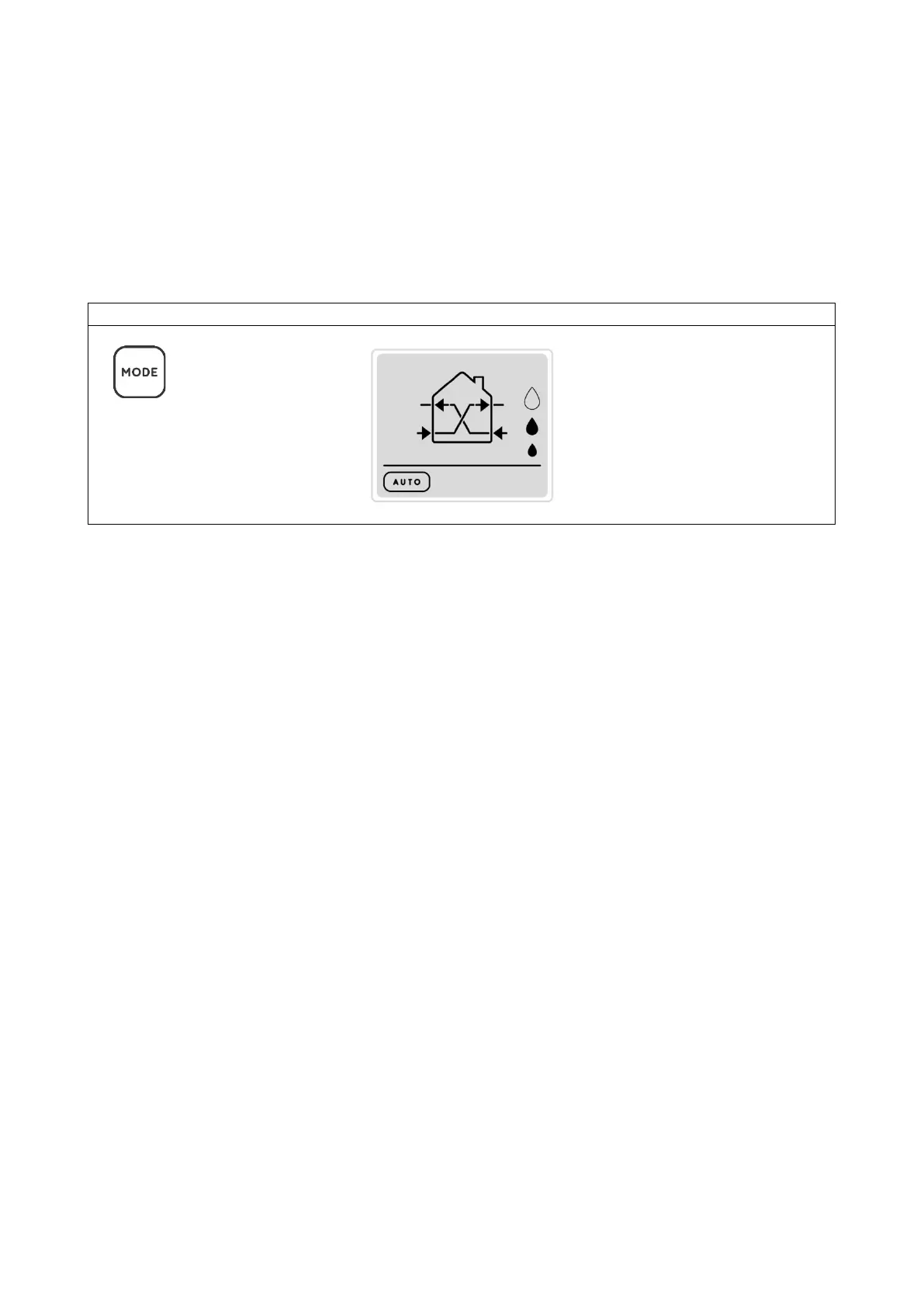AUTOMATIC MODE
To get into this mode, repeatedly press the button MODE (M) to see the image below on
display.
When pressing MODE button the mode will change in the sequence (AUTO,
SURVEILLANCE, MANUAL, AUTO, SURVEILLANCE…).
In this mode the HUMIDITY button (H) is active to select the desired threshold.
In this mode both humidity and twilight sensors are active, the units will run by themselves
without the need to give commands.
Hereinafter explaining how the units run in different situations with related operating mode:
In standard humidity conditions during the day the units run at the medium speed and with
heat recovery.
In standard humidity conditions during the night the units run at the minimum speed and with
heat recovery.
In case of humidity alarm during the day the units run in extraction at the maximum speed.
In case of humidity alarm during the night the units run in extraction at the minimum speed.
The units get into humidity alarm when the MASTER unit detects in the room a humidity
level higher than the set threshold among the three values available (40%, 60%, 75%).
Advice for use
Recommended mode during standard use of product; once the humidity level is set,
the system will run by itself without the need of any further action.