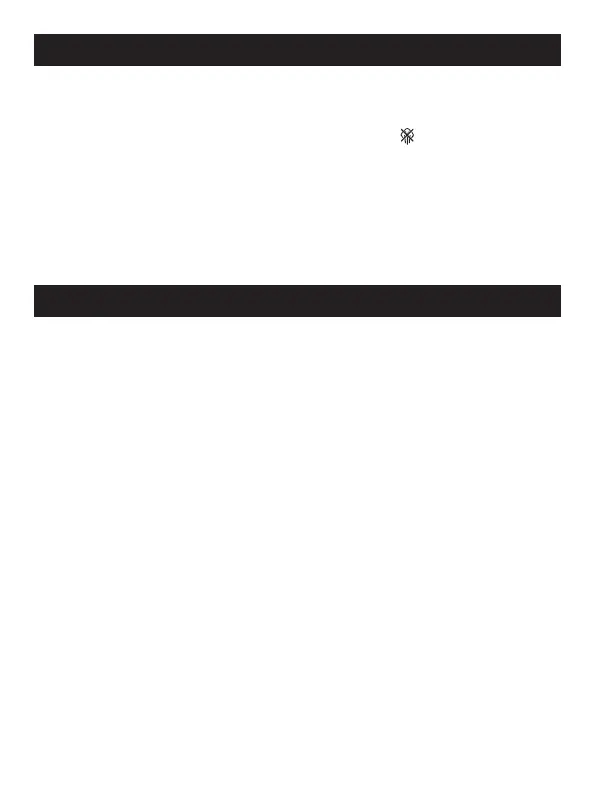-11-
1. Turn off the iron and disconnect the plug from the electrical wall socket.
2. Set the iron in an upright position and let it cool down completely.
3. Set the Steam Select Switch to the closed position .
4. Empty out all the water remaining in the Water Reservoir by opening the
Water Reservoir Lid and inverting the Iron over the sink.
5. The Power Cord can be wound around the Heel Rest for easier and tidy
storing once the unit has cooled down. The Iron should always be stored
in an upright position.
STORING THE IRON
WARRANTY
This device has a 3 year limited warranty for the original purchaser
from the original date of purchase against workmanship and defects in
material. If under normal use, your product fails to operate, please contact
customer service. A replacement or refund will be provided to you with
proof of purchase. Star Elite Inc. may deny claims of damage caused by
misuse or modifications of this product.
Questions?
www.sunbeamhome.com
info@sunbeamhome.com
1-877-383-6399
(8:30 am - 5:00 pm EST) Monday - Friday