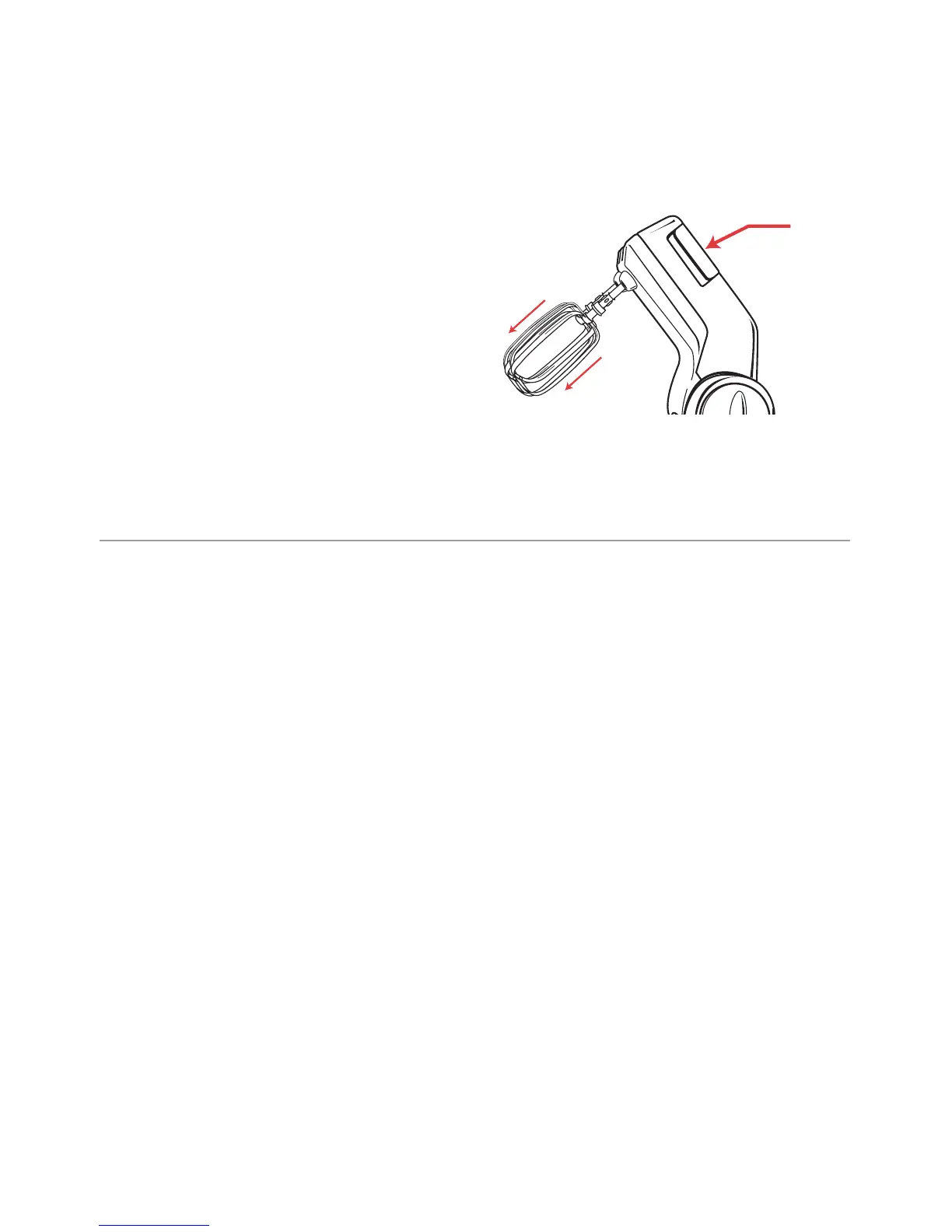6
Rotation of Mixing Bowls
The mixing bowls rotate by means of the
plastic button on the tip of the beater
making contact with the bowl and the
mixture passing through the beaters.
Note: To prevent overmixing the rotation of
the bowl may slow down and in some
instances stop, depending on the consistency
of the mixture. It is unnecessary for the bowl
to rotate continuously throughout mixing.
3. When mixing is complete, turn the speed
control dial to the OFF position and
unplug the cord from the power outlet.
4. Hold down the ‘head locking’ button and
ease the Mixmaster head back until the
mixer head is locked into the tilt back
position (See Figures 1 and 2 on page 4).
5. To remove the particular attachments
(either beaters or dough hooks), place
fingers loosely around the attachments
and hold down the ‘eject button’
see Figure 8.
Figure 8
Eject
Button
Using your Sunbeam Mixmaster (continued)