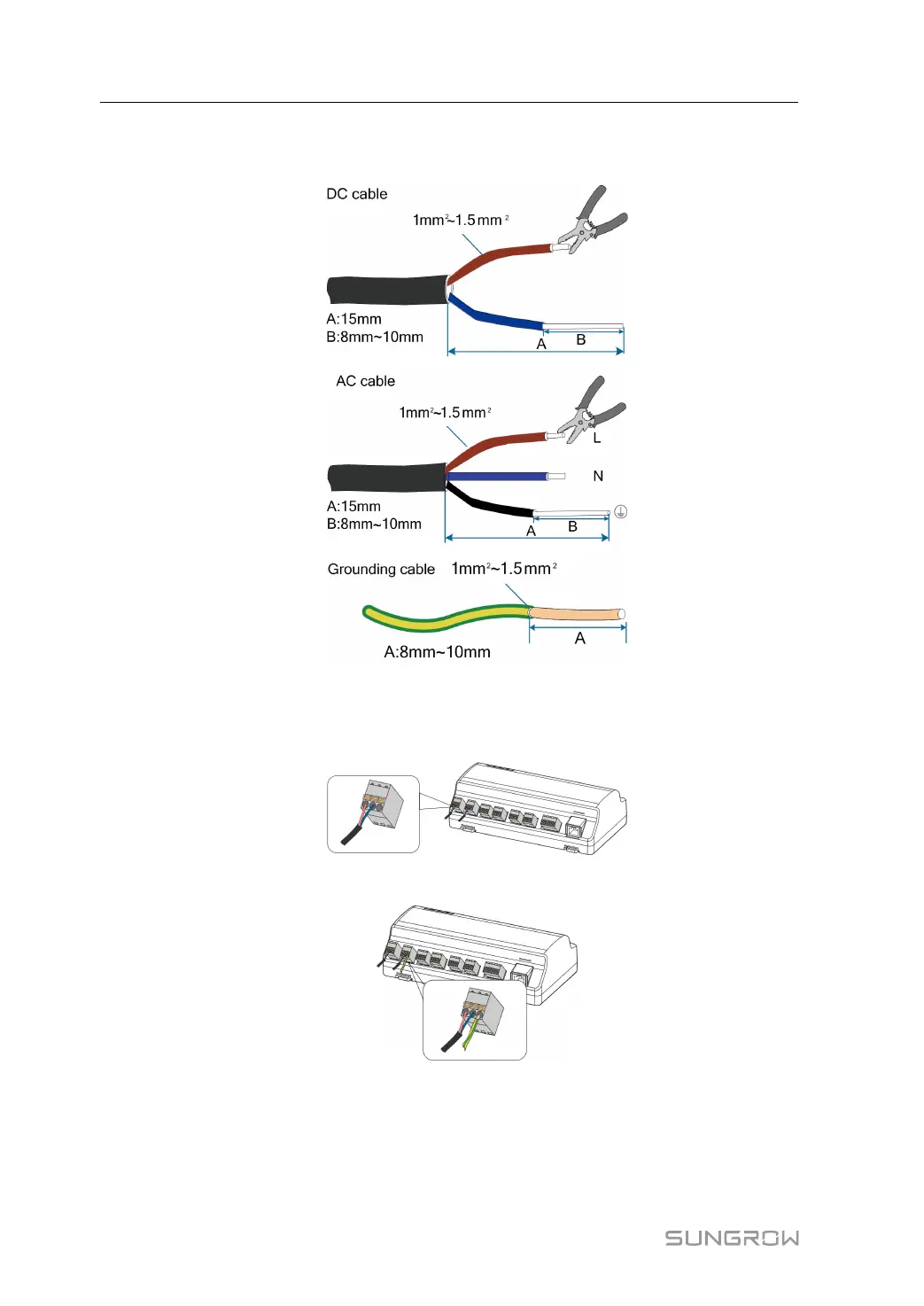30
Step 1 Strip the cable jackets and insulation layers of the DC cable, AC cable, and grounding cable
with a wire stripper by appropriate length.
Step 2 Insert the stripped DC cable into the "24V IN" and "24V OUT" ports of the Logger1000. Con-
nect the DC cable led from the "24V OUT" port of the Logger1000 to other devices that need
24V DC power supply.
Step 3 Connect the stripped grounding cable to the corresponding port of the Logger1000.
5 Electrical Connection User Manual