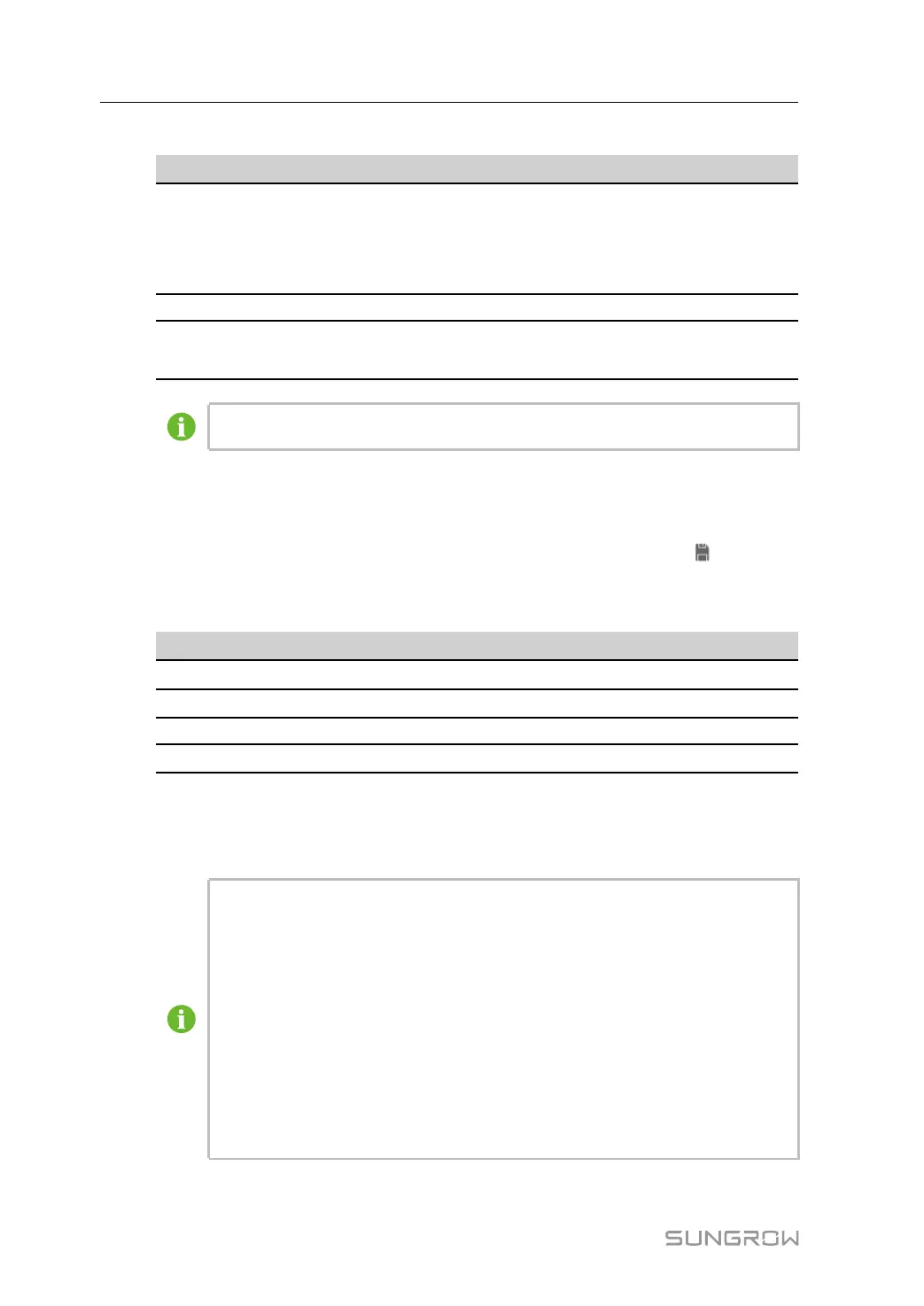64
table 7-13 Description of hotspot parameter
Parameter
Description
AP hotspot enable switch
Enable: Turn on the Logger1000 hotspot. Users can then
search for the hotspot on a PC or mobile phone.
Disable: Turn off the Logger1000 hotspot. Then, users can-
not log into the Web system by connecting to the hotspot.
SSID Network name
Security
None: without password
WPA2: hotspot encrypted, password required
Changing of the WLAN hotpot password requires reconnection of the WLAN.
7.10.11.6 AI
Step 1 Click “System→Port Parameter→AI” to enter the corresponding interface.
Step 2 Select an input type, set the lower limit and upper limit, and click the button
to save the
operation.
table 7-14 Description of AI parameter
Parameter Default value
Range
Voltage lower limit(V)
0 0 ~ 10
Voltage upper limit(V)
10 0 ~ 10
Current lower limit(mA) 4 4 ~ 20
Current upper limit(mA)
20 4 ~ 20
- - End
7.10.11.7 DI
Protection devices such as RPR, OVGR, UVR, ELR, etc. in the plant can be con-
nected to the Logger1000 through DI ports.
• RPR: Reverse Power Relay
• OVGR: Overvoltage Ground Relay
• UVR: Undervoltage Relay
• ELR: Earth Leakage Relay
Before setting DI parameters, check the normal operation status of the protection
device, whether NO or NC, and set it to the normal status by Manual control or
Automatic control.
Step 1 Click “System→Port Parameter→DI” to enter the corresponding interface.
7 WEB Interface User Manual