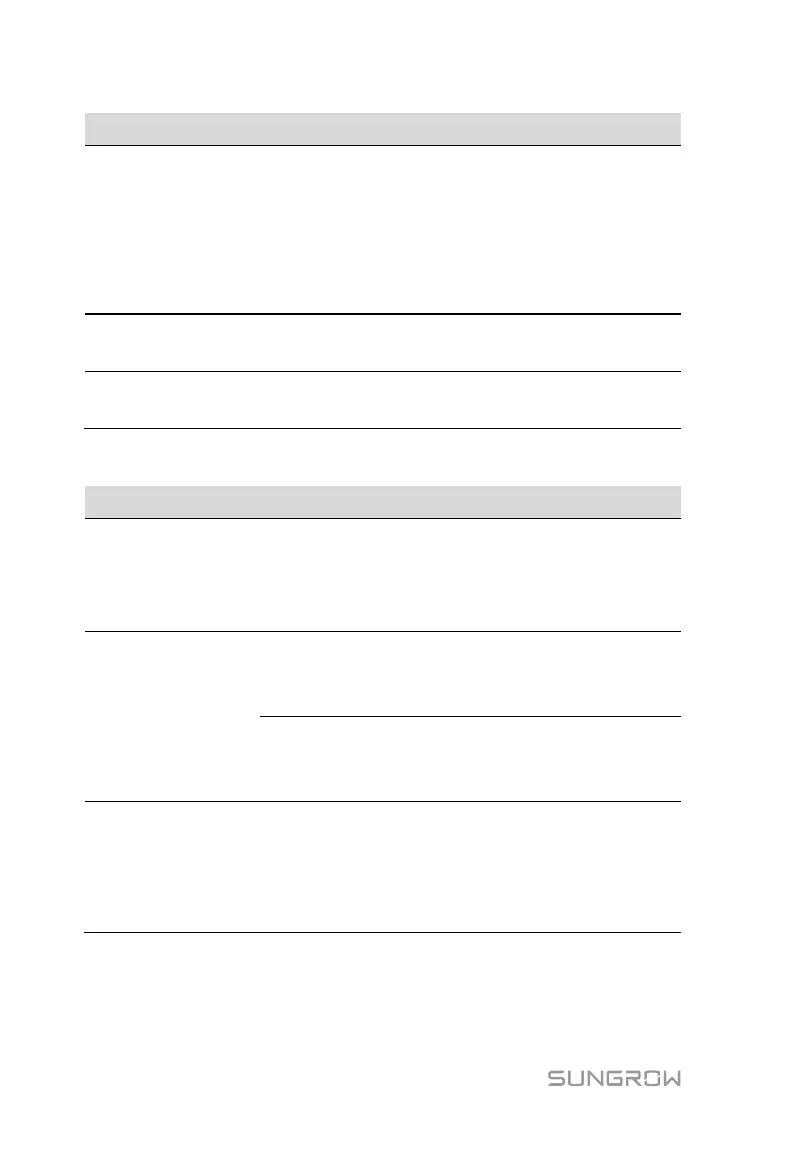9 Troubleshooting User Manual
44
"POWER" does not
light up.
No 5V output on
switching power
supply board
Check voltage on monitoring
unit +5V plug, which shall be
about 5V; otherwise switching
power supply board is faulty
and please contact us for
repair.
Contact us for replacement of
the monitoring unit.
Failure of surge
protection device
Replace surge protection
device in time.
Other Faults
Current of a branch
apparently smaller or
larger than current of
other branches
Check size of PV strings of this
branch for consistency.
Check if this branch has
shaded PV string.
Display of open
circuit fault of a
branch
No PV string
connected to this
branch
Refer to "5.6.3 Setting String
Input Number".
Dropped out cable or
molten fuse
Check PV cables for
disconnection.
Communication
failure sometimes
Disturbance to
communication line
Use shielded twisted pair and
connect a 120Ω resistor
between communication
terminals A2 and B2 of the last
PVS. Refer to "5.4.4
Communication Connections".
Layout of the PVS monitoring unit is as follows: