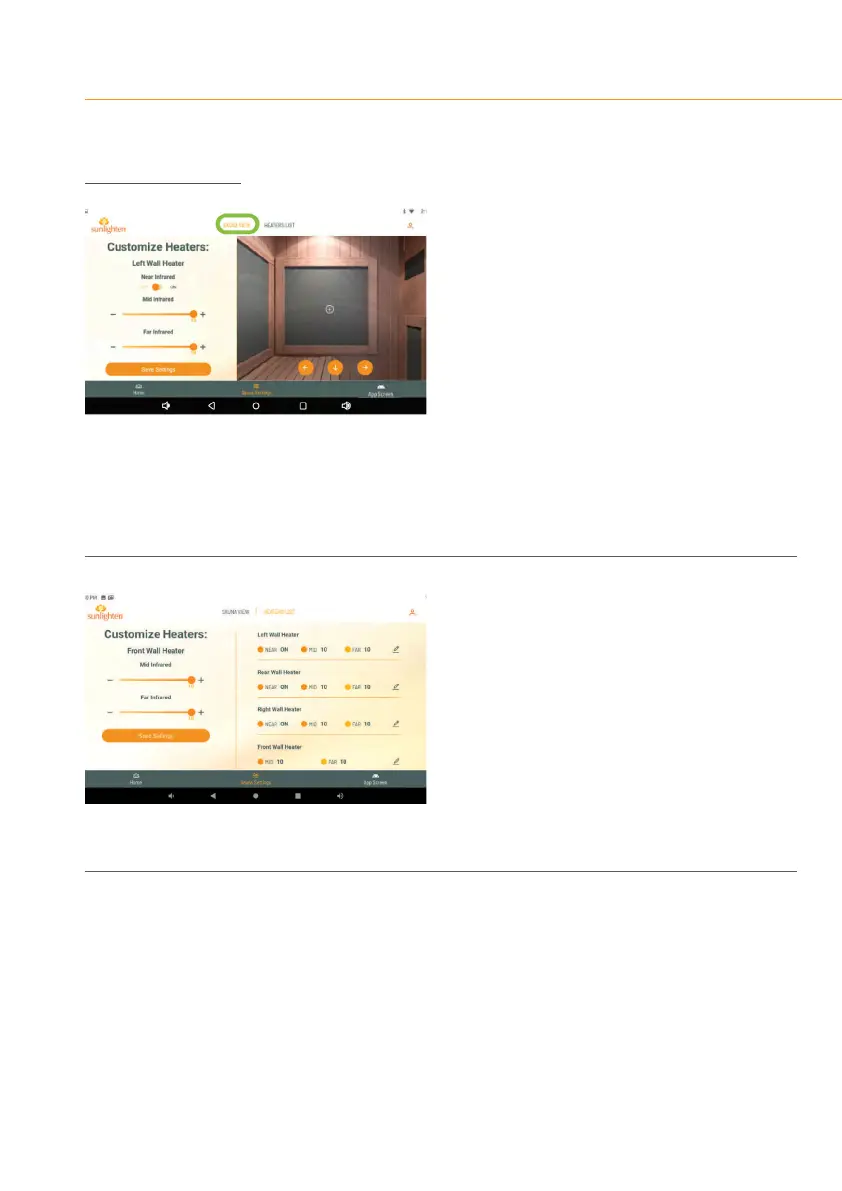ANDROID CONTROL PAD & SUNLIGHTEN APP GENERAL OPERATING INSTRUCTIONS
SAUNA SETTINGS
15
SCREEN 22
The Customize Heaters screen allows you to
determine the intensity of mid and far infrared
on individually selected heaters during the
duration of a program segment, represented by
a slider bar that goes up to level 10. For ease of
selection, you can toggle between SAUNA VIEW
and a list of the heaters at the top of the screen.
In
SAUNA VIEW, use the left, down, and right
arrows to navigate the sauna interior to select
heaters individually.
SCREEN 23
In HEATER LIST view, make edits to each heater’s
parameters by tapping the pencil icon. When
nished,gobackascreenandeitheradda
segment by tapping ‘Add Session’ or complete
the program by selecting ‘Save Program’. This
will return you to the Programs screen, where
you’ll see your newly created Custom Program
beneath the preset icons.
