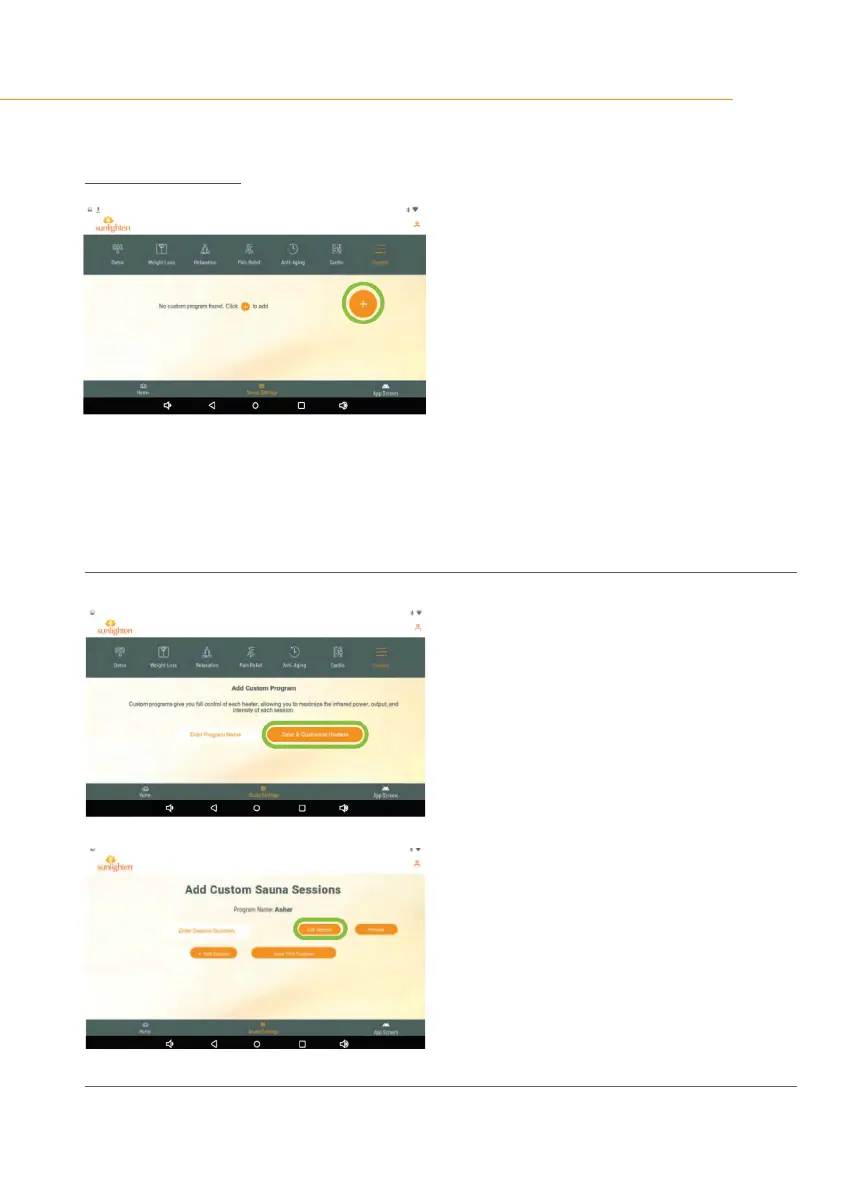ANDROID CONTROL PAD & SUNLIGHTEN APP GENERAL OPERATING INSTRUCTIONS
SAUNA SETTINGS
14
SCREEN 19
Creating a CUSTOM PROGRAM
Inadditiontothepre-conguredWellnessPro-
grams, you can also create your own Programs.
•
Tap the plus icon to add a segment.
•
Craft your own session with dynamic features
by doing so in segments.
•
Determine the length of the session but
apply different wavelengths of infrared at
different points in the same session.
•
The ‘Custom’ icon will be at the top of the
Programs screen after the presets.
SCREEN 20 - 21
You’ll be able to give your Program a name
and customize the intensity of heaters &
wavelengths used.
