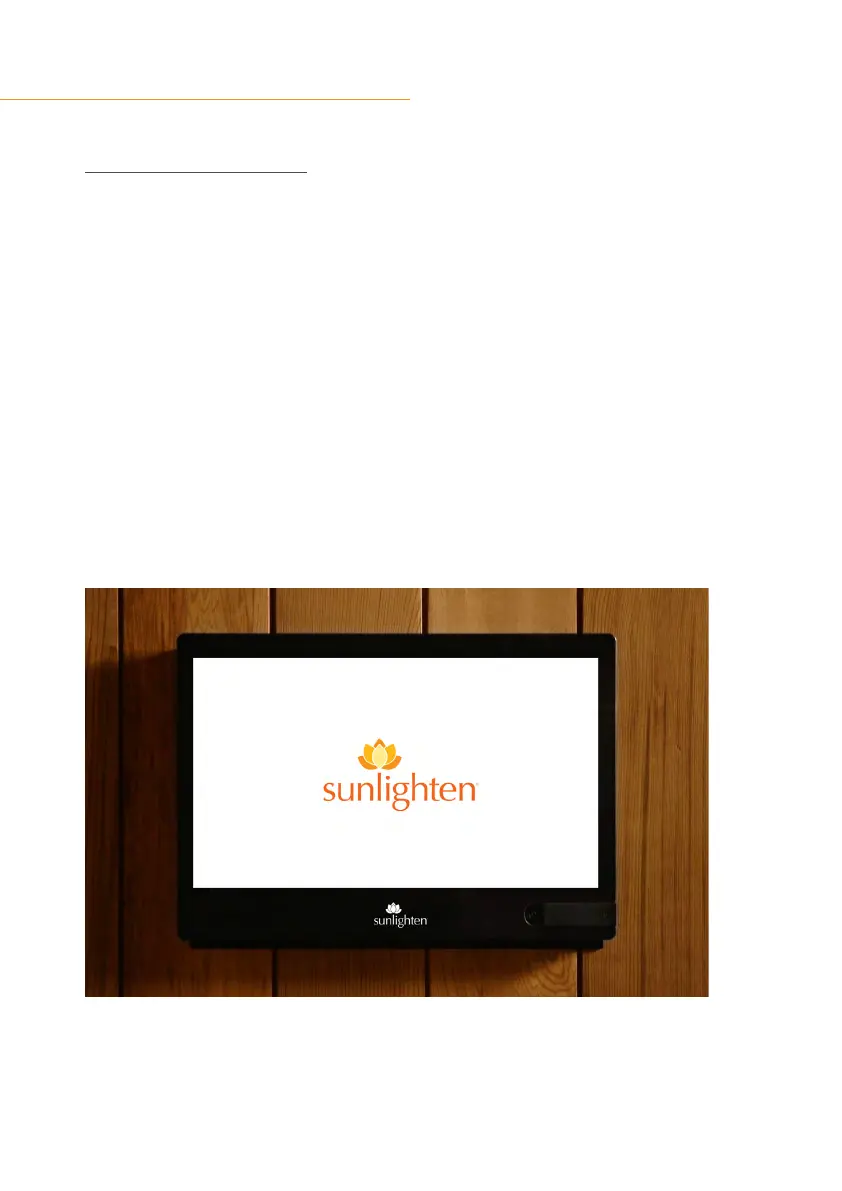GENERAL OPERATING INSTRUCTIONS:APP
ANDROID CONTROL PAD
POWER ON/OFF
TO TURN ON: Press and hold the power button in the lower right corner for 5 seconds,
until the screen turns on. The screen will be blank for a few seconds before
the Sunlighten logo appears.
TO TURN OFF: Press and hold the power button for 1-2 seconds and select “shutdown”
on the screen to turn off.
THE SUNLIGHTEN APP VERSION 2.2.36
Welcome to the new Sunlighten App! This guide will take you through the registration
and setup of your account and the most common and useful functions of your Android
Control Pad in operating your mPulse sauna.
ANDROID CONTROL PAD
6
