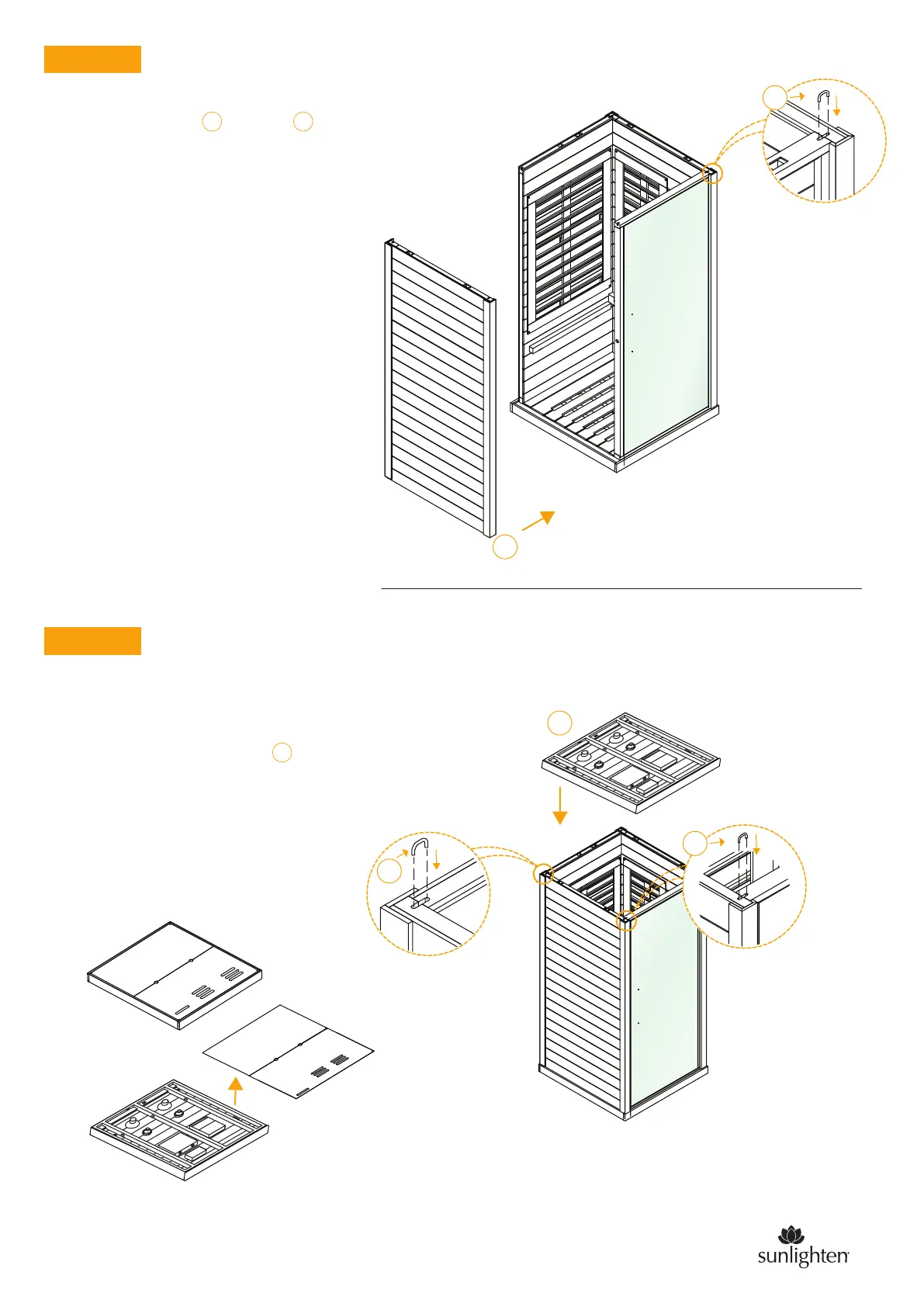STEP 5
STEP 6
•
After securing the U-clip , the left wall will
be the last to be inserted. Make sure it is flush and
no gaps are showing in the corners.
NOTE: If you ever have trouble getting a U-clip
to slide in, this can be resolved by tapping it with
a hammer.
3 G
3
3
3
•
Remove the roof cover panels (see illustration 6.1 below).
•
Once all the U-clips have been inserted in the corners,
the next step will be to place the roof on top without
roof cover panels.
•
Make sure the side the main powercord receptacle
faces the back.
F
F
6.1
G
4
sunlighten.com.au