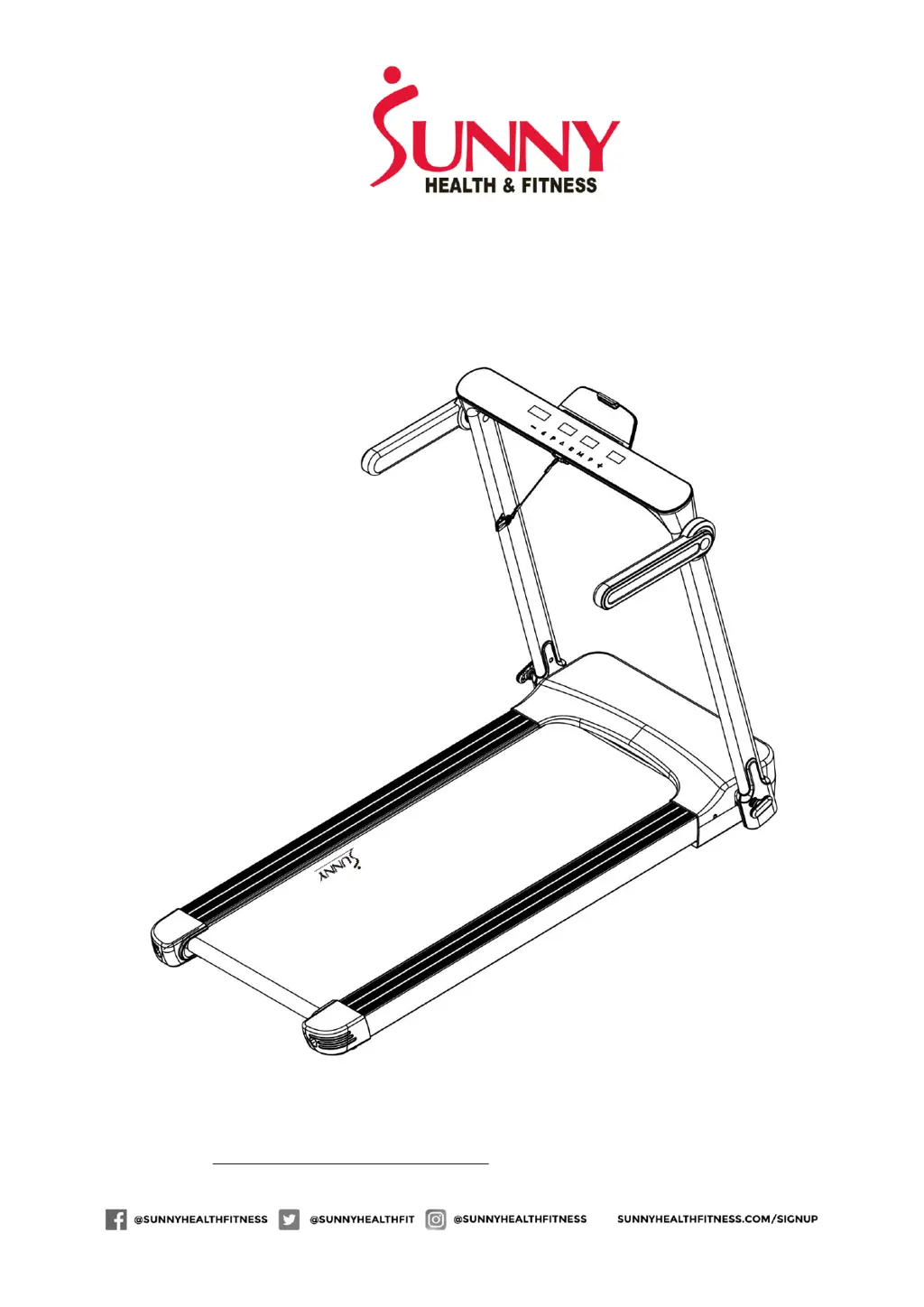Why does my Sunny SF-T7946 Treadmill keep showing overload protection?
- HHolly RussellJul 28, 2025
The overload protection on your Sunny Treadmill might be triggered due to several reasons: * The current could be overloaded. * The running board might have heavy resistance, in which case oiling the running board is required. * There may be damage to the motor, requiring a motor replacement.