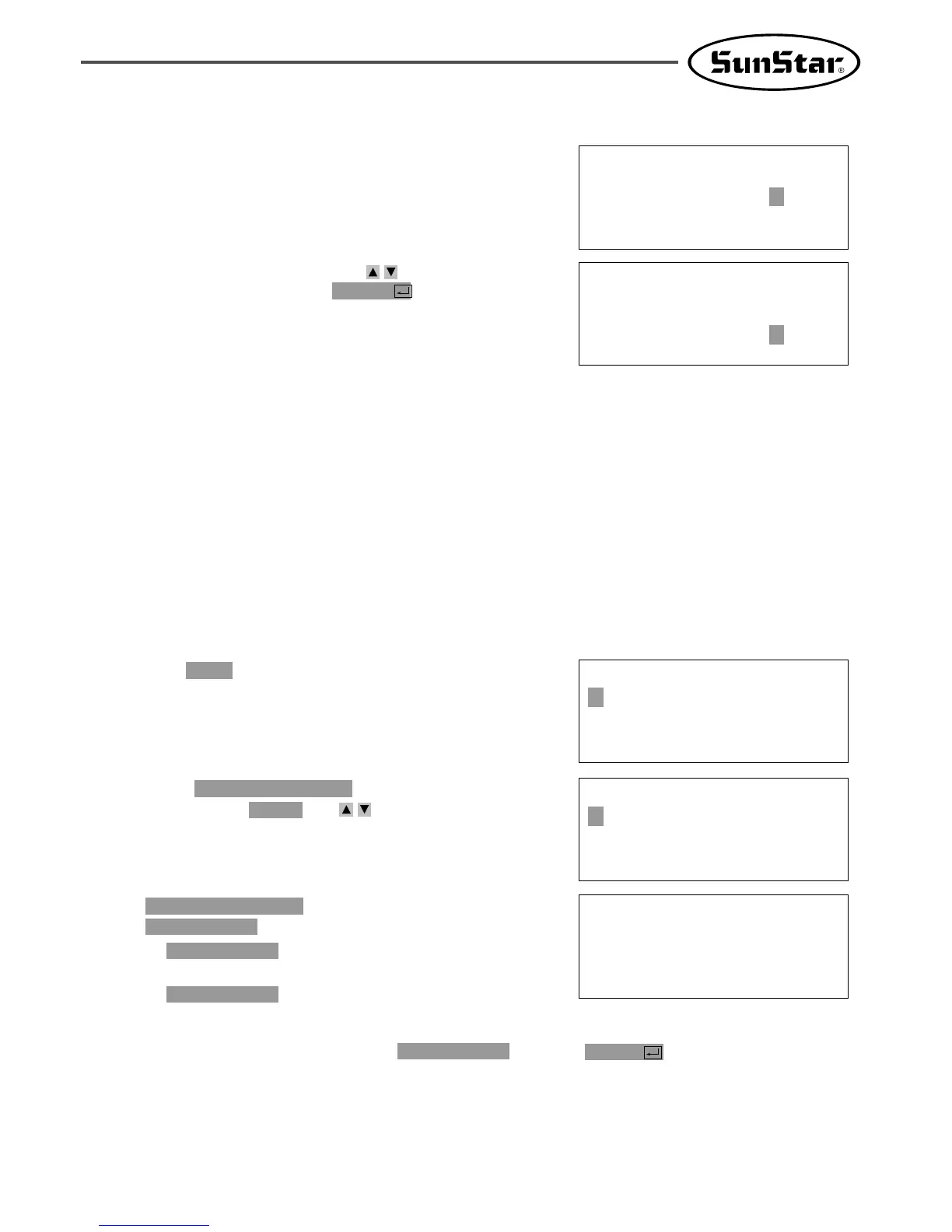77
C. is originally set at
.
1) : After completion of sewing,
origin search motion gets deleted.
2) : After completion of sewing,
origin search motion gets set.
2)JOB_READY
1)JOB_SETUP
2)JOB_READY
084. HOOKORG MODE
084.HOOKORG MODE
1) JOB_SETUP
2) JOB_READY <
D. Deleting origin search motion move to and press key.
ENTER
1)JOB_SETUP
3-19) Setting Origin Search Function of Upper and Lower Shafts after Finishing
Sewing [only applied for SPS/C-Series]
How to set origin search motion of upper and lower shafts (hook timing) is described below. Upper and
lower shafts of SPS/5050 Series are separated with each other, operating independently, which means that
hook timing by the operation of both shafts is important. If the timing becomes improperly set during
operation or trimming process, this function can always guarantee the proper hook timing by resetting it
through origin search motion of upper and lower shafts after completion of sewing.
How to set origin search function of upper and lower shaft.
<< Main Menu >>
1. Parameter Set
2. Program
3. Bobbin Wind
A. Press key and select Parameter Set from
Main Menu.
MODE
< Parameter Set >
084. HOOKORG MODE
085. HEAD En/Dis
086. RevAfterTrim
B. Select from Parameter
Set by pressing keys .
direction
084. HOOKORG MODE
C. FFOrign 1811 is defaulted at 1) DISABLE.
This setting ensures slow origin search motion
all the time.
083.FFOrign 1811
1) DISABLE <
2) ENABLE
083.FFOrign 1811
1) DISABLE
2) ENABLE <
D. Use the direction change button to select
2) ENABLE and press ENTER . This
setting ensures fast origin search motion all the
time.