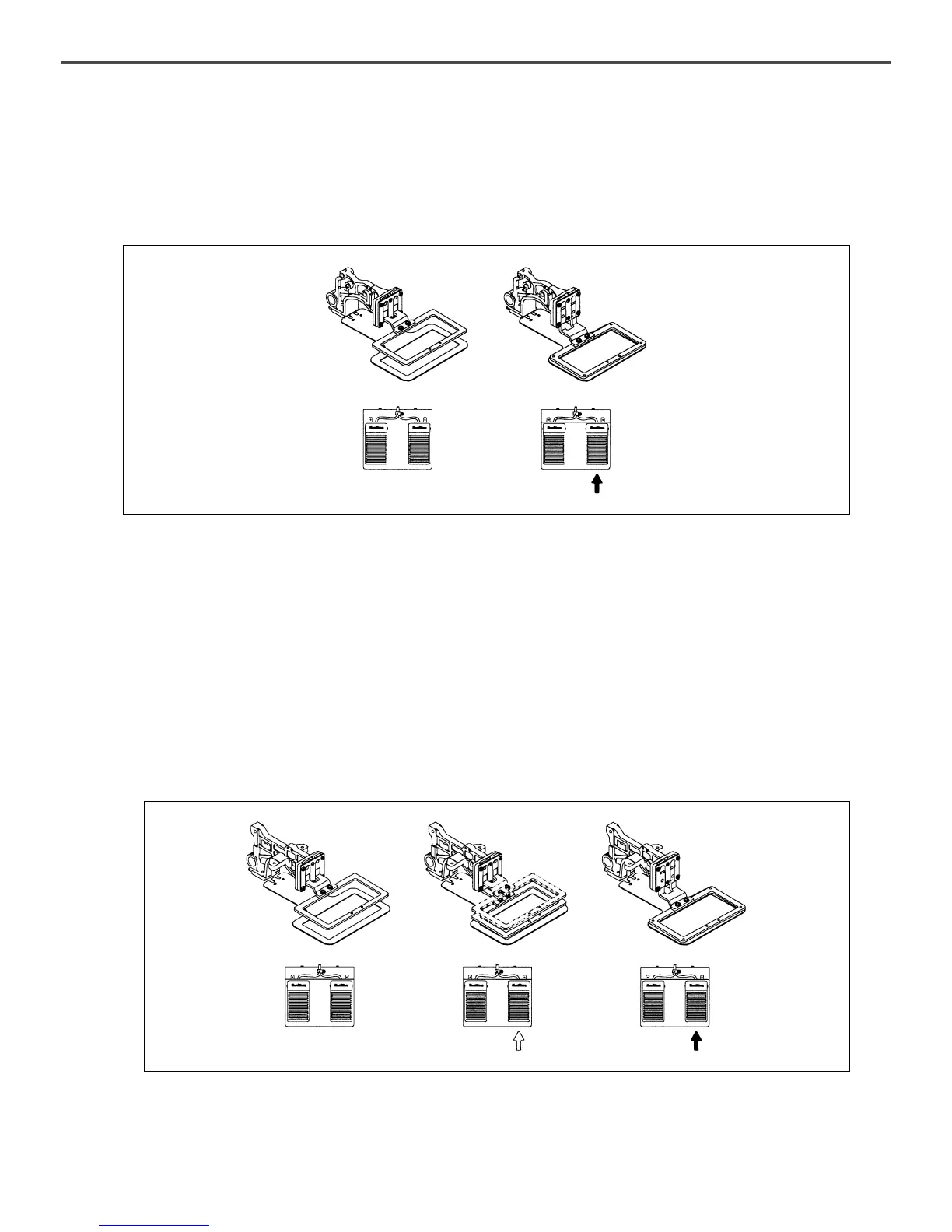52
A. SPS/B(A)-1306(1507, 1310)--20
ⓐ If you step on the right pedal ①, the upper feed plate descends to hold the sewing material.
ⓑ After the upper feed plate descends, if you step on the left pedal ②, the machine starts sewing.
[ Fig. 82 ]
6) How to Use the Pedal Switch
②① ②①
B. SPS/B(A)-1306(1507)--21
ⓐ Check the parameter, related to general sewing (function No.60), is set to ‘1’. If not, please set the parameter
to 1. (Refer to 7. 29) Change of parameter related to general sewing.
ⓑ The padal switch has two pedals, the right one ① moves the upper feed plate, the left one ② makes the
sewing machine start.
ⓒ Application
① The right pedal ① has two step switch, if you step on the first step, the upper feed plate descends to the
intermediate position. (If you step off the right pedal ①, the upper feed plate ascends to the initial position.)
② When the right pedal ① is fully stepped, the upper feed plate fully descends to the sewing material.
(If you fully step on the right pedal ① again, the upper feed plate ascends to the initial position.)
③ If you step on the left pedal ②, the machine starts sewing.
[ Fig. 83 ]
②①
②① ②①
