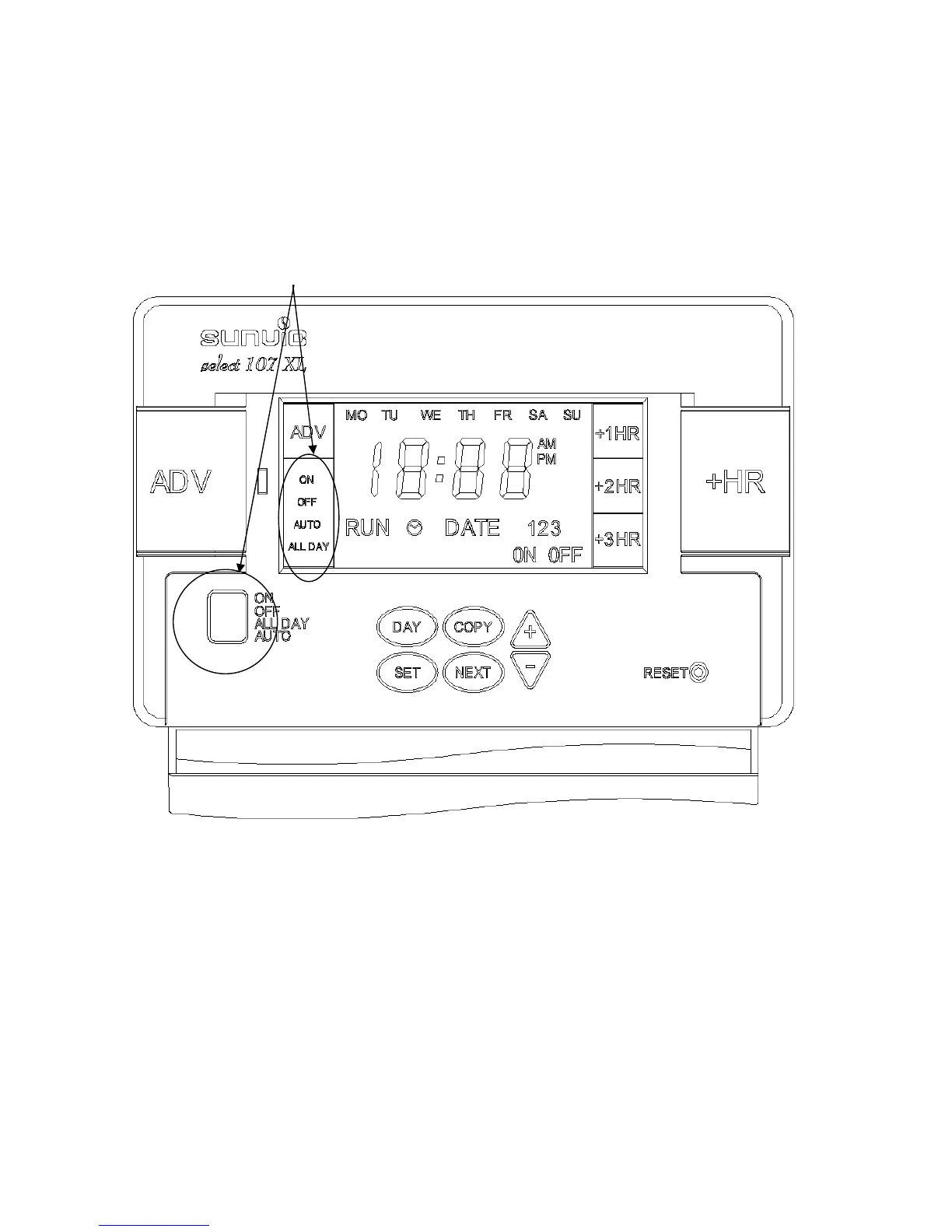Select 107 XLS User Guide Page 2 of 7
IMPORTANT: These settings should only be changed by a qualified person. Contact your installer.
The 24 hour programmer option runs the same programme every day.
The 5 day/2 day programmer options allows different ON/OFF times at weekends.
The 7 day programmer option allows different ON/OFF times for each day of the week.
The unit is designed to eliminate the possibility of accidental changes to your programme. Buttons normally
visible, only affect your set programme temporarily. All buttons which can permanently change your
programme are located behind the flip-down fascia.
SELECTING OPERATING MODE
Use the Mode button to select one of the four operating modes
ON Switch will be on continuously (I.E. All the time).
AUTO Switch will be switched On or Off as programmed
ALLDAY Switch will be switched On only once each day.
It will switch ON at the first ON time and OFF at the last OFF time.
OFF Switch will be continuously OFF.
Press the SET button once. The clock icon on the screen will flash. Press the +/- buttons to adjust the time.
Hold down button to change time quicker.