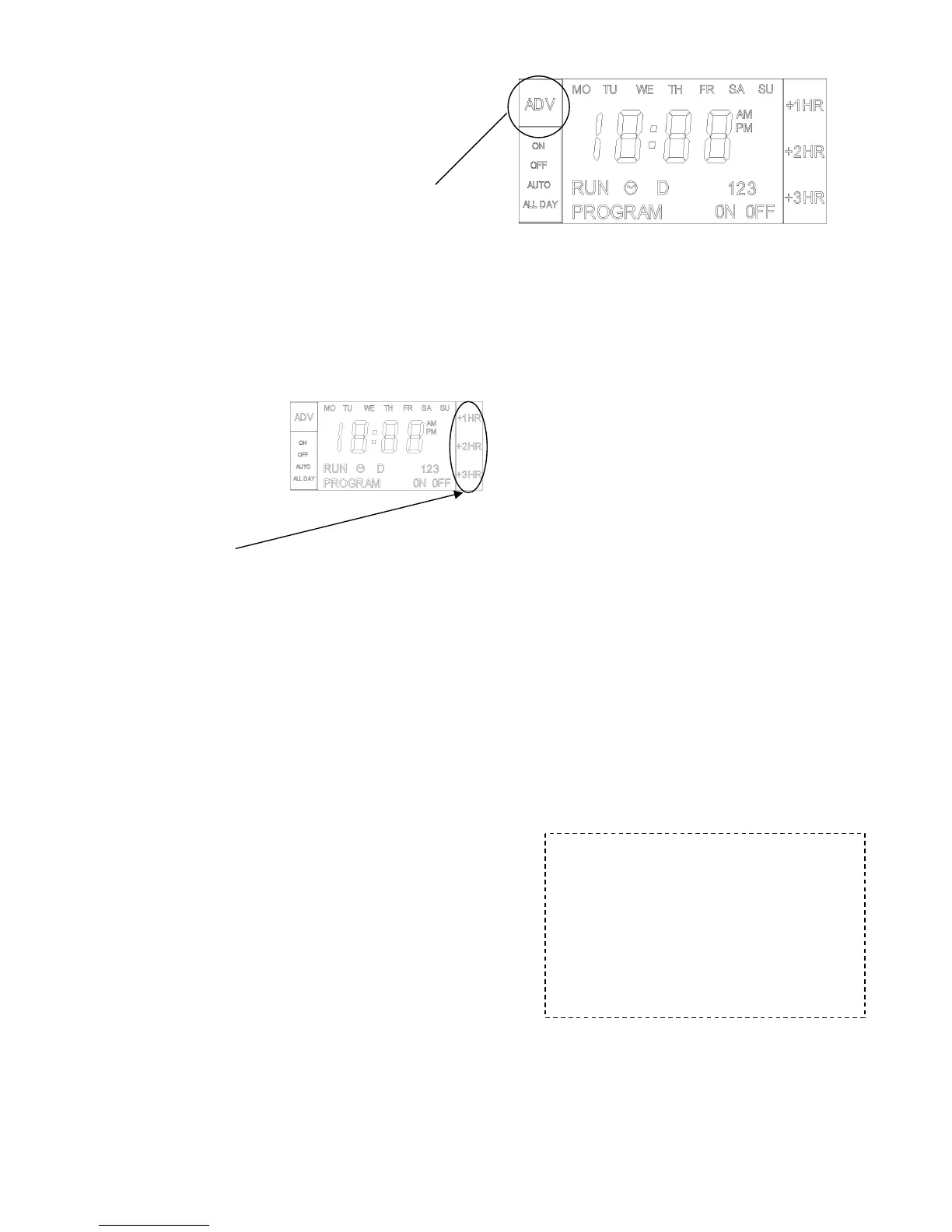Select 107 XLS User Guide Page 4 of 7
Press the ADV button. This will turn
The switch ON if it was in an OFF period
And vice versa. It will stay in this state until
either ADV is pressed again, or until a
programmed ON/OFF commences.
An indicator will appear on display top left hand
Corner, showing ADV.
USING+1HR.
For +1hr
Press the +1hr button. If the operating mode is OFF then it will switch on for 1 hr.
If the operating mode is AUTO or ALLDAY, then during an OFF period, it will switch on for 1hr. If during a
ON period, then it will temporarily extend that programme up to a maximum of three hours.
An indicator will appear on display at the right hand side showing +1Hr, +2Hr or +3Hr depending on how
often the +Hr button was pressed
Pressing +1hr again cancels this function. When in the ON mode the +1hr button has no effect.
POWER INTERRUPTION
In the event of a mains supply failure, the back-up battery ensures the programmer continues to keep time
and retain your stored programme. The screen will go blank, but will return when power is restored.
RESET BUTTON
Press the reset button with a non-metallic pointed tool to restore the built in programme plus the time and
date. The display will then show the current state of the configuration switches.
Press any button to revert to time setting mode. The unit is then ready for programming. See SETTING TIME
OF DAY section.
BUILT IN PROGRAMME
For convenience, the programmer has a built in
programme which for many people is perfectly
satisfactory, but it can be changed quite easily
The timer will automatically change from Greenwich mean time to British summer time and vice versa
Factory programme settings
Mon-Fri Sat&Sun
1
st
ON 6:00am 7:00am
1
st
OFF 8:30am 9:00am
2
nd
ON 12:00 noon 12:00 noon
2
nd
OFF 12:00 noon 12:00 noon
3
rd
ON 4:30pm 4:30pm
3
rd
OFF 10:30pm 11:00pm
