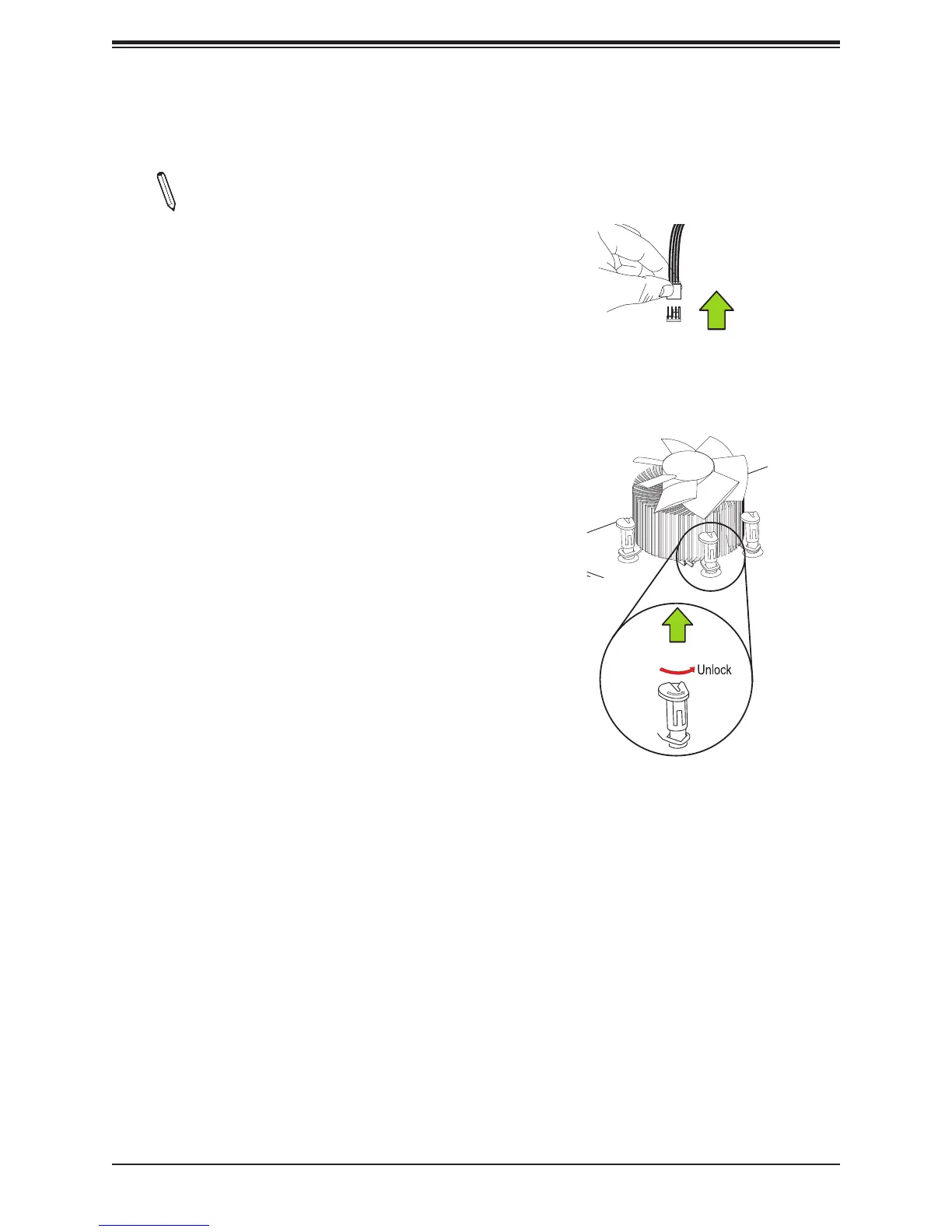29
Chapter 2: Installation
Removing the Active Heatsink
Note: We do not recommend that
the CPU or the heatsink be removed.
However, if you do need to remove the
heatsink, please follow the instructions
below to remove the heatsink and to
prevent damage done to the CPU or
other components.
1. Unplug the power cord from the power
supply.
2. Disconnect the heatsink fan wires from
the CPU fan header.
3. Use your nger tips to gently press on the
fastener cap and turn it counterclockwise
to make a 1/4 (90
0
) turn, and pull the
fastener upward to loosen it.
4. Repeat step 3 to loosen all fasteners from
the mounting holes.
5. With all fasteners loosened, remove the
heatsink from the CPU.
Unplug the
PWR cord
Pull Up
