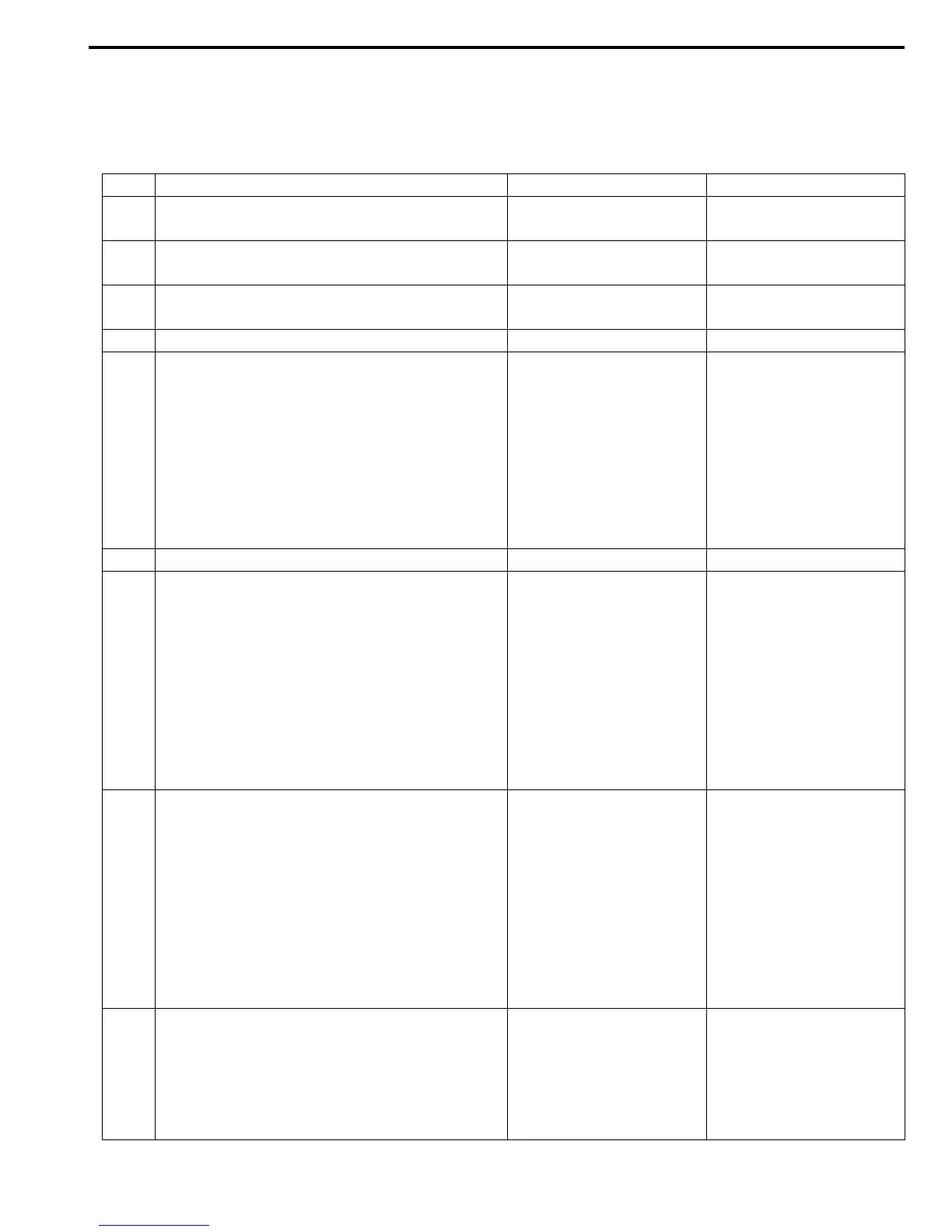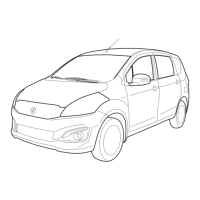ENGINE GENERAL INFORMATION AND DIAGNOSIS 6-21
Engine basic inspection
This check is very important for troubleshooting when ECM has detected no DTC and no abnormality has been
found in visual inspection.
Follow the flow table carefully.
Step Action Yes No
1Was “Engine Diag. Flow Table” performed? Go to Step 2. Go to “Engine Diag. Flow
Table”.
2 Check battery voltage.
Is it 11 V or more?
Go to Step 3. Charge or replace battery.
3 Is engine cranked? Go to Step 4. Go to “Diagnosis” in Sec-
tion 6G.
4 Does engine start? Go to Step 5. Go to Step 9.
5 Check idle speed as follows :
1) Warm up engine to normal operating temp.
2) Shift transmission to neutral position for M/T
(“P” position for A/T).
3) All of electrical loads are switched off.
4) Check engine idle speed with scan tool.
See Fig. 1.
Is it 650 – 750 r/min (700 – 800 r/min. for A/T
vehicle)?
Go to Step 6. Go to “Engine Diagnosis
Table”.
6 Is SUZUKI scan tool available? Go to Step 8. Go to Step 7.
7 Check ignition timing as follows :
1) Connect test switch terminal (2) of monitor
coupler (1) to ground. See Fig. 2.
2) Remove air cleaner bolt and crips and shift
air cleaner position to observe ignition tim-
ing.
3) Using timing light (1), check initial ignition
timing.
See Fig. 4.
Is it 5° ± 3° BTDC at specified idle speed?
Go to “Engine Diagnosis
Table”.
Check ignition control
related parts referring to
Section 6F.
8 Check ignition timing as follows :
1) Select “MISC” mode on SUZUKI scan tool
and fix ignition timing to initial one. See Fig.
3.
2) Remove air cleaner bolt and crips and shift
air cleaner position to observe ignition tim-
ing.
3) Using timing light (1), check initial ignition
timing. See Fig. 4.
Is it 5° ± 3° BTDC at specified idle speed?
Go to “Engine Diagnosis
Table”.
Check ignition control
related parts referring to
Section 6F.
9 Check immobilizer system malfunction as fol-
lows (if equipped) :
1) Check immobilizer indicator lamp or MIL
(malfunction indicator lamp) for flashing.
Is it flashing when ignition switch is turned to
ON position?
Go to “Diagnosis” in Sec-
tion 8G.
Go to Step 10.
