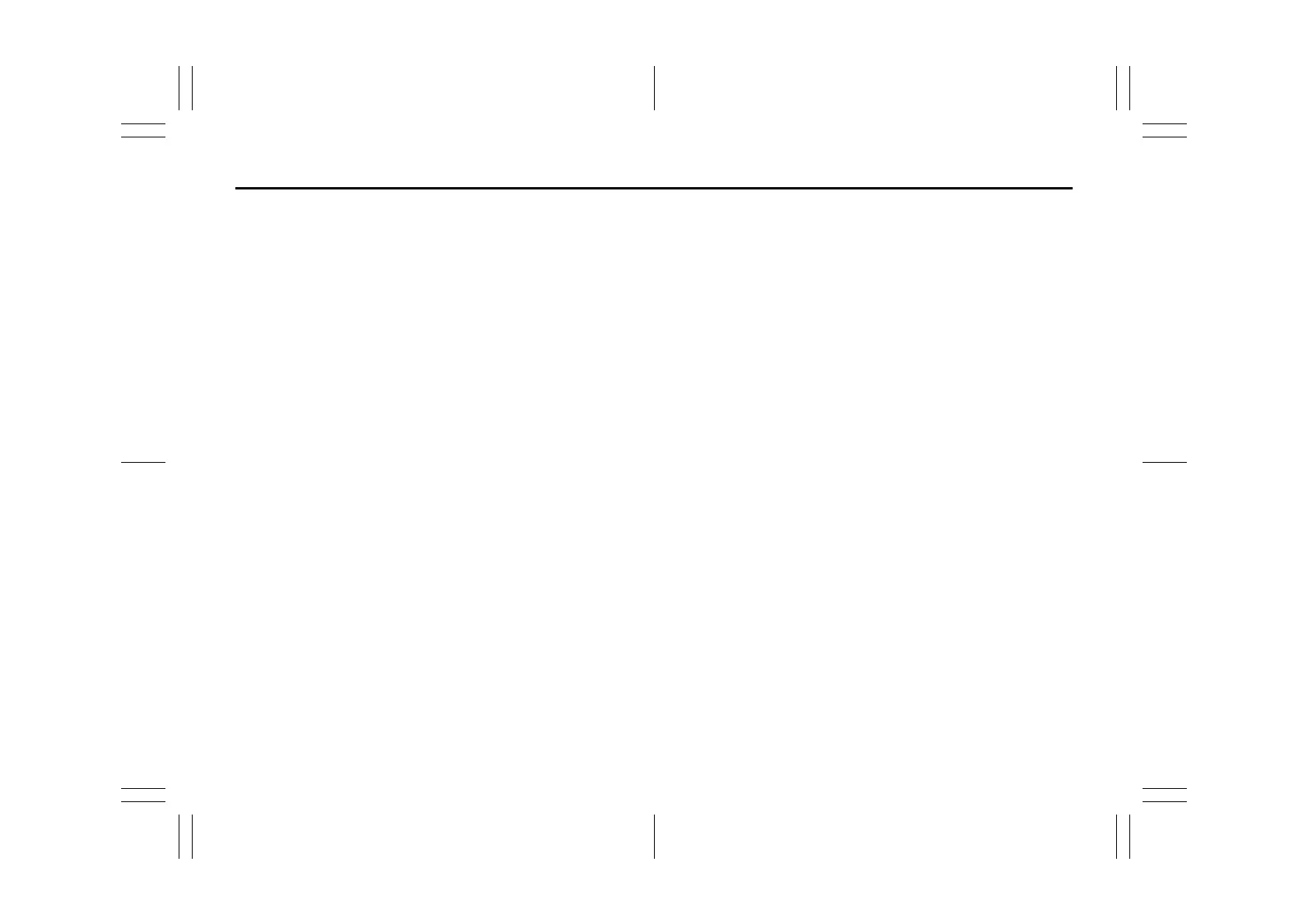5-67
OTHER CONTROLS AND EQUIPMENT
57RK0-14E
The anti-theft function is intended to dis-
courage thefts. For example, when the
audio system is installed in another vehi-
cle, it will become unable to operate.
This function works by entering a Personal
Identification Number (PIN).
When the unit is disconnected from its
power source, such as when the audio
system is removed or the battery is discon-
nected, the unit will become inoperable
until the PIN is reentered.
Setting the anti-theft function
1) Press “VOL PUSH PWR” knob (1) to
power off.
2) Hold down the buttons numbered [1]
and [6] of PRESET buttons (2) and
press “VOL PUSH PWR” knob (1).
“SECURITY” will be displayed.
3) Press UP button (3) and the button
numbered [1] of PRESET buttons (2)
simultaneously.
4) Enter a 4-digit number to be registered
as PIN using the buttons numbered [1] -
[4] of PRESET buttons (2).
5) Hold down “TUNE/FLD PUSH SOUND”
knob (4) for 1 second or longer to set
the anti-theft function.
NOTE:
Take a note of the registered PIN and keep
it for the future use.
Canceling the anti-theft feature
To cancel the anti-theft function, delete the
registered PIN.
1) Press “VOL PUSH PWR” knob (1) to
power off.
2) Hold down the buttons numbered [1]
and [6] of PRESET buttons (2) and
press “VOL PUSH PWR” knob (1).
“PIN ENTRY” will be displayed.
3) Press UP button (3) and the button
numbered [1] of PRESET buttons (2)
simultaneously.
4) Enter a 4-digit number to be registered
as PIN using the buttons numbered [1] -
[4] of PRESET buttons (2).
5) Hold down “TUNE/FLD PUSH SOUND”
knob (4) for 1 second or longer to
delete the registered PIN. The indica-
tion “----” will be displayed and the anti-
theft function will be canceled.
NOTE:
To change your PIN, first delete your cur-
rent PIN, and then set a new one.
