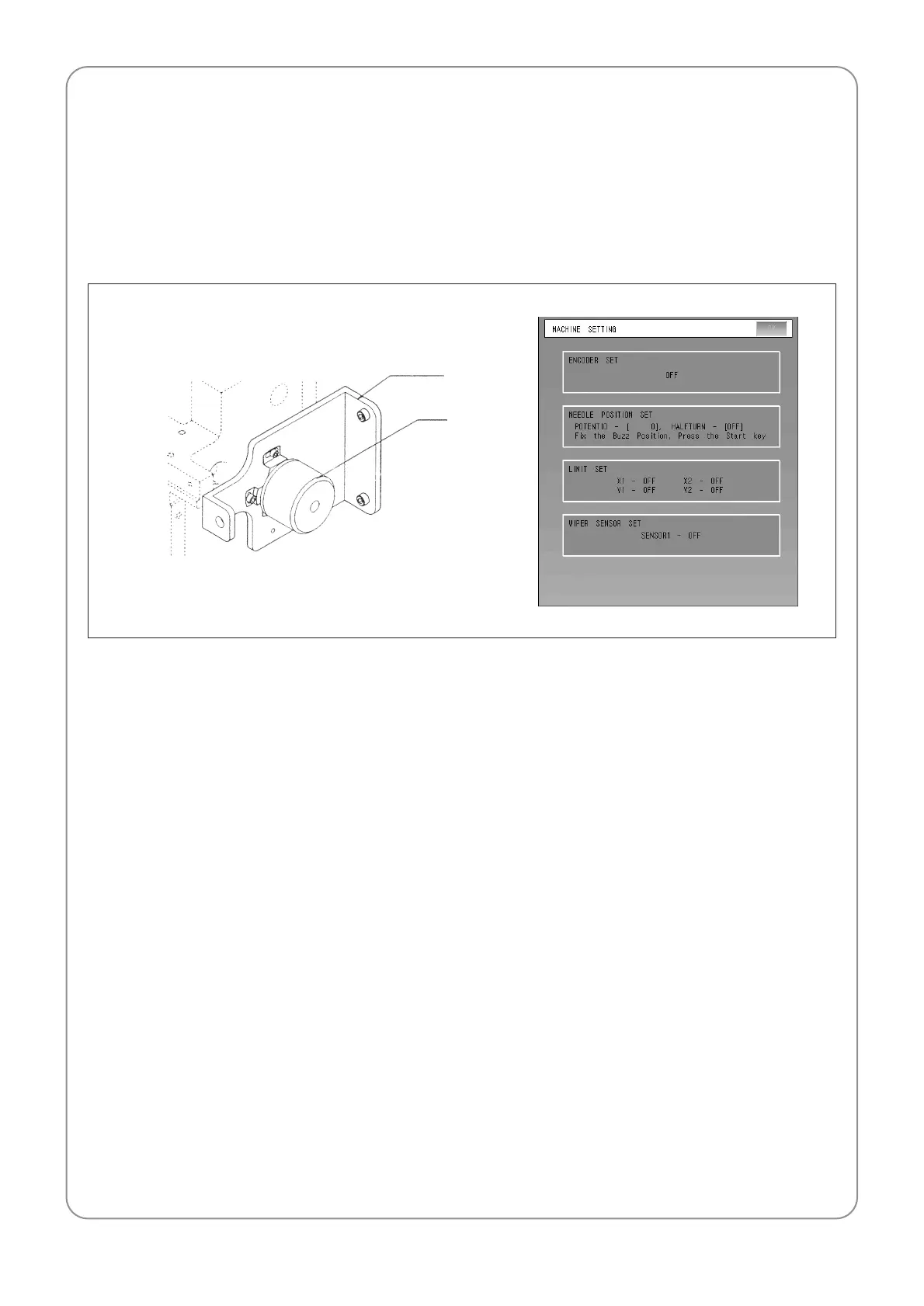50
10.9) ADJUSTMENT OF ENCODER POSITION
When the needle bar's stop position is wrong, adjust the encoder position.
① First of all, loosen the fixing screws on the coupling's connection part to the encoder (2 places).
② Press the "Select" button and set the angle at 100°. Adjust the encoder and stop it at the place where the
beep sound is issued. Press the "Select" button again to set the location.
Encoder Base
Encoder