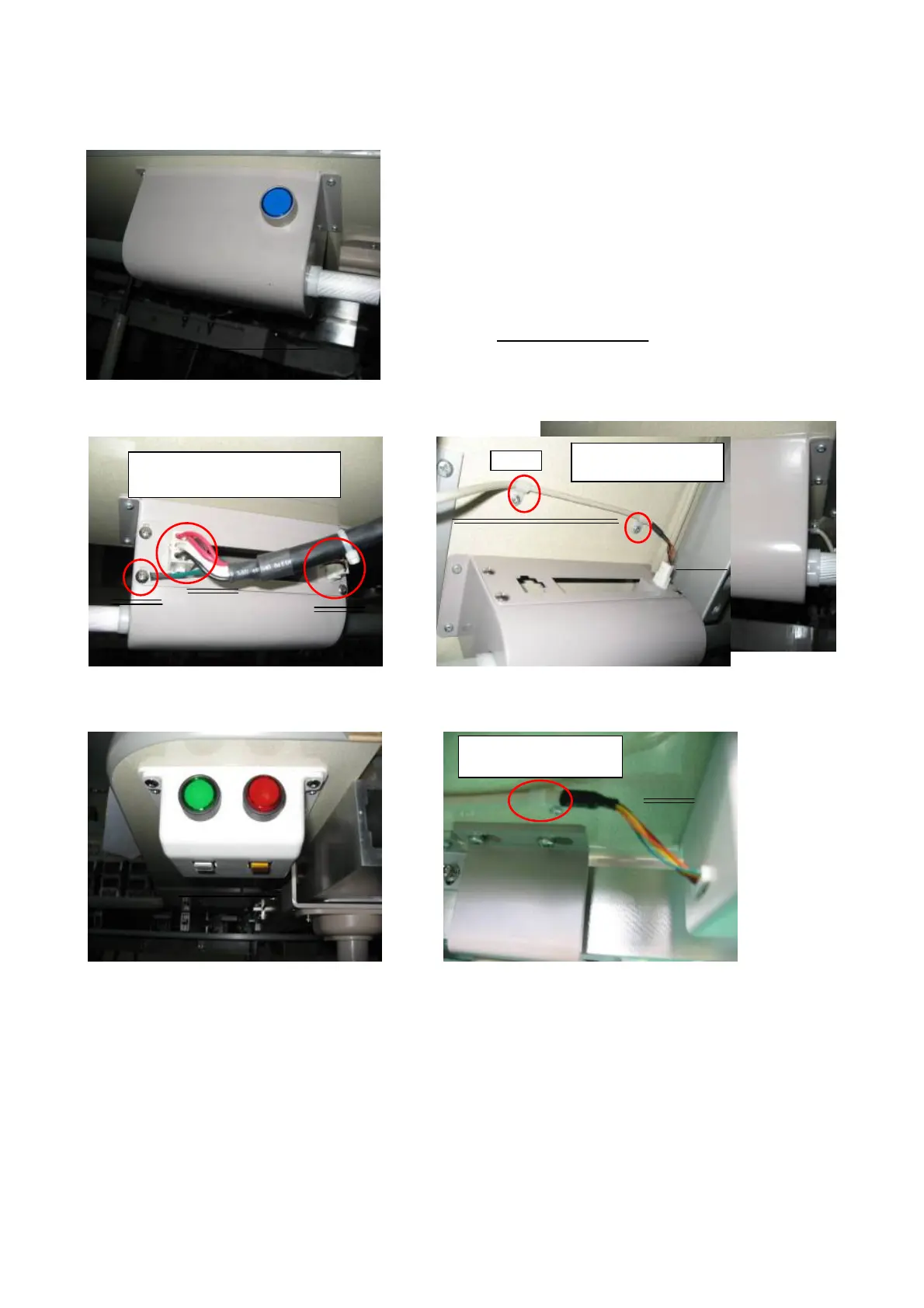(5) How to connect Bar Switch and Cable.
# For more than Y-Storke 850mm model.
1) Connect Bar Swich Holder and Box according to the location.
2) Connect Signal lines and Power Cable to Bar Switch Box.
(6) Assemble offset Switch and wire the cables.(6each)
1) Attach the Offset Switch Box specified location and connect Cables.
2) Fix the Cable to Table with Clamp.
Wire Power Cable ,Signal Line,Earth
to No.9 Bar Switch Bos.
9-1 바스위치 박스에 신호
선을 연결한다.
클램프
Wire the Signal Lines with
Clamp.
Connect Signal Lines to
No.9-1 Bar Swtich Box.
Clamp
Page 10 Of 17 (주)SUNSTAR SWF CS Center