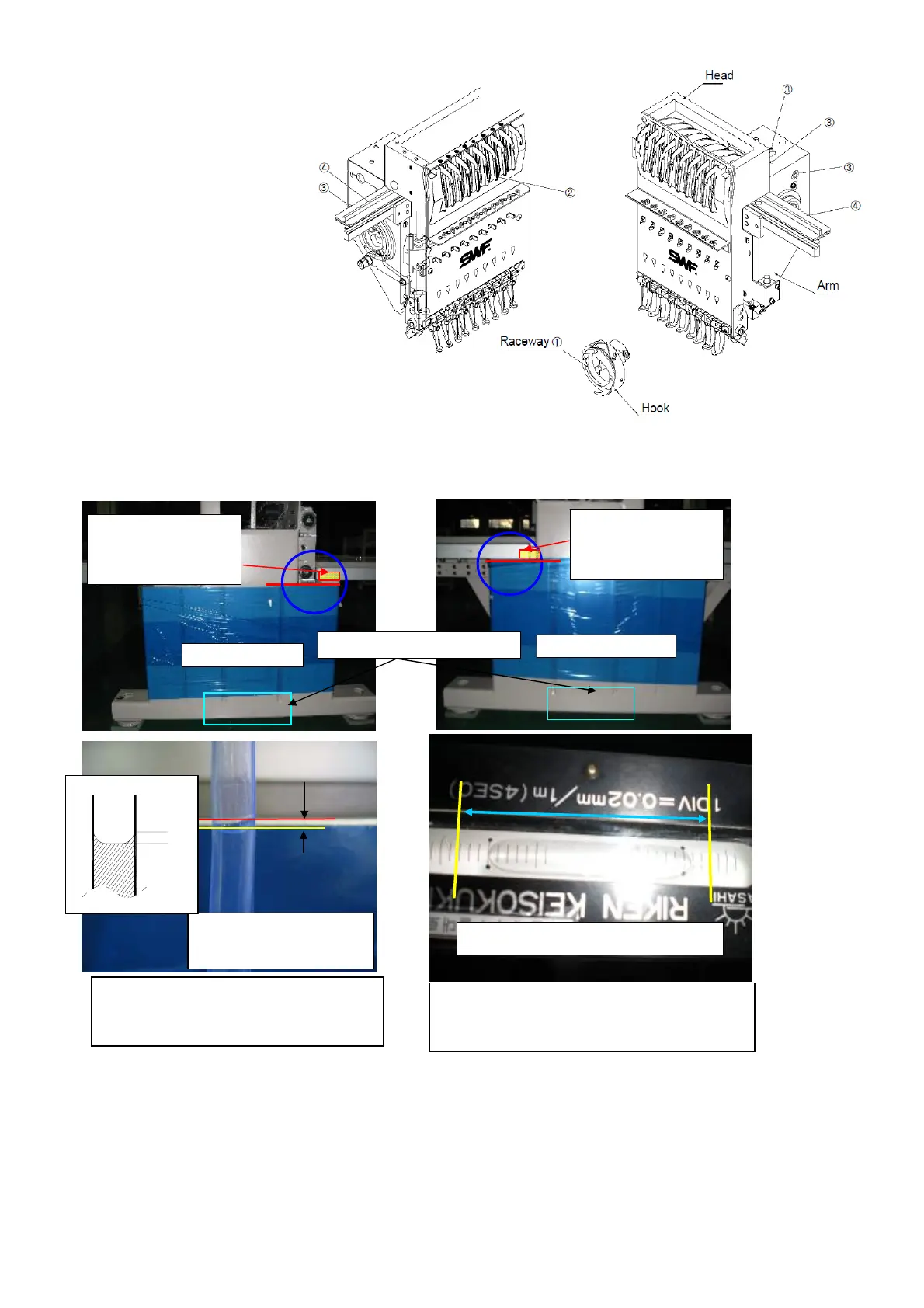5 Running without Needle
4) Check vibration from machine.
6 How to check level status and instal Table Support
(1) Leveling L/R :With water Hose, adjust less than error scope 0.5mm .
(2) Leveling F/R :Use error scope 2/100 level (by the central, left and right, within three grid )
2) With normal sewing wroking
test design,run the machine at
600 RPM
3) Check Point: Bearing Bushing
seperation, Shaft heat, noise
from frame/each belt part.
5) After finishing Running Test,
check status of machine.
1) Oiling the essential part
Arm,Head,Rotary Hook,(Pic
1~4)
Levelitlessthan0.5mmerror
scopeforequalingtheheightof
0markandBod
side
Whenleveling(F/R),withintolerances.
Whenlevelingthewater,Hex.Boltwillgetalotof
loads,so,putuptheBeamBodywithliftingtoolsfor
adjustingtheheightandthenputdownthe
InstallitbottomoftheLevelingBaseandBody
within10MM,ifthedifferenceisbig,
Addtheironplateforadjusting.
(Attach the picture of this in the report
Beam Body
Beam Body side(right)
Adjusting the height with lifting
Asindicatedbynoted,
Levelingitwitha
waterlevelL/R,F/R.
Asindicatedbynoted,
Levelingitwitha
waterlevelL/R,F/R.
X
O
Page 11 Of 17 (주)SUNSTAR SWF CS Center