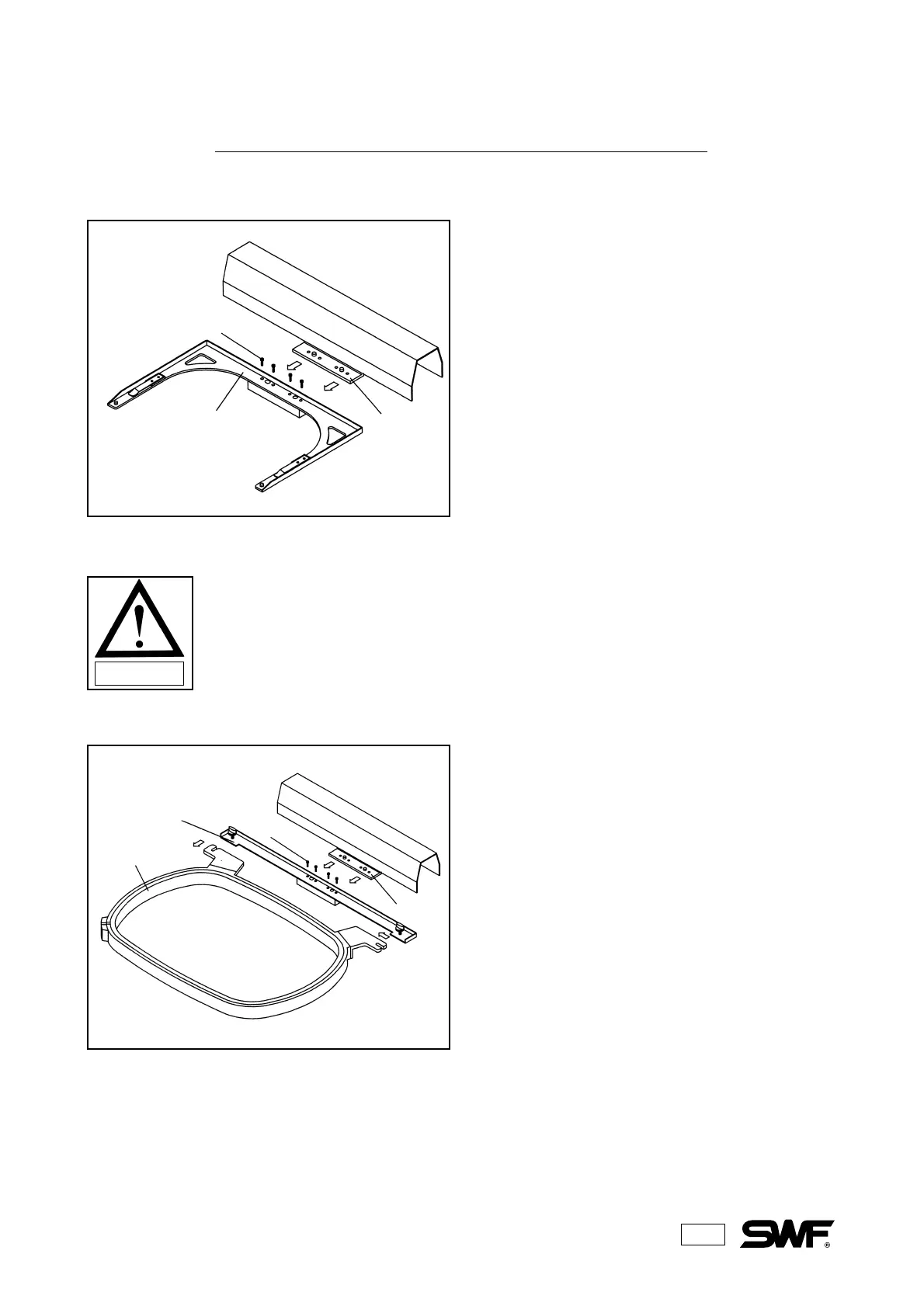13
TUBULAR TO BORDER FRAME CONVERSION
1) Disassemble the tubular attachment Plate from
the frame connection plate by unfastening the
fixing screws as shown.
2) Fasten the optional border frame to the
connection plate with the fixing screws. Tighten
the screws snugly.
Plus
screw
Frame
joint
Border frame
Border frame
attachment
Screw
Frame
Connection
Plate
Tubular Frame Attachment
CAUTION
After removing the fixing screws, place them in a safe place to use when attaching
the tubular attachment.