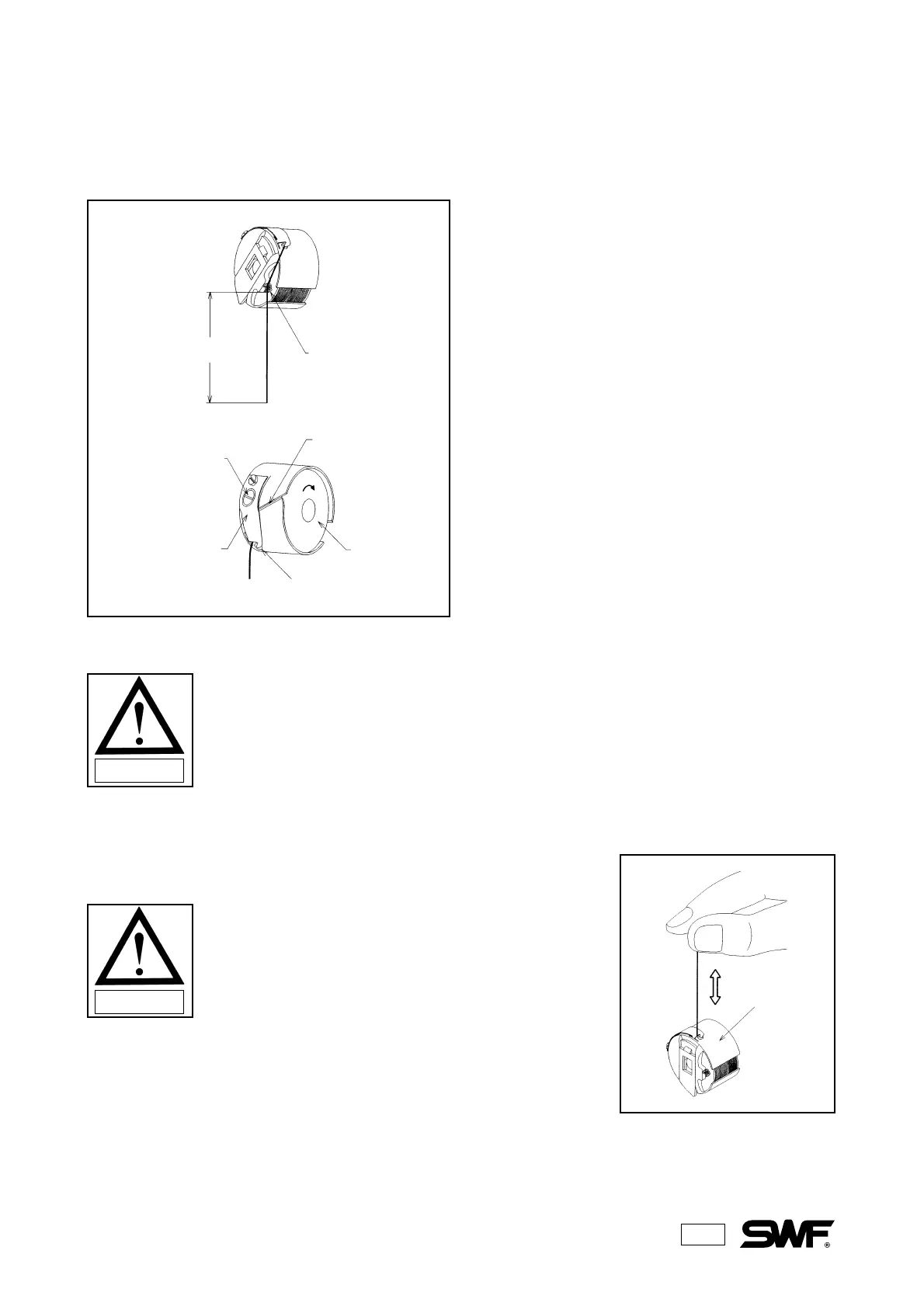25
BOBBIN THREADING AND TENSION ADJUSTMENT
Lower thread
holder
Bobbin
Slot
3~4cm
Adjusting screw
Tension
spring
Thread guide
Use cotton yarn (#80-#120) to wind your own
bobbins. You can also buy pre-wound bobbins in
cotton or polyester for use in your SWF machine.
Insert the bobbin into the bobbin case. Holding the
bobbin case in your left hand, place the bobbin in
the case with the thread coming out in a toward the
right. Pull the thread across to the left under the
thread guide and pull it into the slot. Make sure the
thread pulls smoothly from the bobbin.
Trim the thread to 3-4 cm before inserting the
bobbin and case into the hook assembly. Long tails
can cause the bobbin thread to tangle when the
machine begins to stitch.
Bobbin case
NOTICE
When holding the bobbin case in your left hand, the bobbin will turn clockwise
when you pull the thread.
NOTICE
Remove the bobbin thread from the pigtail and
jiggle the bobbin case lightly in an up and down
motion. The bobbin should come out of the bobbin
case and the case should drop about two inches
and then stop If you have a thread tension gauge,
set it to 25-35g.