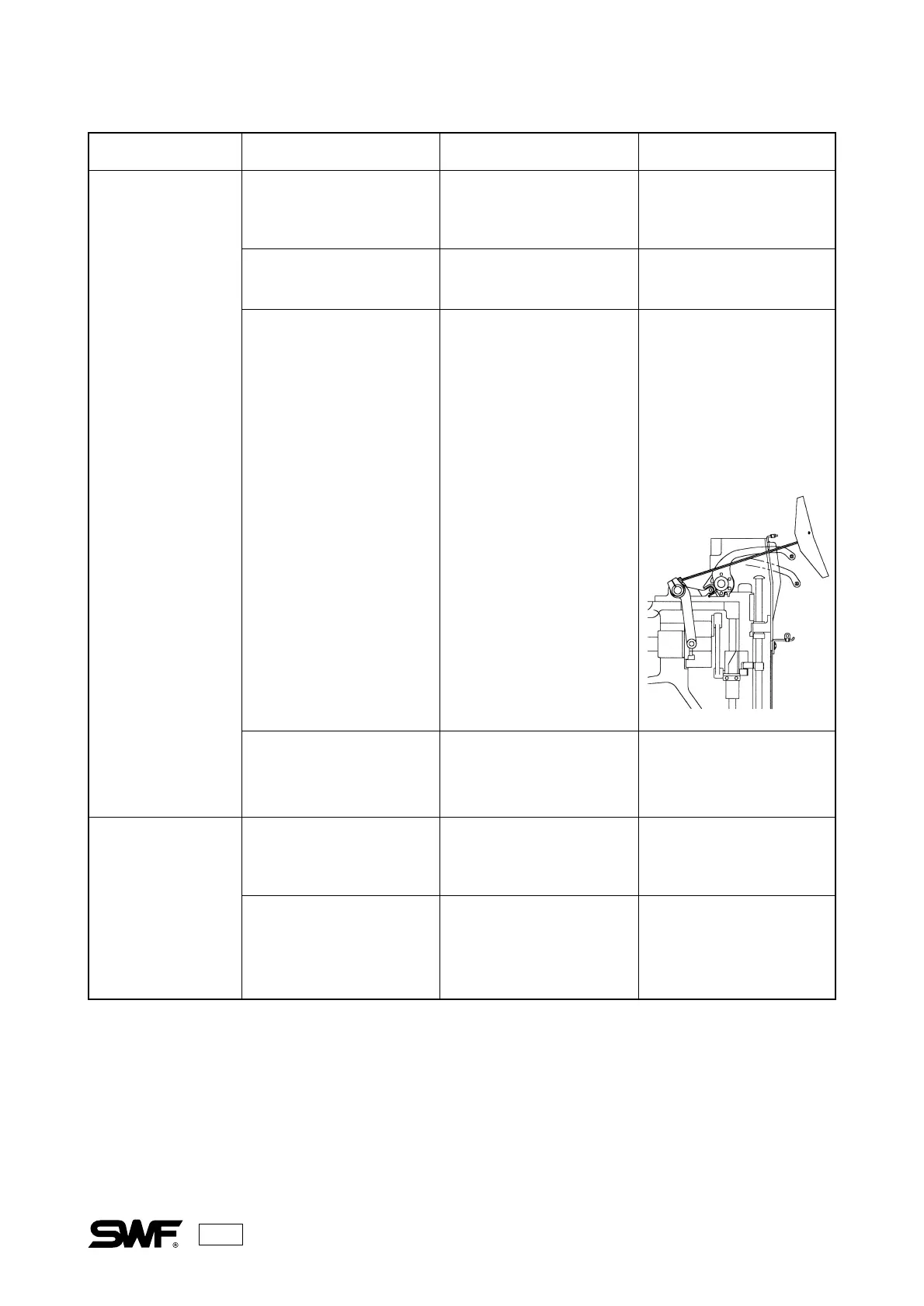58
PROBLEM TIP or PAGEREMEDYPROBABLE CAUSE
Incorrect color change.
Upper thread not
detected.
Loosen the screw of the
take-up lever drive and
adjust its position so it is
even with the other levers
on the take-up lever guide
rail, then refasten the screw.
Confirm correct fuse size
and voltage.
Perform the color change
manually then readjust the
half-turn film.
Adjust the needle bar.
Adjust the take-up lever so
it is even with the other
levers at the stopping
position(main rotary shaft
angle is 100 degrees).
Replace the F3 fuse in the
power board. Check for
loose connections.
Disassemble thread
detecting roller, clean the
gauge and bush bearing.
Verify that the connection
on the tension plate is
working. If not, replace the
circuit board.
Machine does not sense
one-time turning signal of
needle position.
Incorrect needle for
position.
Incorrect take-up lever
position.
Loose connection or the
color change motor fuse has
blown.
Defective rotation of thread
detecting roller.
Poor connection on the
thread tension adjusting
plate.