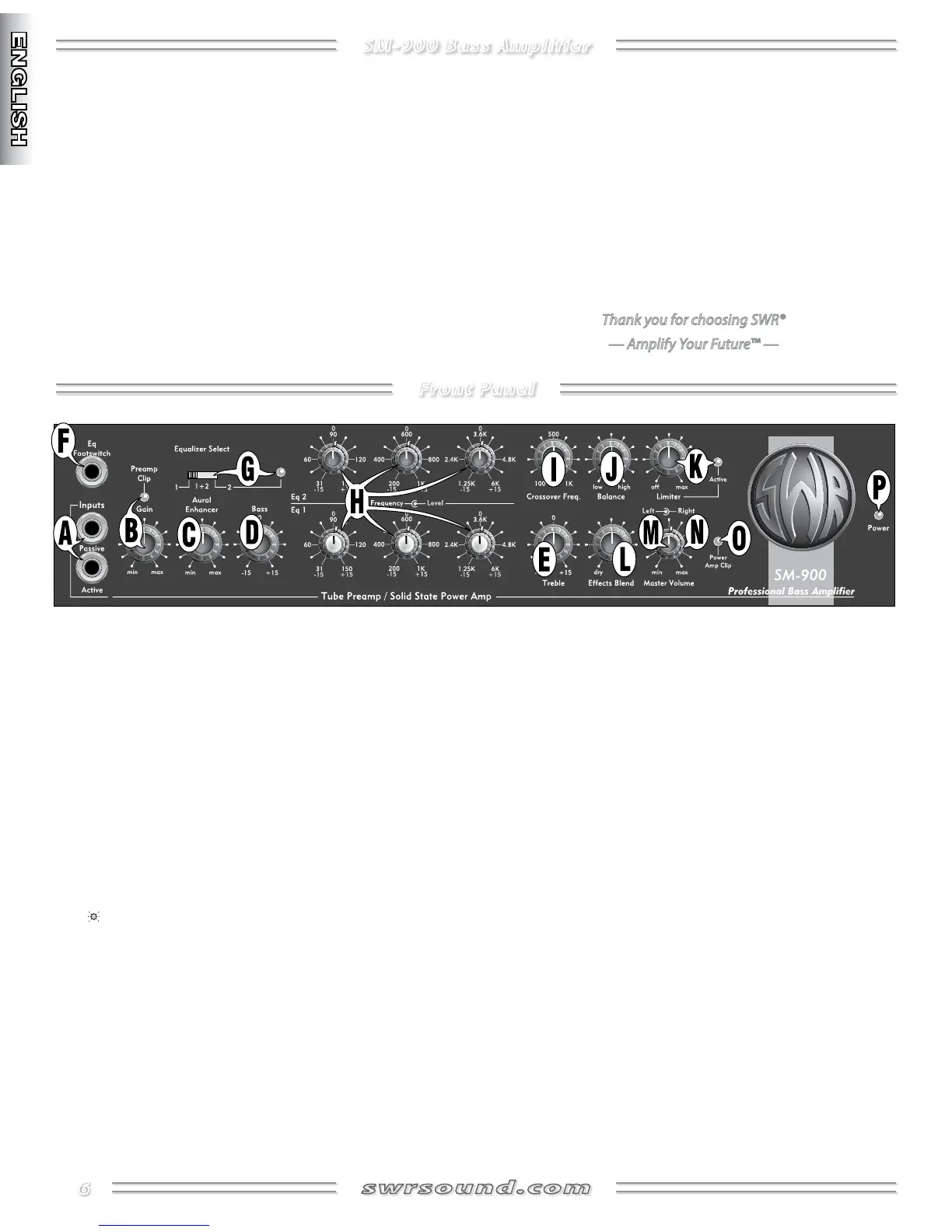Your new SM-900 Professional Bass Amplifier offers the per-
formance, power and SWR® tone that professional bassists of
every style of playing require:
• Twin power amps with two modes of operation
• Bridge (mono) mode—900 watts @ 4-ohms
• Stereo mode—400-watts (per side) @ 4-ohms
• Tube preamp fueled by a 12AX7 dual triode tube
• Two inputs with different sensitivities to accommodate
passive and active bass guitars
• Variable Limiter control with a Limiter Active indicator
• World renowned SWR® Aural Enhancer tone shaping
• Three Semi-Parametric Equalizer configurations—choose
from two idependent 3-band Eq's or combine them into one
6-band Eq
• Traditional Bass/Treble tone controls
• Stereo/mono effects loop connections with Effects Blend
control
• Speakon® and 1/4" speaker output flexibility
• Balanced XLR output with Line and Direct feed-through
modes, plus variable XLR Pad and Ground Lift
Thank you for choosing SWR®
— Amplify Your Future™ —
A. INPUTS
Plug into either input jack using a shielded
instrument cable. The Passive input (normal sensitiv-
ity) provides the best sound with most instruments. The
Active input (low sensitivity) provides: •Cleaner response
with high output instruments such as preamplified bass
guitars or keyboards, •Darker tone with passive bass gui-
tars or, •Input for a second instrument.
B. GAIN Adjusts the signal level of the preamplifier. Your
equalization, tone and effect levels all contribute to the
preamp signal level and should be adjusted before Gain.
• Gain controls the output level of Effects Send jack {Y} .
• Use the Preamp Clip LED to set Gain for the maximum
signal–to–noise ratio (least distortion):
PREAMP CLIP LED Illuminates when the Gain set-
ting is overdriving (clipping) the preamp. For the cleanest
preamp sound, set Gain so that the Preamp Clip LED
barely flickers at your instrument’s peak output levels.
Note that preamp clipping is not harmful to your ampli-
fier (unlike power amp clipping), therefore reduce Gain
only if you hear unwanted preamp distortion (indicated
by the Preamp Clip LED).
• TIP: To overdrive the first tube stage of the preamp,
connect an external preamp inline, between your instru-
ment and the Passive input. For the best pure-tube over-
drive sound, boost the output of your external preamp,
then dial in a clean Gain setting as described above. (The
Preamp Clip LED does not monitor the very first preamp
tube stage to allow you to isolate it and overdrive it while
independently setting the Gain controlled stage of the
preamp.)
C. AURAL ENHANCER A trademark SWR® feature for 20
years, the Aural Enhancer brings out the fundamental
low notes of the bass, brightens high-end transients, and
reduces certain frequencies that “mask” the fundamen-
tals. The ultimate effect is a more transparent sound that
opens up the sibilance characteristics of all instruments
without being harsh.
• How the Aural Enhancer works: Think of it as a variable
tone control that changes frequency range AND level
according to where you set the Aural Enhancer control:
As you rotate the control clockwise from the “MIN” posi-
tion, you are elevating low, mid, and high frequency lev-
els in ranges that are different, yet complementary to the
Bass and Treble tone controls. The “2 o’clock” position—a
favorite for many players—brings out both low end fun-
damentals and crisp highs while at the same time, adds
a little lower midrange helping you to cut through the
band. Then, as you rotate further clockwise, selected
mids will drop off—specifically, a group of frequen-
SM-900 Bass Amplifier
Front Panel
6
