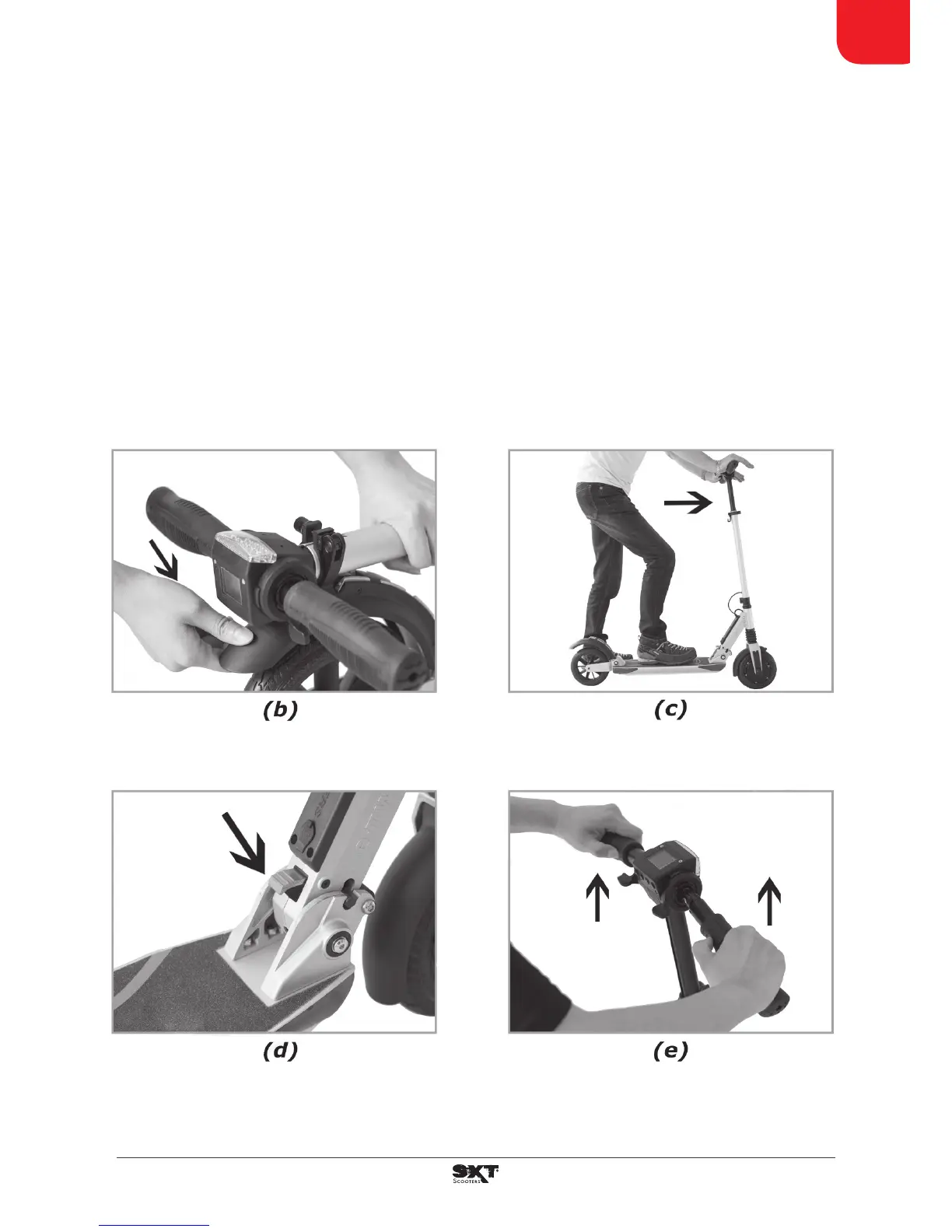3.2 Unfolded
1. Press the rear brake fender in the direction of the arrow in the figure (b) until the folding
hook is released from the opening located on the rear brake fender. Then, lift the handlebar
until it reaches the normal position and the locking bolt comes into place, like in figure (c).
Make sure that the locking bolt is Locked, like in figure (d).
2. Raise the two handles of the handlebar until they automatically return to the work position,
figure (e).
3. Open the quick release. Press button shown in Figure (f) and secure it in one of the two
holes, as desired. Close the quick release in the direction of the arrow in figure (g). Make sure
that you always keep the quick release secured and tightly closed.
4. Show the fully unfolded scooter, figure (a).