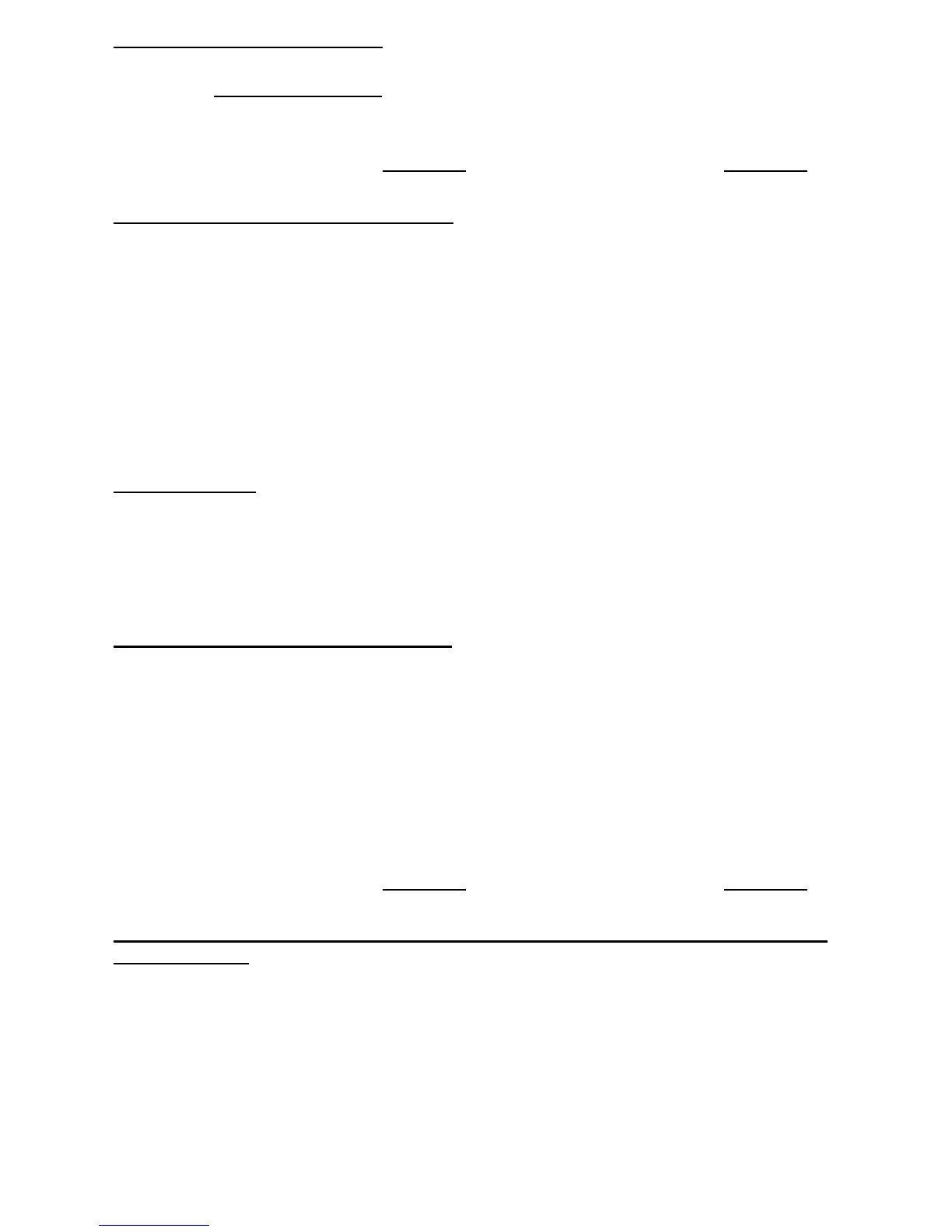RUN HOURS / FAULT HISTORY
The PumpSaver
®
Plus records pump run hours. Run hours can be displayed by a PumpSaver
®
Informer (see USING AN INFORMER
at the bottom of this page). Run hours and fault history can be
cleared on the PumpSaver
®
Plus. Read the following instructions fully before performing the
procedure.
NOTE: Turn the SENSITIVITY knob completely to the left (counter-clockwise) or completely to
the right (clockwise) when directed.
To Reset Run Hours and Clear Fault History:
1. Remove power to the PumpSaver
®
Plus.
2. Set the RESTART DELAY/ CALIBRATION knob to RESET and the SENSITIVITY knob to the
middle (12:00) position.
3. Apply power to the PumpSaver
®
Plus—the CAL. LIGHT will turn on.
4. Turn the SENSITIVITY knob to the right—the CAL. LIGHT will turn off and the RUN LIGHT will
turn on.
5. Turn the SENSITIVITY knob to the left—both lights will turn on.
6. Turn the SENSITIVITY knob to the right.
7. After 10 seconds, the CAL. and RUN LIGHTS will blink twice indicating the run hours and fault
history have successfully been cleared.
RAPID CYCLING
Rapid cycling is defined as more than 4 restarts in a 60-second period. The PumpSaver
®
Plus is
capable of detecting a rapid-cycle condition whether a control device, such as a pressure switch, is
installed before* or after it. Upon detecting either form of rapid cycling, the PumpSaver
®
Plus will
lock-out, preventing damage to the pump. To reset the PumpSaver
®
Plus, remove and re-apply
power.
RAPID CYCLING (Line Side / Upstream)
Rapid cycling of the line side of the PumpSaver
®
Plus may be caused by several naturally occurring
conditions which are indistinguishable from true rapid cycling. For this reason, once tripped, the
PumpSaver
®
Plus will wait 30 minutes and restart. If the restart is successful (the pump runs for
more than one minute), the rapid cycle counter will reset to zero. If the PumpSaver
®
Plus encounters
rapid cycle 4 times without a successful restart, it will lock-out and require a manual reset. To reset
the PumpSaver
®
Plus, remove and re-apply power.
*Protection against rapid cycling of a control device installed before the PumpSaver
®
Plus is
disabled by default. Read the following instructions fully before performing the procedure to enable
this feature.
NOTE: Turn the SENSITIVITY knob completely to the left (counter-clockwise) or completely to
the right (clockwise) when directed.
To Enable Rapid-Cycle Protection when a Control Device is Installed BEFORE the
PumpSaver
®
Plus: (to disable, follow the same procedure)
1. Remove power to the PumpSaver
®
Plus.
2. Set the RESTART DELAY/ CALIBRATION knob to RESET and the SENSITIVITY knob to the
middle (12:00) position.
3. Apply power to the PumpSaver
®
Plus —the CAL. LIGHT will turn on.
4. Turn the SENSITIVITY knob to the right—the CAL. LIGHT will turn off, RUN LIGHT will turn on.
5. Turn the SENSITIVITY knob to the left—both lights will turn on.
6. Turn the SENSITIVITY knob right—left—right—left—right.
7. After 2 seconds, the CAL. and RUN LIGHTS will blink once indicating line side rapid-cycle