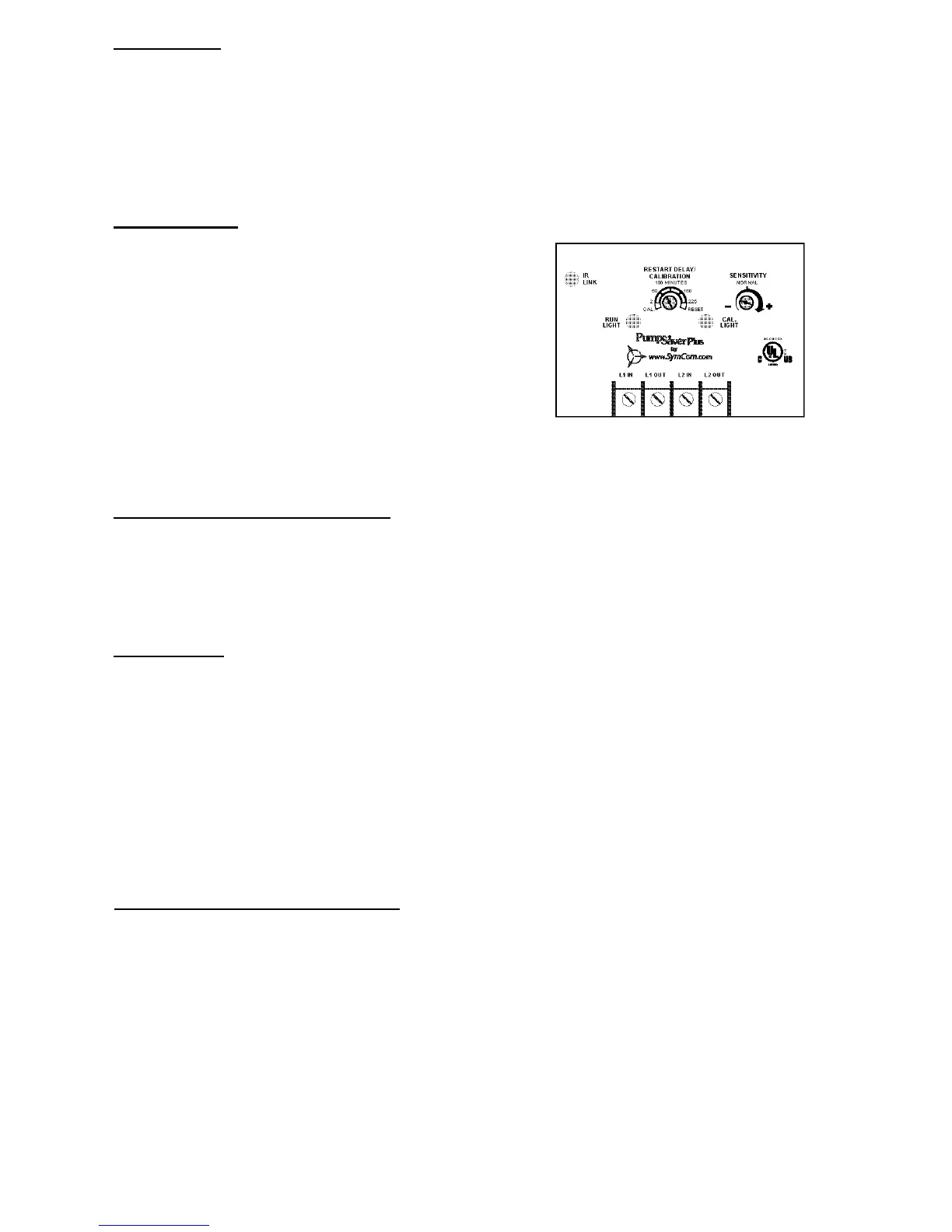OPERATION
The PumpSaver
®
Plus monitors pump load in amps and kilowatts. When the current (amps) exceeds
approximately 125% of calibrated current, or power (kW) drops below the adjustable underload trip
point, the PumpSaver
®
Plus—after the trip delay—will turn off the pump. The PumpSaver
®
Plus will
time through the restart delay, and then restart the pump. The calibration is stored in permanent
memory—it does not need to be recalibrated if power is lost.
CALIBRATION
NOTE: The PumpSaver
®
Plus should be calibrated
during normal pumping conditions.
1. Turn the RESTART DELAY/ CALIBRATION knob
fully counter-clockwise to the CAL. position.
2. Apply power—the pump will run for approximately
10 seconds then shut off.
3. Set the RESTART DELAY/ CALIBRATION knob
to the desired restart delay (dry-well recovery
time)—the pump will turn on.
CALIBRATING WHILE PUMPING
The PumpSaver
®
Plus can also be calibrated while the pump is running. Turn the RESTART DELAY/
CALIBRATION knob to CAL. while pumping. Wait for the pump to turn off (approximately 10
seconds), then adjust the RESTART DELAY/ CALIBRATION knob to the desired setting.
SENSITIVITY
The PumpSaver
®
Plus has an adjustment knob to set the underload trip sensitivity. Setting
SENSITIVITY to the middle position (straight up) is equivalent to SymCom’s standard underload trip
level. Adjust the SENSITIVITY knob to increase/decrease underload sensitivity up to approximately
10% of the standard trip. It may be necessary to increase the sensitivity if the PumpSaver
®
Plus does
not trip on dry-run or dead-head or it is known that the water level in the well is very low relative to
the pump’s capabilities.
WARNING: Decreasing the SENSITIVITY may compromise the PumpSaver
®
Plus’ ability to
detect dry-run and/or dead-head conditions.
RESET MODE / RESTART DELAY
Any restart delay can be by-passed by rotating the RESTART DELAY/ CALIBRATION knob to the
RESET position and back to the desired restart delay setting.
NOTE: The restart delay setting can be changed at any time. The current and subsequent
trips will follow the new restart delay setting.
The RESTART DELAY/ CALIBRATION knob can be placed in the RESET position for manual
reset. If the PumpSaver
®
Plus trips off in this mode due to a voltage or load problem, the RESTART
DELAY/ CALIBRATION knob must be rotated out of the RESET position to restart the pump.