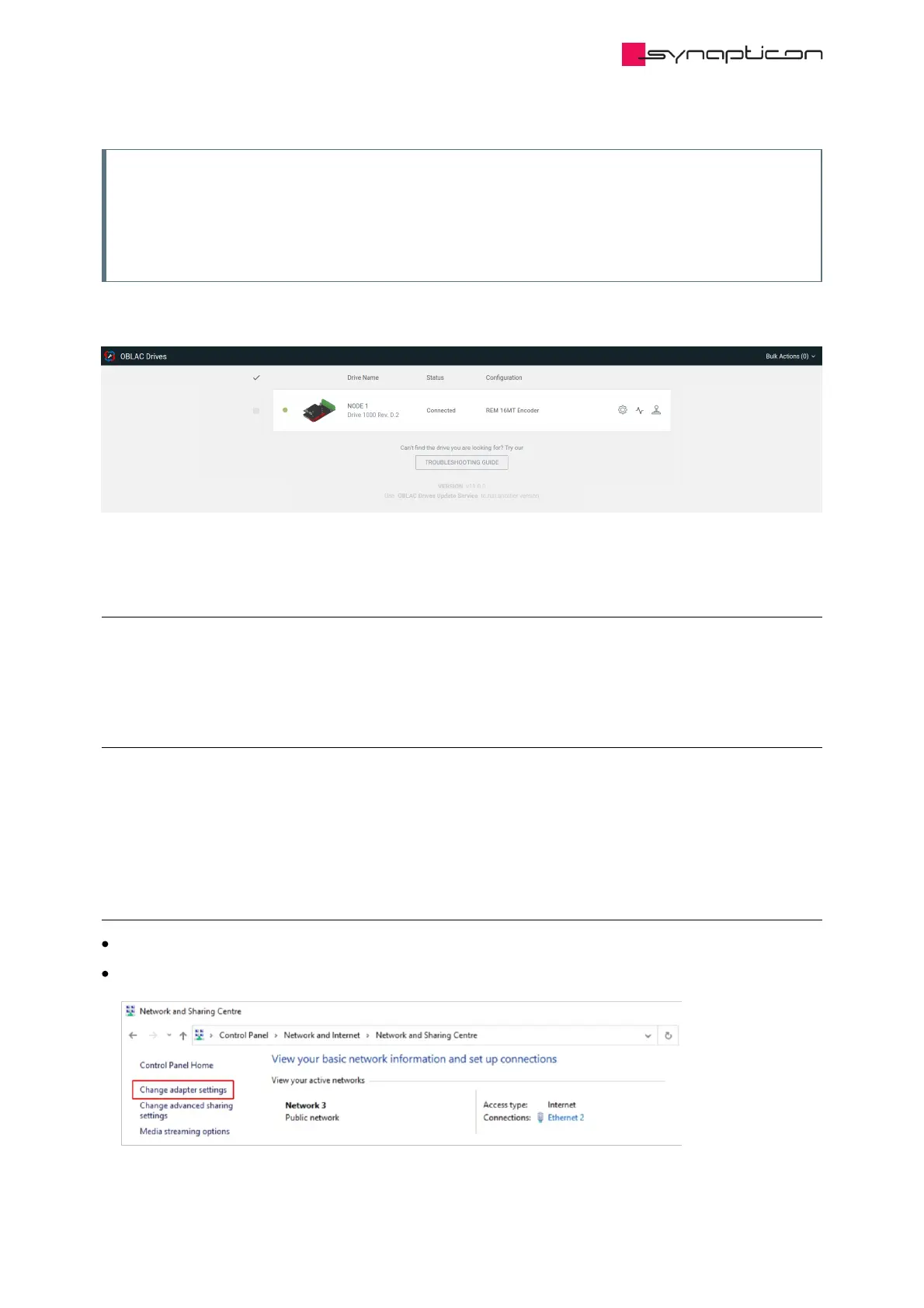Note
Windows users need to install the Bonjour Software to open OBLAC Drives Box at the given URL.
If this is not possible you can still access OBLAC Drives via WiFi by entering the IP address given on the
sticker.
Please check in you browser that the Drive is connected:
2.1.1.5 Using OBLAC Drives Box with WiFi
A sticker on the side of the box contains the WiFi SSID (access point name) and password. Connect to the WiFi
access point using your laptop or computer.
2.1.1.6 Sharing a connection with your Host-PC
Usually you would connect the Box to the internet with a LAN connection and connect your Host-PC to the Box
via WiFi as the Box acts as an access point. Your PC will then have a Internet connection through OBLAC box,
even if it is not directly connected to LAN.
However, if you don’t have a LAN connection, you can also share your Host-PC’s WiFi with the Box using a LAN
cable (Connection to Internet by WiFi / Connection to OBLAC Box by LAN cable):
Windows
Enter Settings/Network Connections
Select “Change adapter settings”