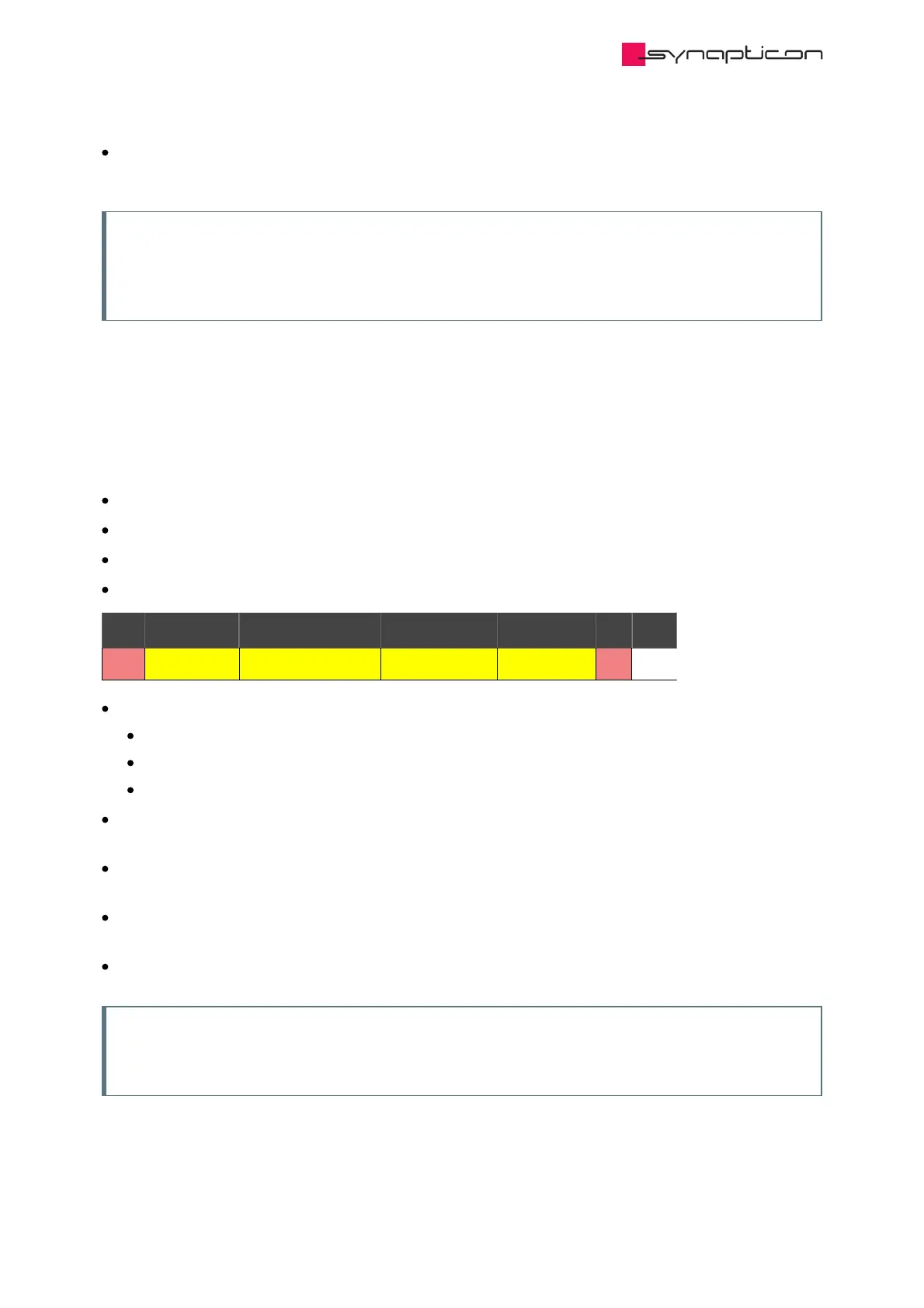Halt: When the bit is activated, the drive will use the profile deceleration to put the motor’s shaft into a
standstill position.
Note
The Halt bit is used to toggle the motion. When it is set to 1, the profile deceleration ramp will be used to
reach 0 velocity. If it is set to 0 again, the demanded operation will be continued and the drive will
accelerate using the profile acceleration ramp until the desired position has been reached.
3.1.8.2.2.1.5.2 Statusword
The mode specific bits of the statusword can be used to monitor the performance of the operation. For further
information please refer to the section on Control Supervision.
Objects related to bits 12 and 13 of the statusword:
Following error window 0x6065
Following error timeout 0x6066
Position window 0x6067
Position window time 0x6068
Internal limit active:
Max. motor speed 0x6080 limits Velocity demand value 0x606B and Profile velocity 0x6081.
Software position limit 0x607D limits Position demand value 0x6062.
Max torque 0x6072 limits Torque demand 0x6074.
Target reached: the bit is set to 1 if the actual position stays in the window of the target position ± position
window for a duration of position window time.
Set-point acknowledge: Is set to 1 when the drive acknowledges the rising edge on the new-set point bit of
the controlword.
Following error: the bit is set to 1 If the actual position stays in the window of position demand value ±
following error window for a duration of following error time out.
For more details check the object Following error actual value 0x60F4.
Note
If the position window is 0xFFFFFFFF position window monitoring will be switched off and the target
reached bit will always be 0.
© 2021 Synapticon GmbH | Daimlerstraße 26 | D-71101 Schönaich Documentation v 4.11.0 | Built 2021-07-23 487/887