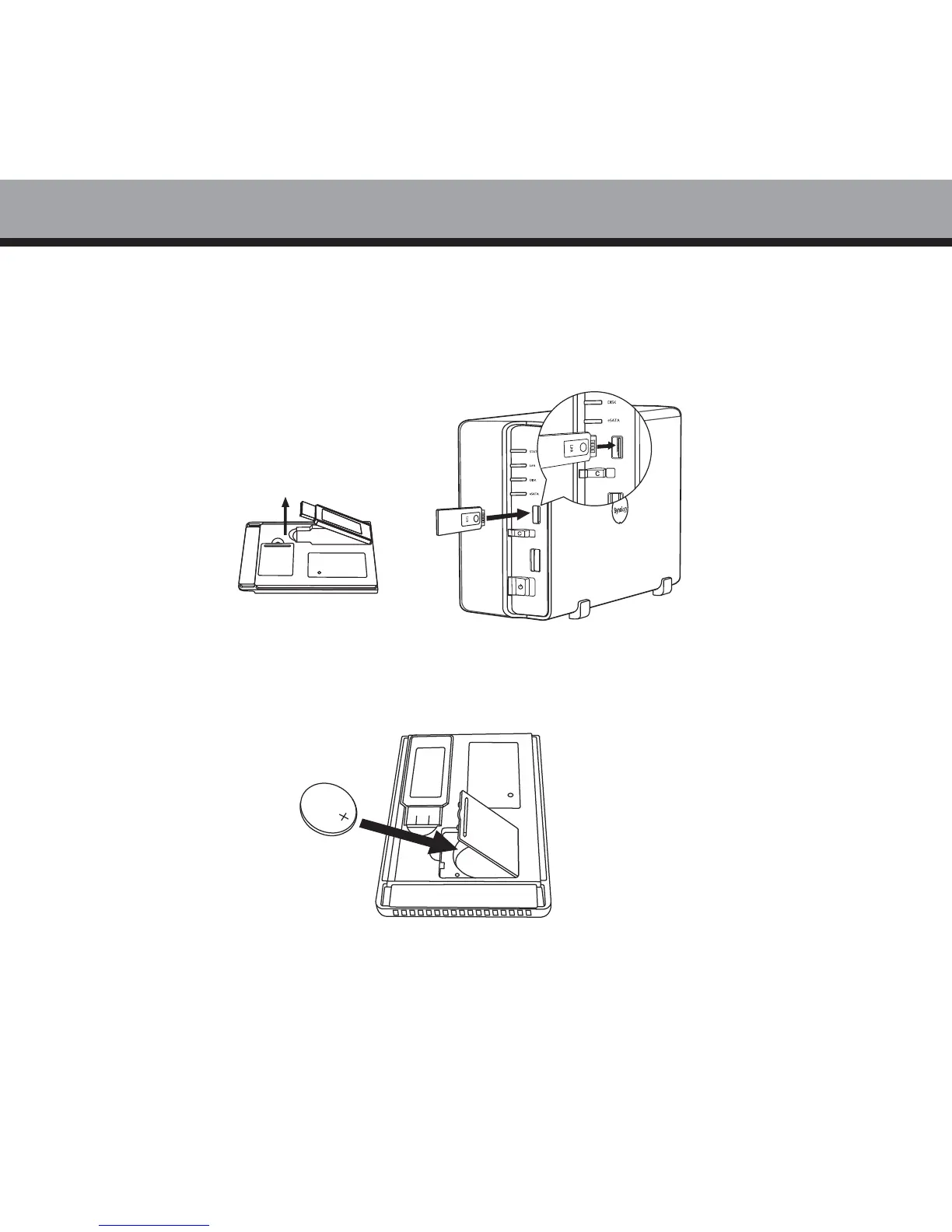5
Connect the USB receptor
Detach the USB receptor from the Synology Remote. Connect it to any USB port on the
Synology Server. (When plugging the receptor, please be sure the metal strips of the
receptor are facing the metal strips of the USB inlet.)
Install the Synology Remote battery
Insert the remote control battery. Make sure the + side is facing up.
Ready to Go
1.
1.
Getting Started
