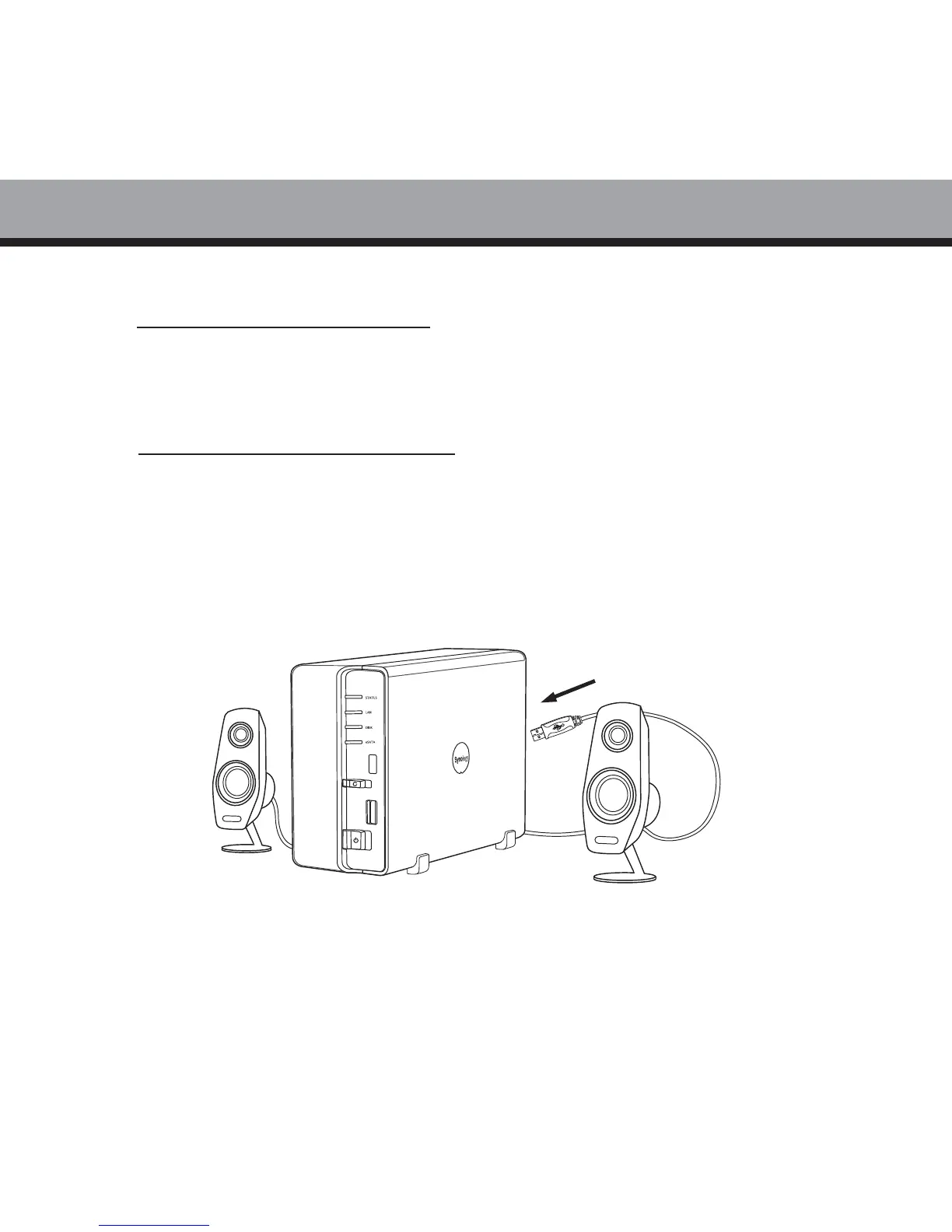4
Getting Started
Visit Synology Remote Site
Visit http://www.synology.com/remote for a complete guide of how to use Synology Remote,
rmware download information, and supported USB speakers.
Upgrade Your Synology Server
Visit http://www.synology.com/download to download the compatible rmware.
Upgrade your Synology Server with the downloaded rmware.
Connect the USB speaker
Connect the prepared USB speaker to the USB port of Synology Server.
1.
1.
2.
1.
