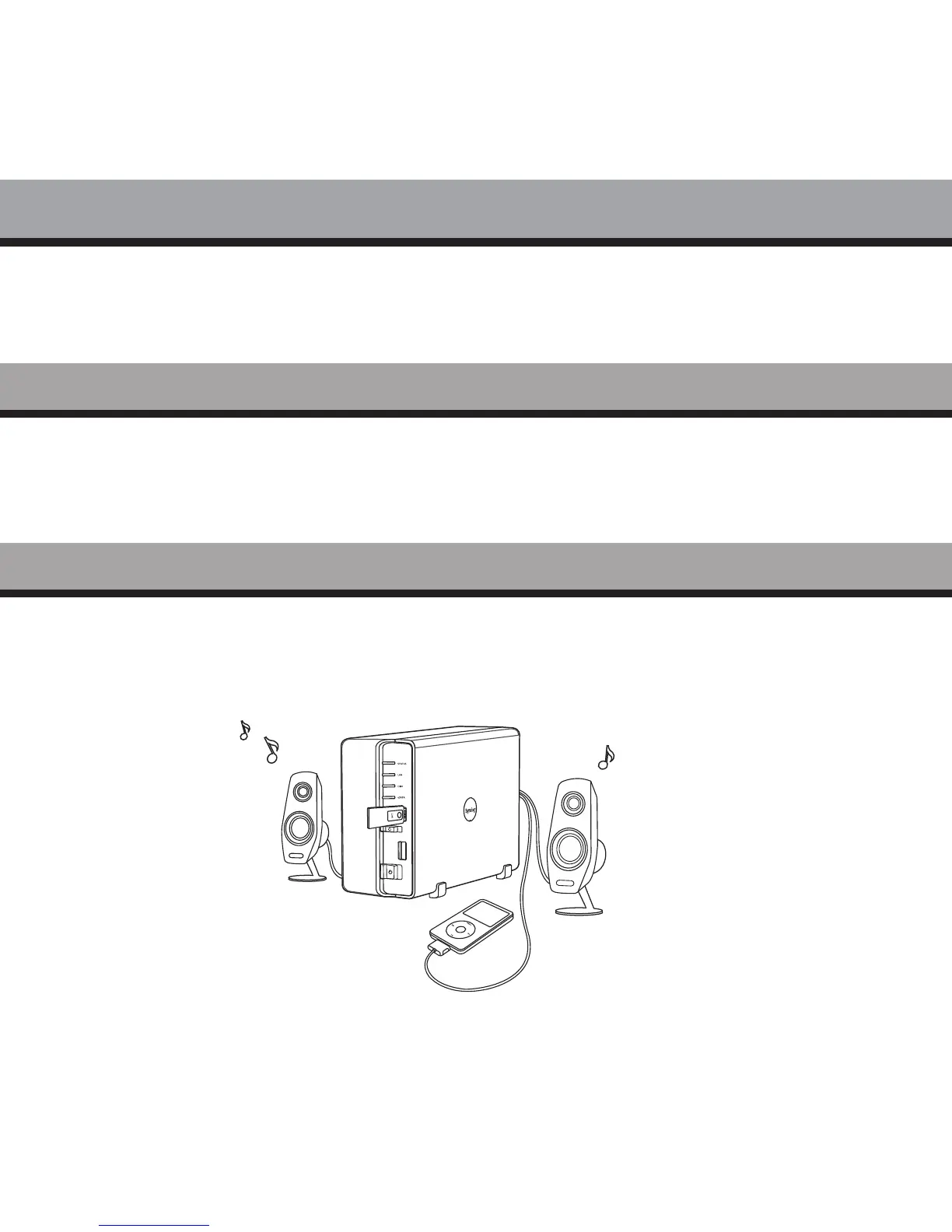6
Playing Music from Your Synology Server
Upload audio les to the “music” shared folder on your Synology Server.
Press the “Music” button on your Synology Remote.
1.
2.
Listening to Internet Radio Station
Playing Music from Your iPod
Plug your iPod into the USB port on your Synology Server.
Press the “iPod” button on your Synology Remote.
Music on your iPod will play by the directory sequence.
1.
2.
Press the “Radio” button on your Synology Remote.
The default Internet radio station will begin to play.
1.
