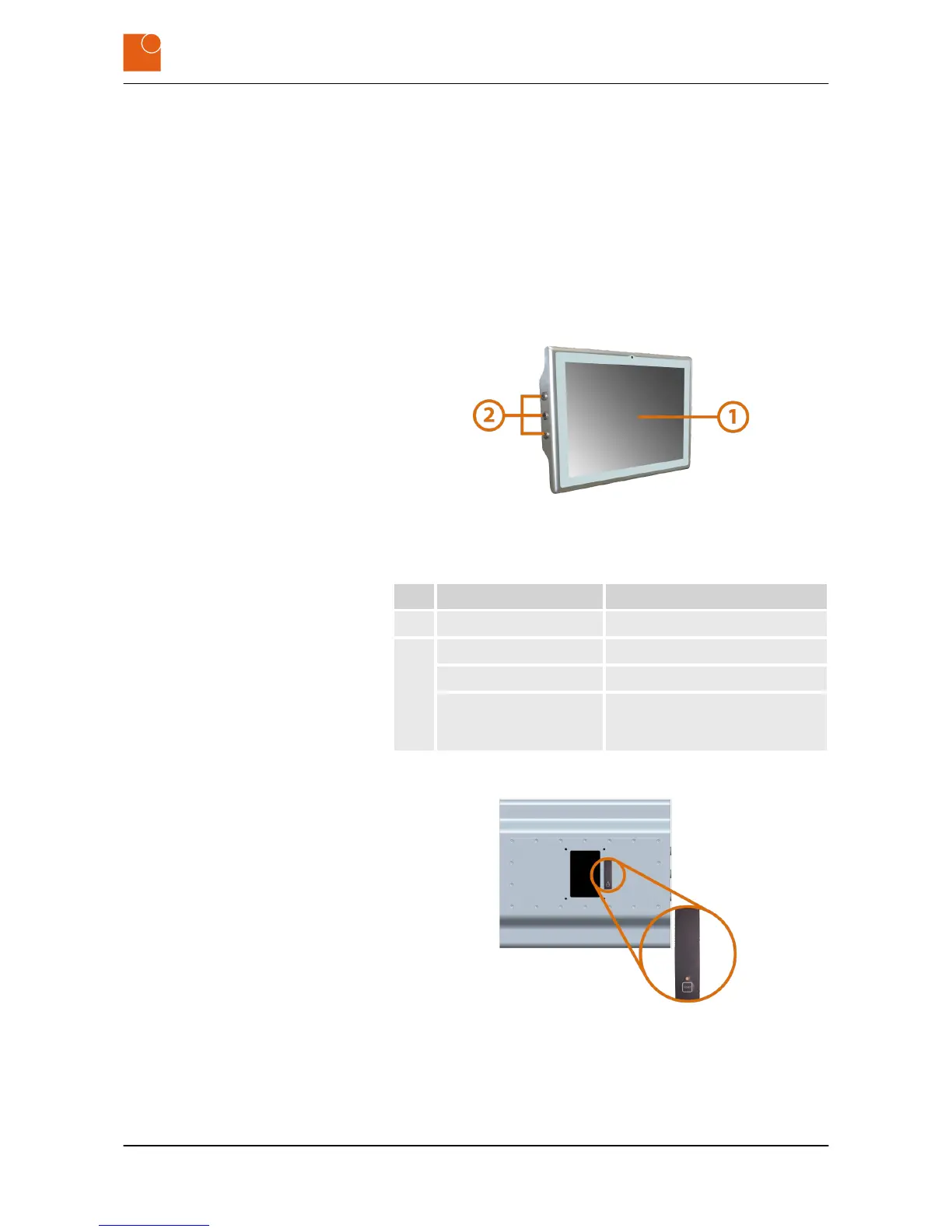3 Product description
3.1 Overview
HMI systems from Systec & Solutions GmbH are user interfaces for man-
aging and observing ongoing production processes. All devices are
highly available units designed in stainless steel, particularly suited to
harsh conditions in the process industry and, in addition, they guar-
antee IP65 protection.
Fig. 1: WAVE 221 PC
No. Designation Description
1 Display Used to display information.
2 Optional On/Off button Switches the device on and off.
Optional USB connection Used to connect a USB stick.
Hard disk LED (optional,
only possible for an HDD
disk)
Flashes when accessing data on
the internal HDD disk.
Fig. 2: Rear view of PC
The OSD button on the back of the monitor is used to switch the PC ON
and OFF.
HMI system WAVE 221 PC
Device
OSD (on-screen display)
Product description
Overview
WAVE 221 PC - Industrial PC
11