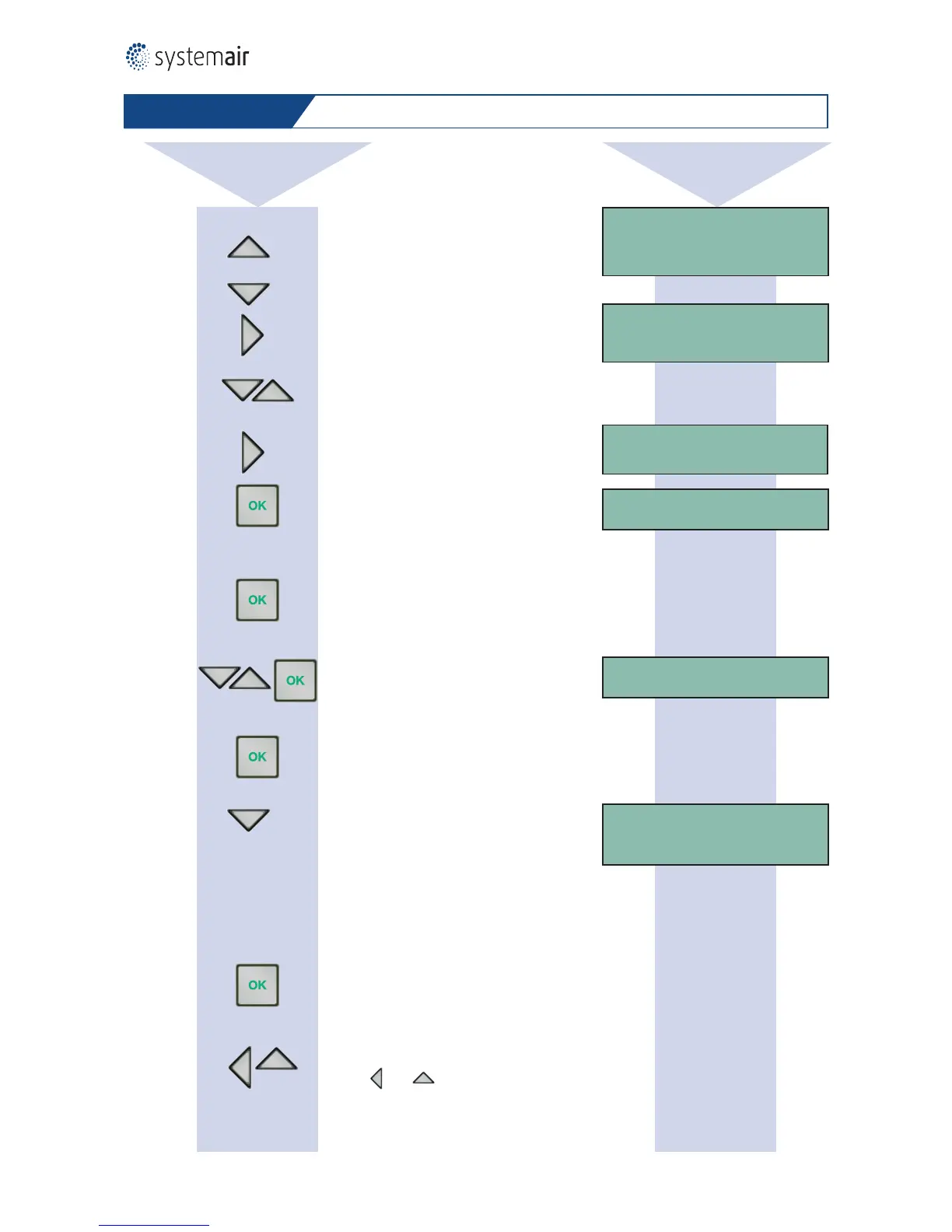7
The display
shows
x 1
x 1
x 2
x 1
x 3
1.
2.
10.
11.
12.
3.
4.
5.
Value to be changed ashes.
Change of set point for normal ow (1/1)
and for reduced ow (1/2). Access code
1111 may be necessary.
6.
7.
The display is lit up
Air control
Selection of supply air fan (SAF)
or exhaust air fan (EAF).
Supply air fan selected as example.
Conrm change of the set point value
with OK. Value to change is ashing.
Conrm selected value with OK
Conrm change of the set point value
with OK. Value to change is ashing.
Outdoor compensation of the airow
is able to reduce the air ow when the
outdoor temperature is low. Two node
points - outdoor temperature/pressure
in ducts denes the reduction of airow
by declining outdoor temperature. The
temperature compensation between the 2
node points is linear.
Select and conrm new value for normal air
ow (1/1) and for reduced air ow (1/2)
To return to the start menu at once
– press
and
several times.
8.
9.
Setting of ows - Pressure control
Pressure control
SAF (SAF = supply air fan)
EAF (EAF = extract air fan)
Pressure control SAF
Setp. 1/1: xxx Pa
Setp. 1/2: yyy Pa
Setp. 1/1: xxx Pa
Setp. 1/2: yyy Pa
Setp. 1/1: xxx
Setp. 1/2: yyy
Outdoor comp. setp
aa ˚C = bbb Pa
cc ˚C = ddd Pa
Unit
Date, time
Syst: Running mode (Auto, Ma-
nual reduced, Man. norm., O)
Follow the steps
below
Pressure control