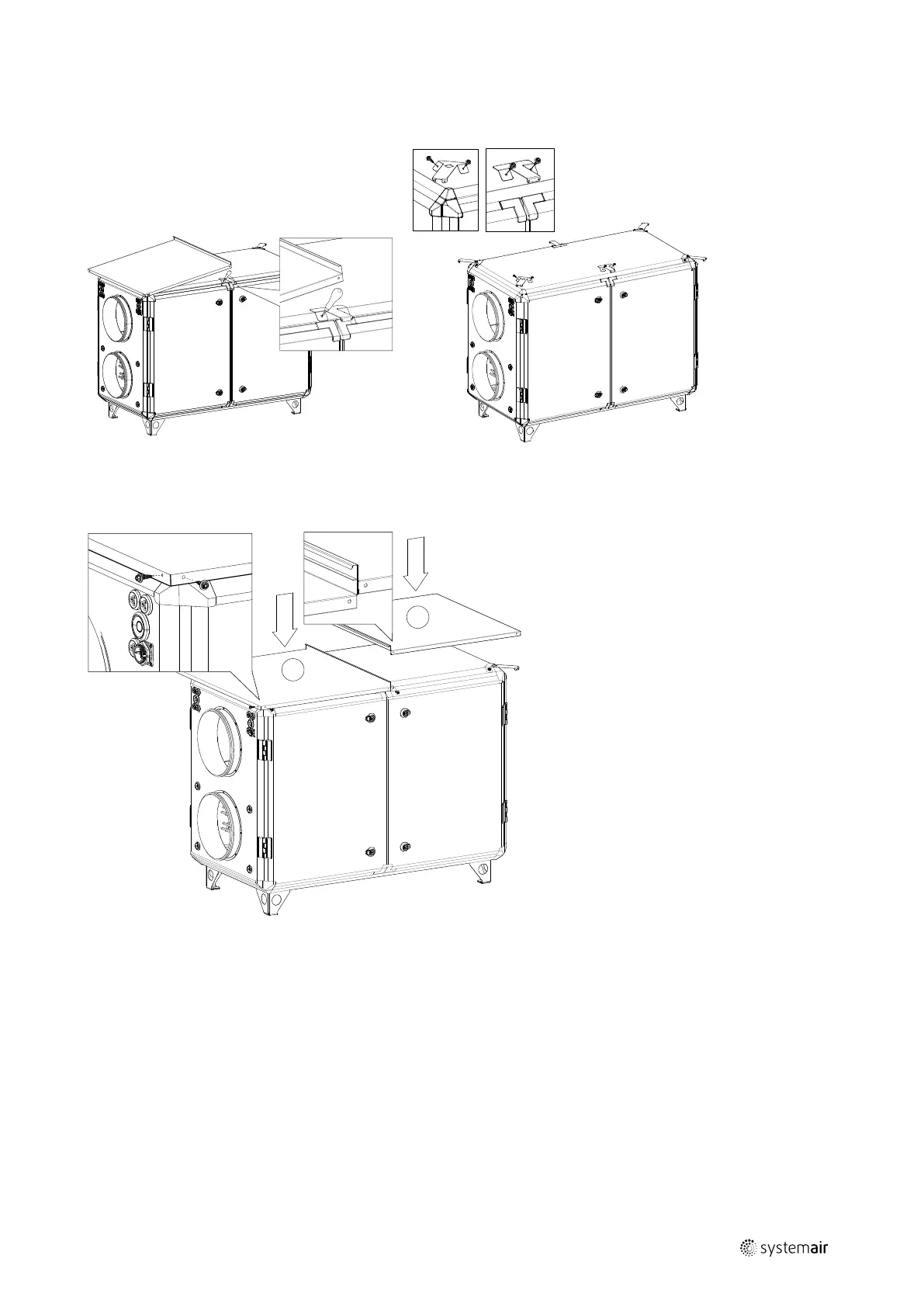Installation |
27
9.7 Installation of roof (only Topvex SC ODK versions)
Corner brackets, side brackets, roof parts including sheet metal screws for outdoor installation are enclosed at delivery.
Fig. 10
1. Place the corner and side brackets on top of the air handling unit. Position the roof to make sure the side brackets are
in correct position. Use the side bracket as a template and mark the position. Fasten the brackets with the enclosed
screws.
Fig. 11
2. Place the left (1) roof part on top of the air handling unit. Fasten the roof part to the brackets with the screws. Fasten
the right roof part (2), observing the bending on the inner edge of the right roof part.
214958 | A007
