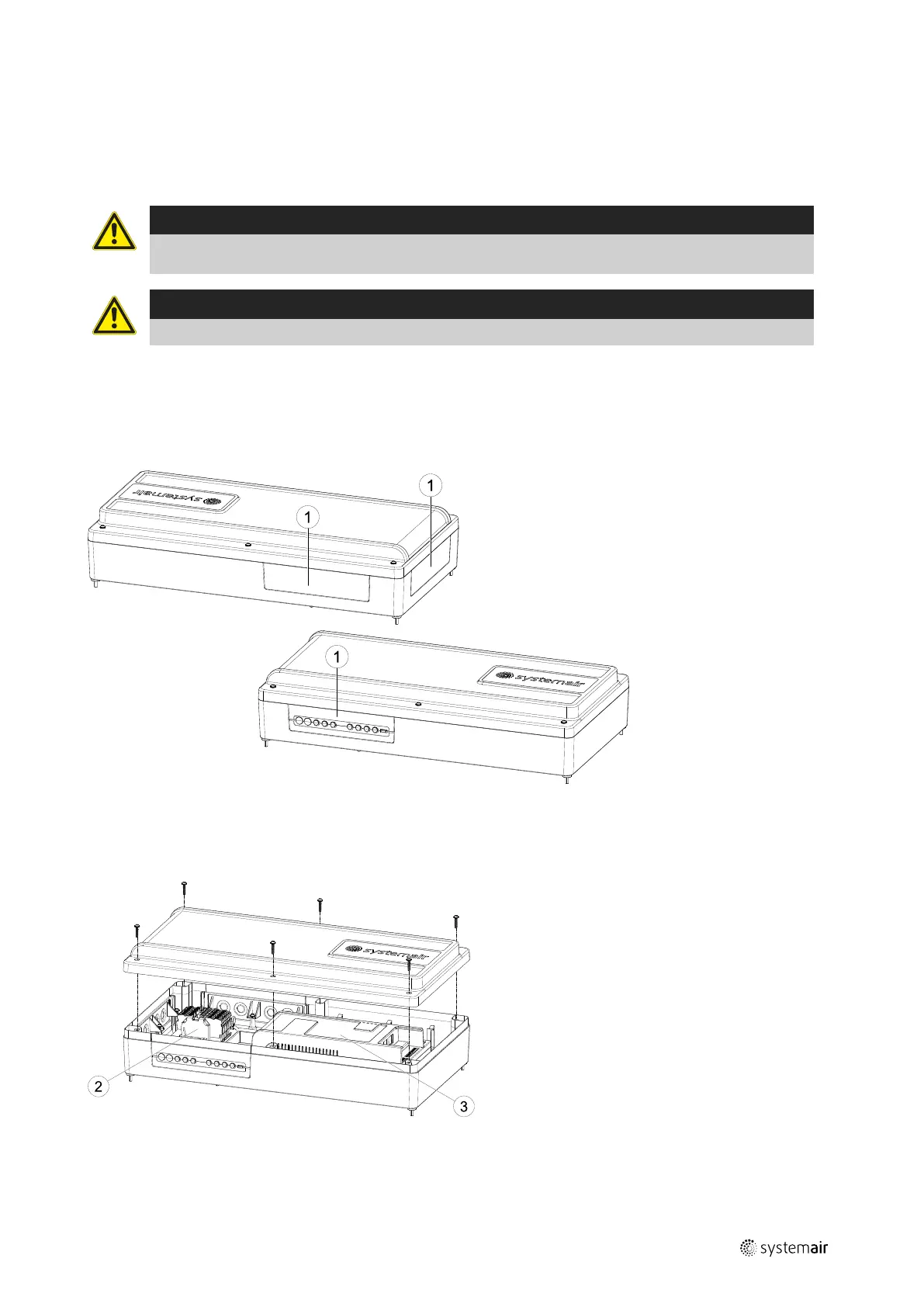Access
|
19
13 Access
Complete control solution with Access control cabinet containing the control unit CU27–C and NaviPad control panel for
monitoring and adjusting of the air handling unit’s settings.
13.1 Access control cabinet
Danger
Disconnect the mains power supply to the unit before moving the Access control cabinet or opening the
cabinet's lid.
Warning
Before obtaining access to terminals, all supply circuits must be disconnected.
Access control cabinet contains the control unit CU27-C and terminals to connect the control panel and accessories.
The enclosure class for Access control cabinet is IP44. Use one of the three flanges (1) on the control cabinet to install
accessories. If there is a need to change the type of flange on one position, it’s possible to order additional flanges from
Systemair. If Access control cabinet is mounted in an exposed environment and a higher enclosure class is required, or-
der a flange suitable for cable glands and replace the existing one.
Fig. 24
Open the control cabinet by loosing the 6 screws on the lid. If a separate power supply (230 V or 24 V) is required for
any of the contacts in CU27–C for external components, a kit with 5 pieces of 1.5 mm
2
cables is enclosed at delivery for
this purpose. Connect the cables to the terminals (2) and to the applicable terminals on the control unit CU27–C (3).
Fig. 25
254050 | A001
