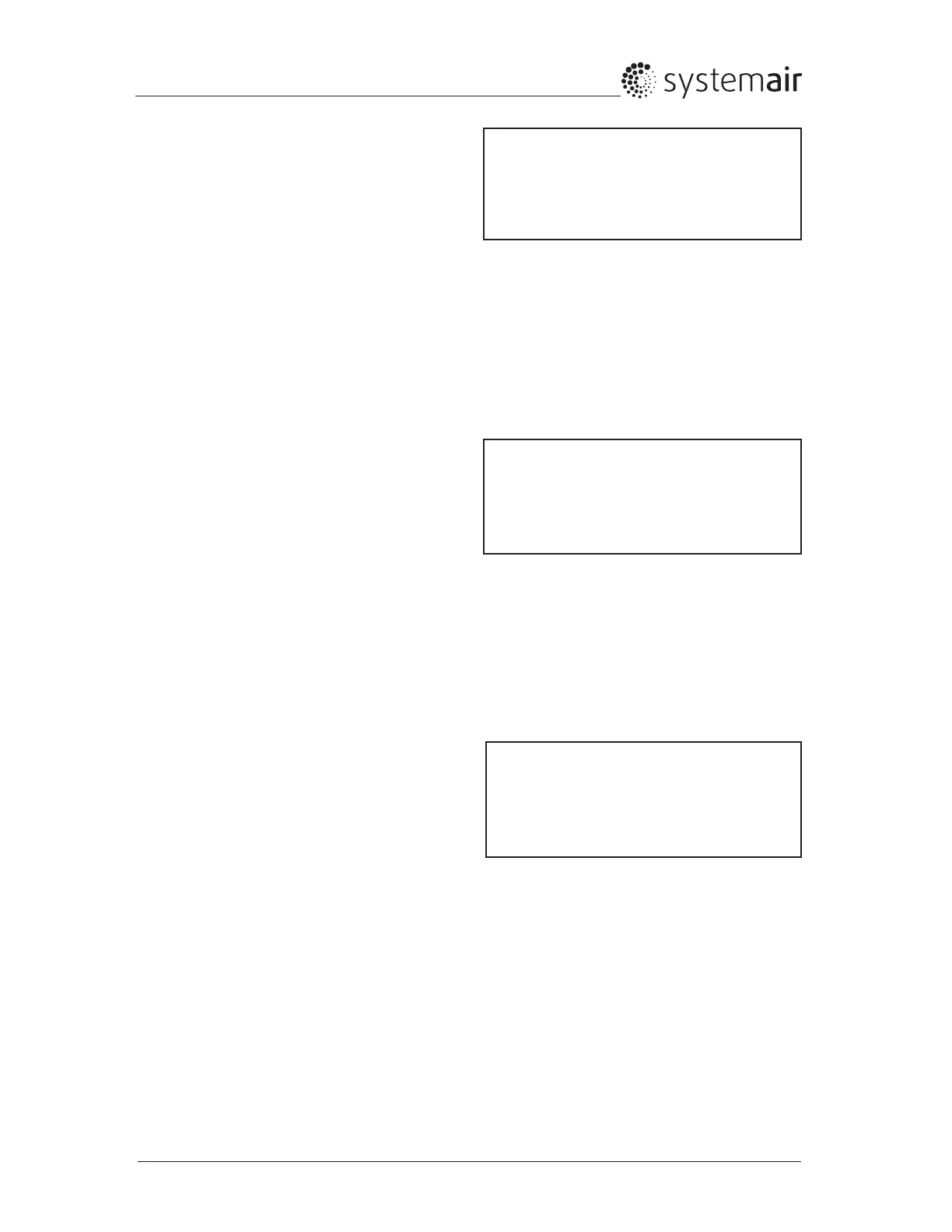Topvex TR800, TR1300, TR1800, TR4000 Operation and Maintenance Instructions
Systemair Inc.
11
5
To enter Per 1 START time. Change time using the
UP/DOWN arrow buttons. Press RIGHT to select
next digit. Press OK to conrm and enter Per 1
STOP time.
Change time using the UP/DOWN arrow buttons.
Press RIGHT to select next digit. Press OK to
conrm and enter Per 2 START time.
Change time using the UP/DOWN arrow buttons.
Press RIGHT to select next digit. Press OK to
conrm and enter Per 2 STOP time.
Change time using the UP/DOWN arrow buttons.
Press RIGHT to select next digit. Press OK to
conrm followed by the DOWN arrow button.
6
To enter Per 1 START time. Change time using the
UP/DOWN arrow buttons. Press RIGHT to select
next digit. Press OK to conrm and enter Per 1
STOP time.
Change time using the UP/DOWN arrow buttons.
Press RIGHT to select next digit. Press OK to
conrm and enter Per 2 START time.
Change time using the UP/DOWN arrow buttons.
Press RIGHT to select next digit. Press OK to
conrm and enter Per 2 STOP time.
Change time using the UP/DOWN arrow buttons.
Press RIGHT to select next digit. Press OK to
conrm followed by the DOWN arrow button.
Normal speed
Saturday → Holiday
Per 1: 00:00 - 00:00
Per 2: 00:00 - 00:00
7
To enter Per 1 START time. Change time using the
UP/DOWN arrow buttons. Press RIGHT to select
next digit. Press OK to conrm and enter Per 1
STOP time.
Change time using the UP/DOWN arrow buttons.
Press RIGHT to select next digit. Press OK to
conrm and enter Per 2 START time.
Change time using the UP/DOWN arrow buttons.
Press RIGHT to select next digit. Press OK to
conrm and enter Per 2 STOP time.
Change time using the UP/DOWN arrow buttons.
Press RIGHT to select next digit. Press OK to
conrm followed by the DOWN arrow button.
Reduced speed
Saturday → Holiday
Per 1: 00:00 - 00:00
Per 2: 00:00 - 00:00
Reduced speed
Monday → Friday
Per 1: 00:00 - 00:00
Per 2: 00:00 - 00:00
