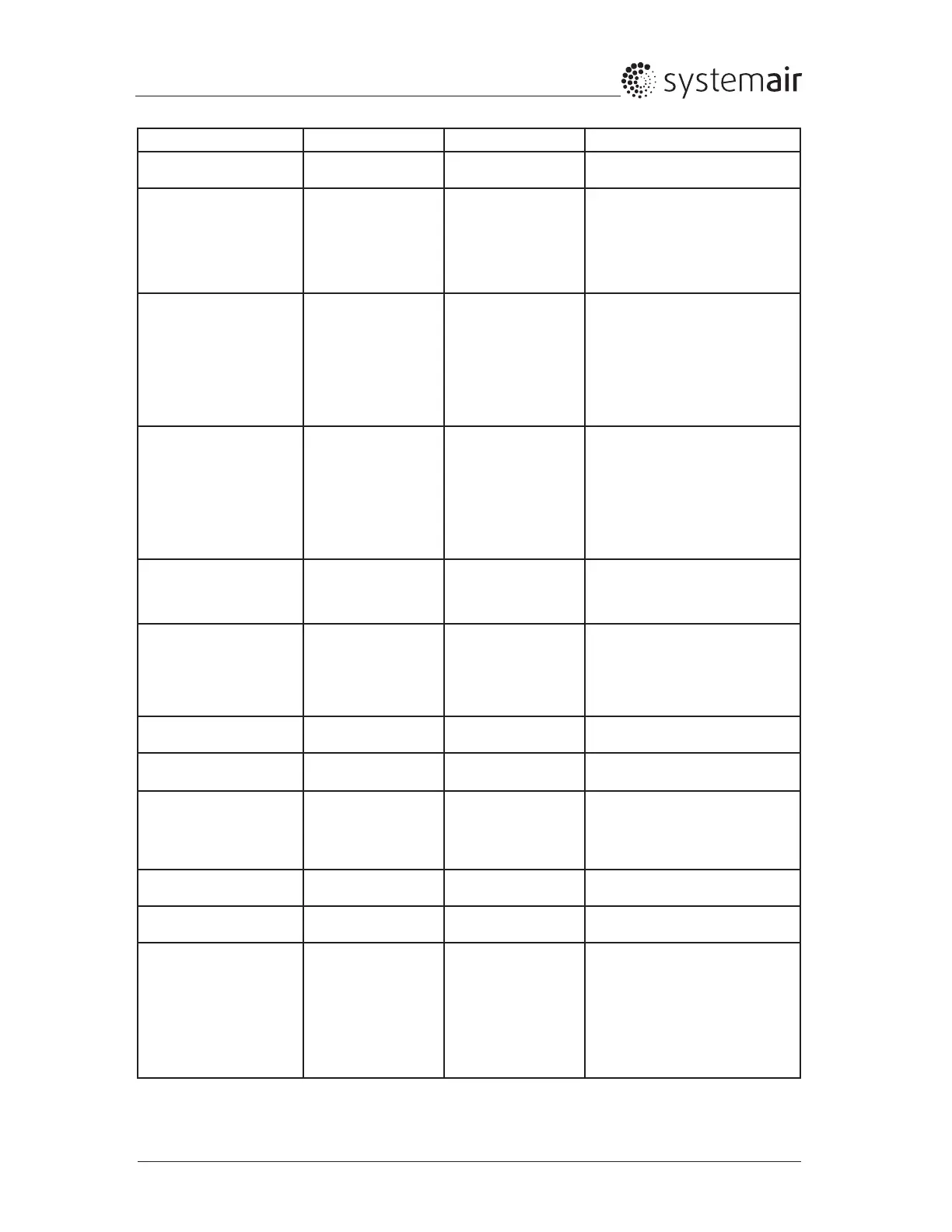Topvex TR800, TR1300, TR1800, TR4000 Operation and Maintenance Instructions
Systemair Inc.
13
Main menu item Sub-menu item 1 Sub-menu item 2 Explanations
Free cool
active: No
Shows the status of the free
cooling function
Support control
Active: No
C02/VOC active
Never
Shows the status of the support
control function
Shows the status of the
demand ventilation (C02/VOC)
function
Fire damper
function
Not active
Operation when
alarm
Stopped
Shows the status of the re
damper function
Frost
protection
Active
Cooling
recovery
No
Shows the status of the frost
protection function
Shows the status of the cooling
recovery function
External set
point
Not active
Shows the status of the external
set point
→ Alarm events
Shows all registered alarms
along with the time and date
they occurred
Move down and up in the list by
pressing ↑↓
→ Input/ Output → Analogue
inputs
Shows the status of the
Analogue inputs
→ Digital
inputs
Shows the status of the Digital
inputs
→Universal
inputs
Shows status of Universal
Analogue inputs
Shows status of Universal
Digital inputs
→Analogue
outputs
Shows the status of the
Analogue outputs
→Digital
outputs
Shows the status of the Digital
outputs
→Temperature Extract air
temp
Act.: °F
Setp: 64.4°F
Shows the congured
temperature control (Default is
Extract air temp)
Shows the actual temperature
in the chosen control mode
Shows the temperature for the
chosen control mode
