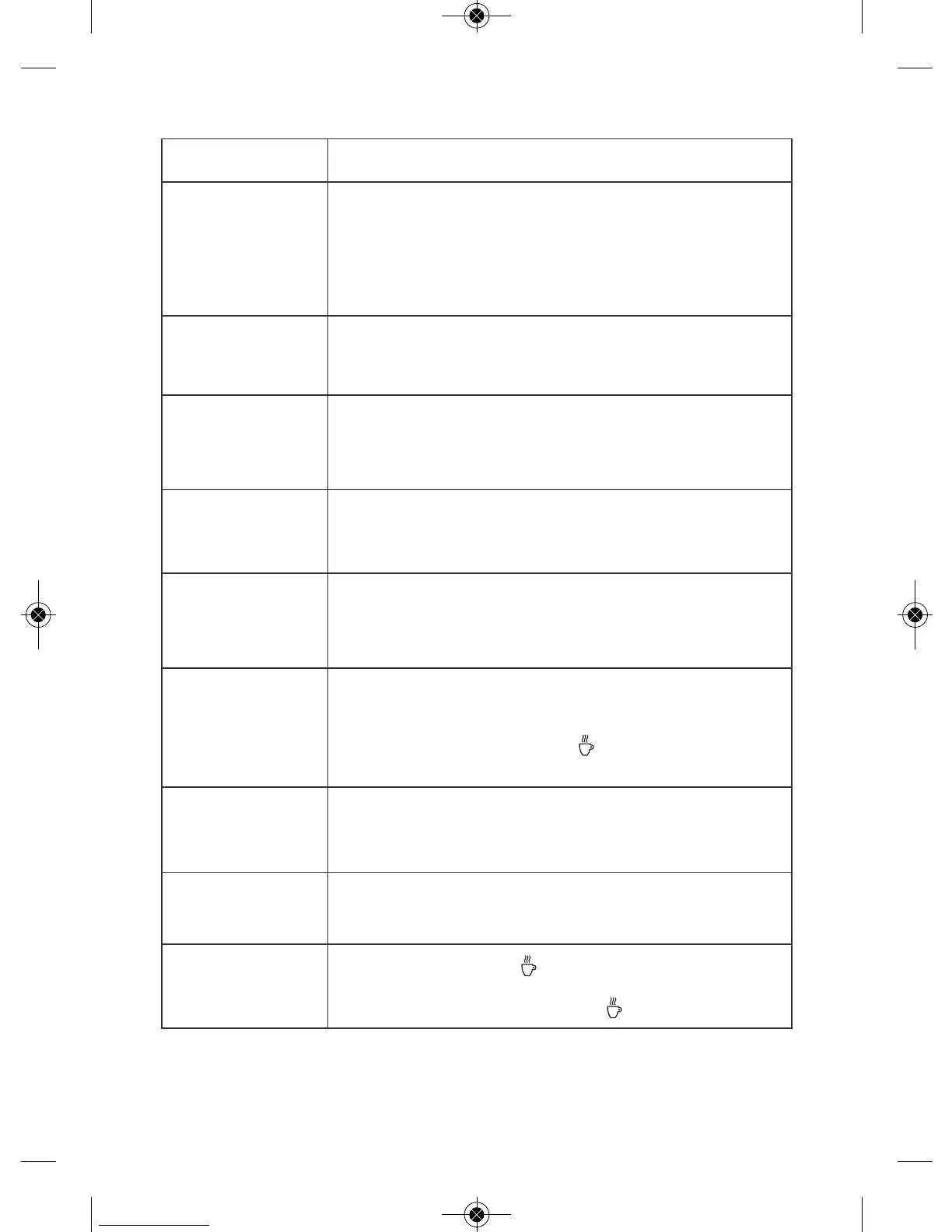12
If your appliance still does not work properly, please call your respective
country’s Consumer Service.
PROBLEM SOLUTION
The coffee has a bad
taste.
• The coffee dispenser needs to be cleaned.
• The coffee grounds are no suited to your coffee dispenser.
• The proportion of coffee to water is inadequate. Adjust it to
suit your taste.
• The quality and freshness of the coffee are not optimal.
• Poor-quality water. Use filtered or bottled water.
You can not close the
top lid of the coffee
maker properly
• Check to ensure the filter holder is inserted correctly.
• The filter holder is too large : only use a paper filter of the
suitable size.
Coffee drips on the
heating plate, when
removing the carafe
• Place the carafe back on the heating plate, the pause & serve
mechanism is blocked. Wait until the filter holder is
completely empty.
• Clean the filter holder.
On each use, the
clock starts at 0:00
• Set the clock (section 4. Setting the clock) The setting of the
clock will be deleted when the appliance is unplugged or after
a power failure.
You can not enter the
desired settings for
automatic program-
ming
• Set the clock (section 4. Setting the clock).
You can not pre select
the reduced tempera-
ture of the warming
plate for automatic
operation
• The appliance is switched off during programming : you can
only program the temperature of the warming plate if the
appliance is in operation (red light on ON/OFF button and
orange light on the keep warm button).
• Adjust the clock. Pay attention to the AM and PM indicators.
The automatic func-
tion did not start at
the selected time
• Check the setting of the clock.
• Check start time as well as AM and PM indicators.
The coffee does not
drip in the carafe
• Check to make sure the water tank is filled.
• The appliance is switched off .
The coffee is too cold
• Press the keep warm button to switch back to normal
temperature (the heating plate temperature is reduced and
the orange light of the keep warm button will blink.